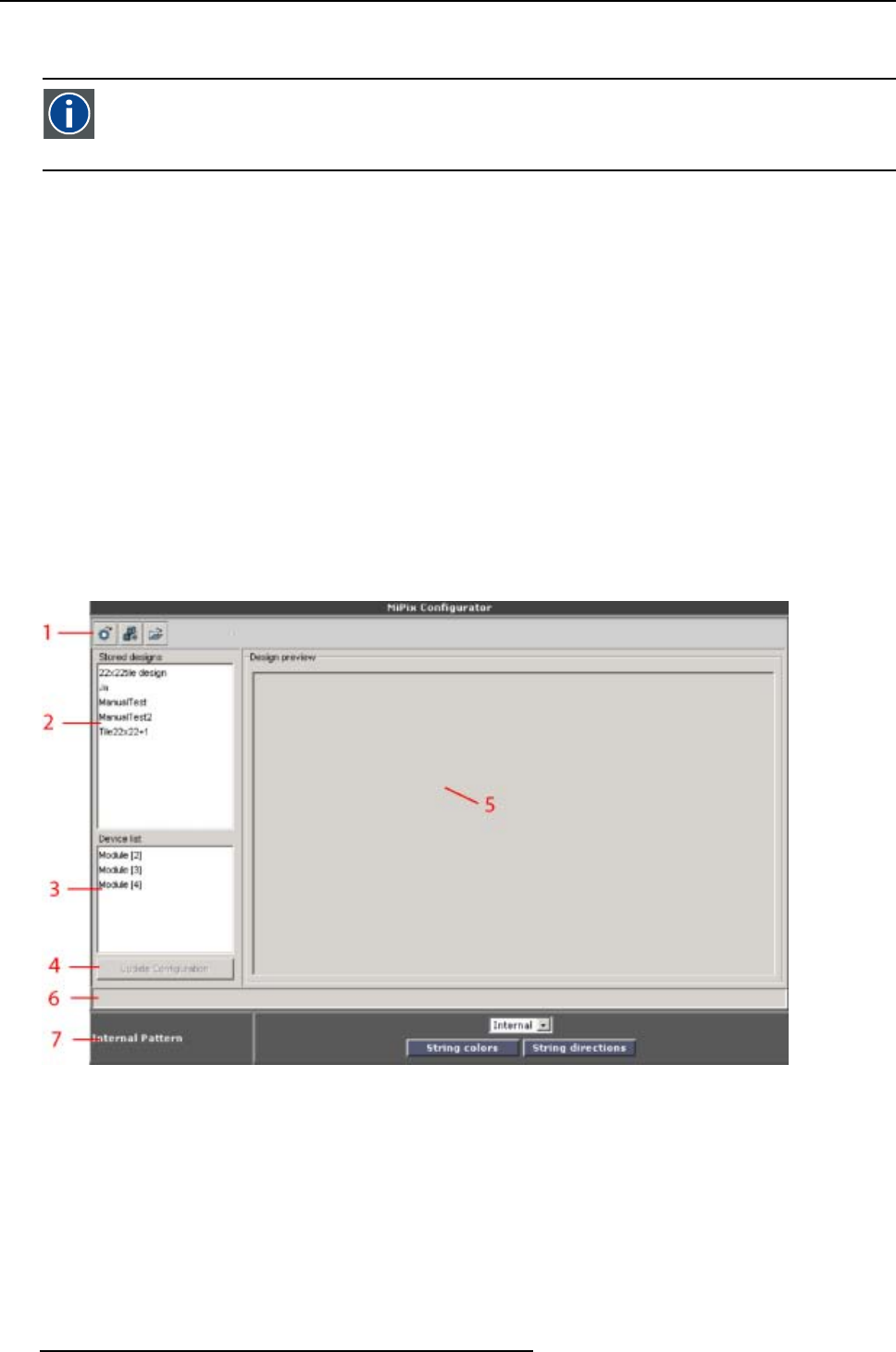
5. Wall Positioning Page
5.4.1 MiPix configurator overview
Pixel block
One block, unit containing several pixels. E.g. 4 pixels. Each pixel can light up in the 4 different
colors.
Objectives of the MiPix configurator
The MiPix configurator allows the user within the designer part of the configurator to place pixel blocks in
a custom way on the workspace and create in that way a design (template) configuration. Therefore, two
ways to place these pixels blocks in a workspace are possible.
• the manual way : this way can place the blocks from a particular string on any place in the workspace.
• the auto fill way : the software calculates the best position of the blocks within a viewport on the
workspace.
Once the blocks are placed in one or the other way,
• it is possible to reposition each block
• to rotate a block for easy physical mounting of that block or to comply with the physical mounting.
• delete blocks or add extra blocks if still blocks left to be placed.
Once the design (template) configuration is finished, it can be saved. This design can now be associated
with one or more controller modules (devices).
MiPix configurator window
Image 5-26
MiPix configuration start up window
1. Tool bar
2. Stored designs (templates)
3. Device list (controller modules)
4. Update configuration
5. Design preview window
6. Status bar
7. Physical check with real wall.
50
R5976380 XLITE TOOLSET 16/03/2005


















