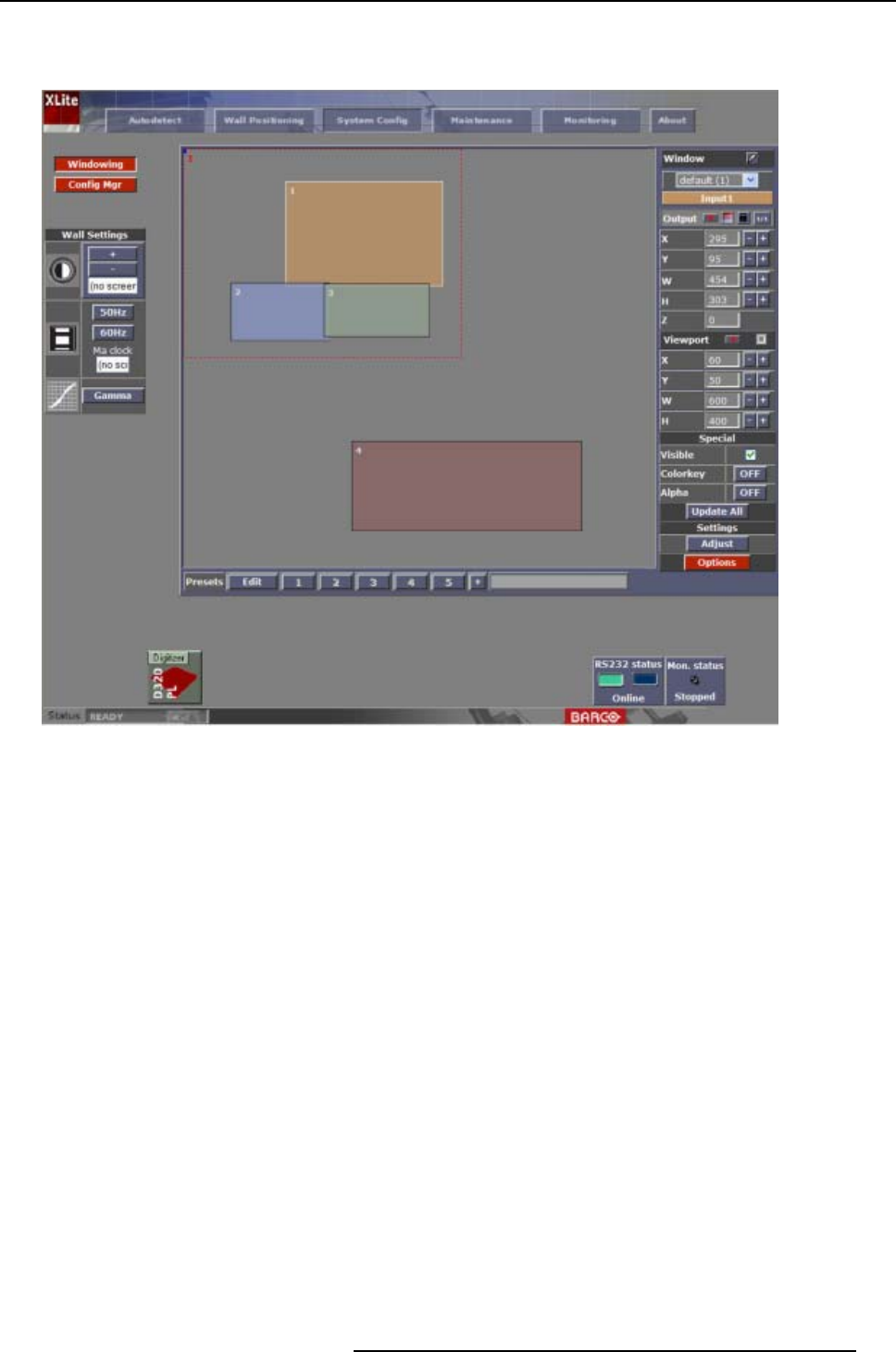
3. Logging On
3. When everything is already configured (e.g. for an existing installation), the software starts up with
the System Config window.
Image 3-9
Menu Structure Overview
The basic menus are built up in 4 frames:
• Top Frame for navigating the software.
• Main Frame for the application windows.
• Overview Frame for displaying the connected devices.
• Status Bar.
R5976380 XLITE TOOLSET 16/03/2005
19


















