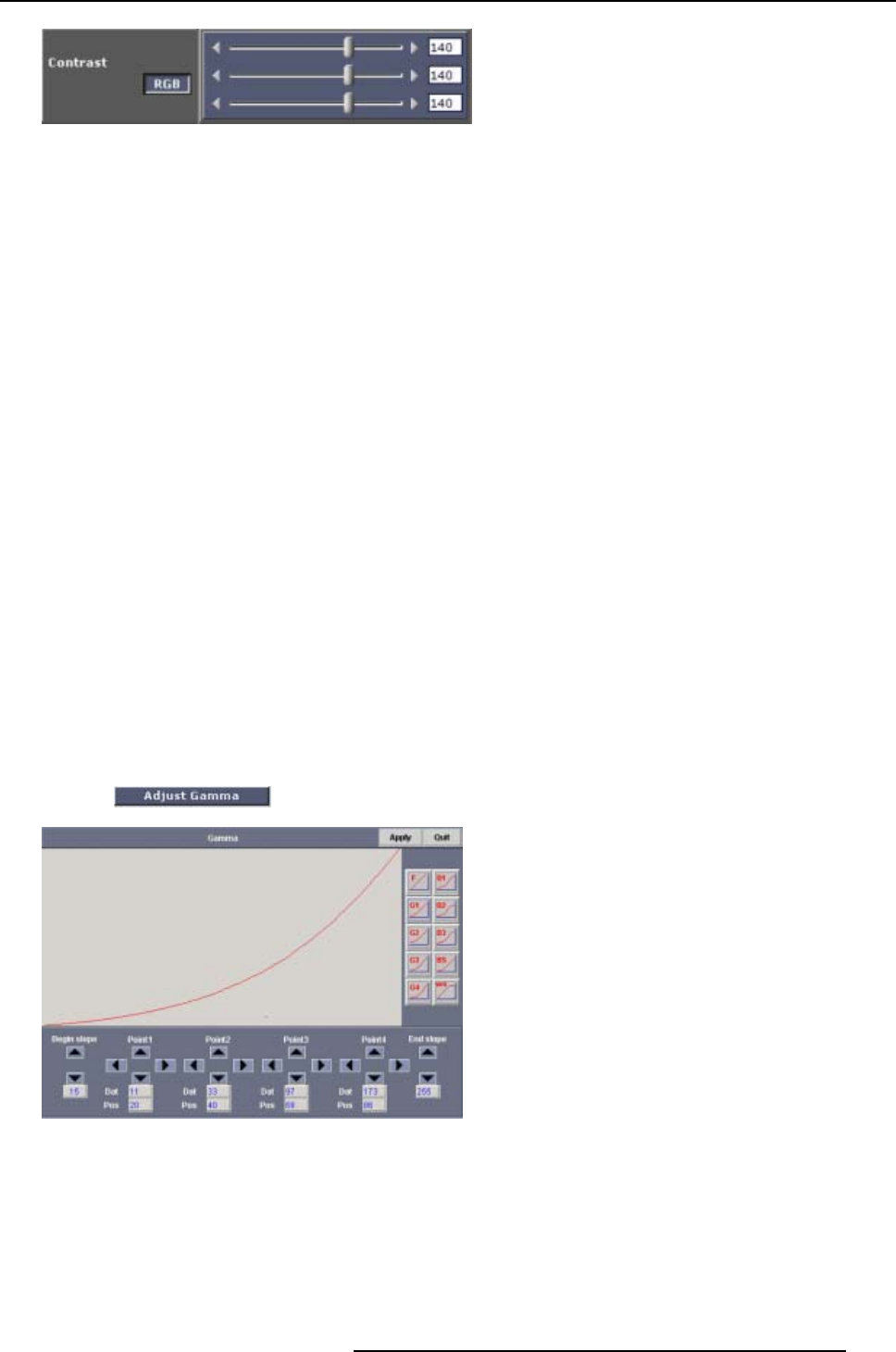
20. OLite Display Configuration
Image 20-4
RGB contrast settings
Flicker Adjustment
Master clock set up depending on the frame rate.
When clicking on 50Hz or 60Hz, the default value will be filled in. This default value depends on the wall
type.
Display Type
OLite 510
50Hz
Ma-clock
3410
60Hz
Ma-clock
2831
Another value can be entered by clicking in the digit area and entering the desired value with the keyboard.
Mode
Mode can be Internal or External.
Internal internal test pattern will be displayed.
Thecolorcanbeselected(R–G–B).
External
images from a digitizer will be displayed.
Color selection is grayed out.
Resolution mode
Fixed for OLite displays
Gamma
Click on to load the Gamma adjustment environment window.
Image 20-5
For more explanation about changing the gamma or working with the preprogrammed curves, see
"Gamma (non-linear color tracking)", page 118.
OSD functions
For more info about the OSD functions, see "OSD functions", page 254.
R5976380 XLITE TOOLSET 16/03/2005
253


















