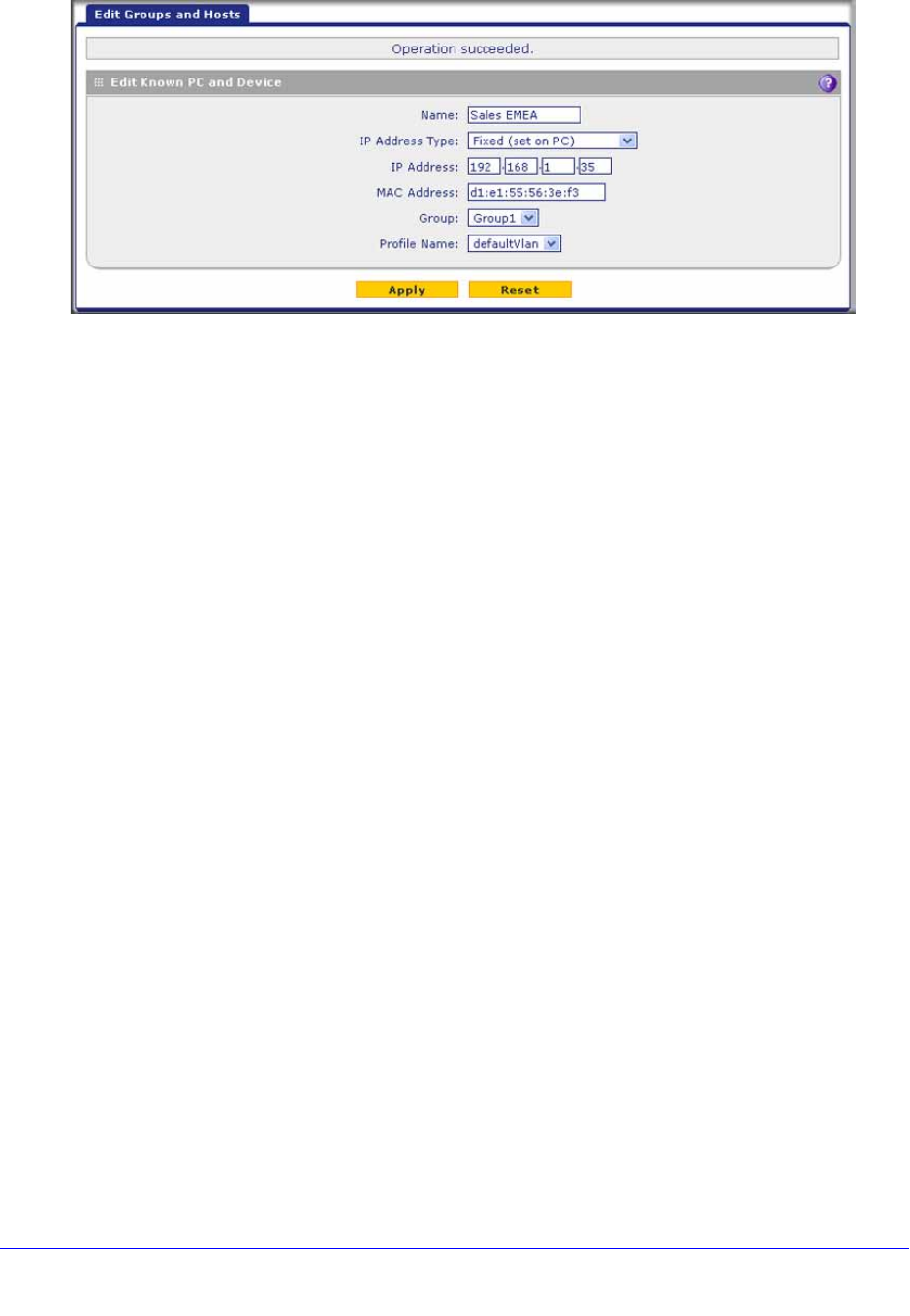
LAN Configuration
115
ProSecure Unified Threat Management (UTM) Appliance
Figure 60.
2. Modify the settings as explained in Table 22 on page 114.
3. Click Apply to save your settings in the Known PCs and Devices table.
Delete Computers or Devices from the Network Database
To delete one or more computers or devices from the network database:
1. On the LAN Groups screen (see Figure 59 on page 113), select the check box to the left
of each computer or device that you want to delete, or click the Select All table button
to select all computers and devices.
2. Click the Delete table button.
Change Group Names in the Network Database
By default, the groups are named Group1 through Group8. You can rename these group
names to be more descriptive, such as GlobalMarketing and GlobalSales.
To edit the names of any of the eight available groups:
1. Select Network Config > LAN Setting > LAN Groups. The LAN Groups screen
displays (see Figure 59 on page 113, which shows some examples in the Known PCs
and Devices table).
2. Click the Edit Group Names option arrow to the right of the LAN submenu tabs. The
Network Database Group Names screen displays. (The following figure shows some
examples.)


















