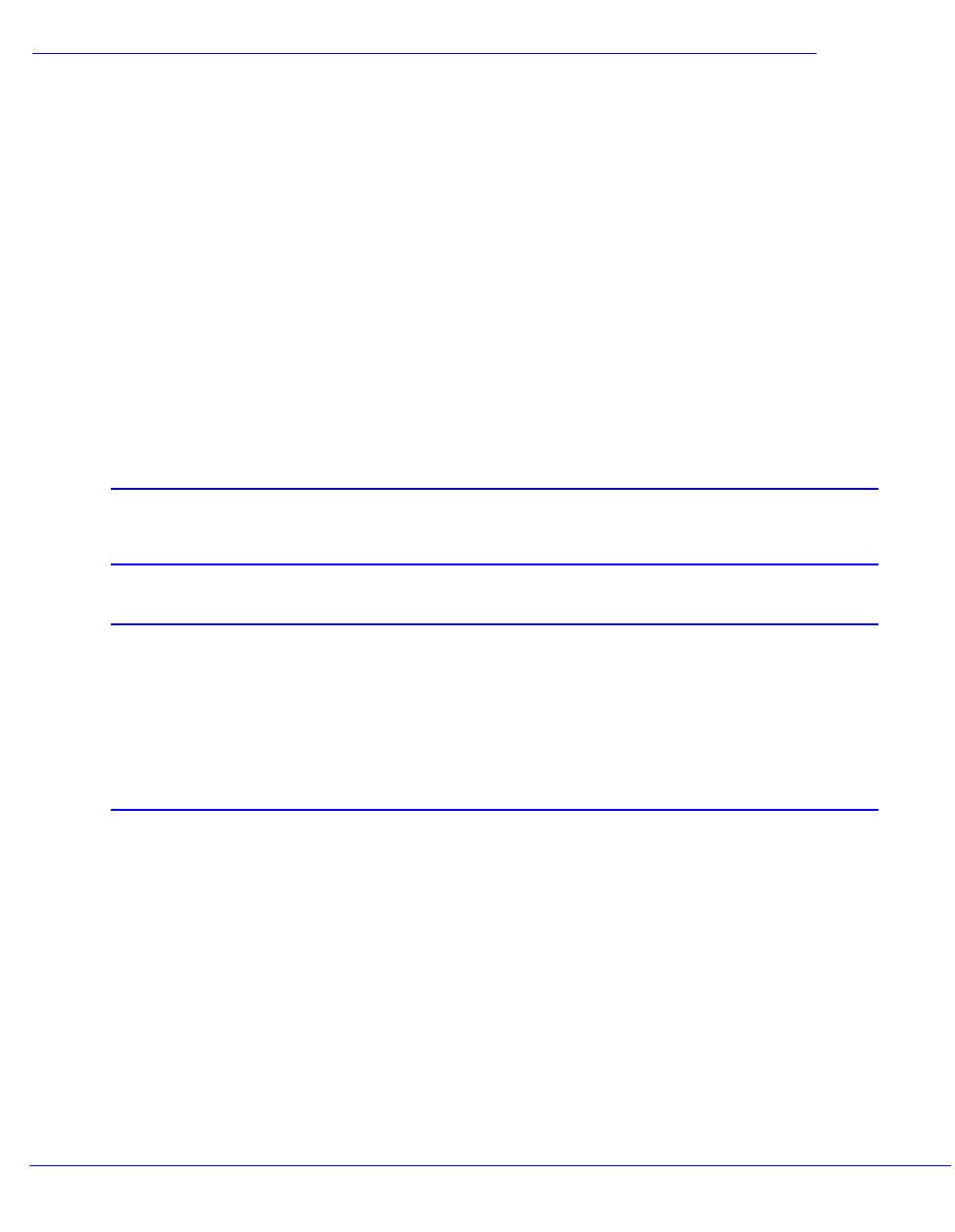
15
1
1. Introduction
This chapter provides an overview of the features and capabilities of the NETGEAR ProSecure®
Unified Threat Management (UTM) Appliance. This chapter contains the following sections:
• What Is the ProSecure Unified Threat Management (UTM) Appliance?
• Key Features and Capabilities
• Service Registration Card with License Keys
• Package Contents
• Hardware Features
• Choose a Location for the UTM
Note: For more information about the topics covered in this manual, visit the
Support website at http://support.netgear.com.
Note: Firmware updates with new features and bug fixes are made
available from time to time at downloadcenter.netgear.com. Some
products can regularly check the site and download new firmware,
or you can check for and download new firmware manually. If the
features or behavior of your product do not match what is described
in this guide, you might need to update your firmware.
What Is the ProSecure Unified Threat Management (UTM)
Appliance?
The ProSecure Unified Threat Management (UTM) Appliance, hereafter referred to as the
UTM, connects your local area network (LAN) to the Internet through one or two external
broadband access devices such as cable modems, DSL modems, satellite dishes, or
wireless ISP radio antennas, or a combination of those. Dual wide area network (WAN) ports
allow you to increase the effective data rate to the Internet by utilizing both WAN ports to


















