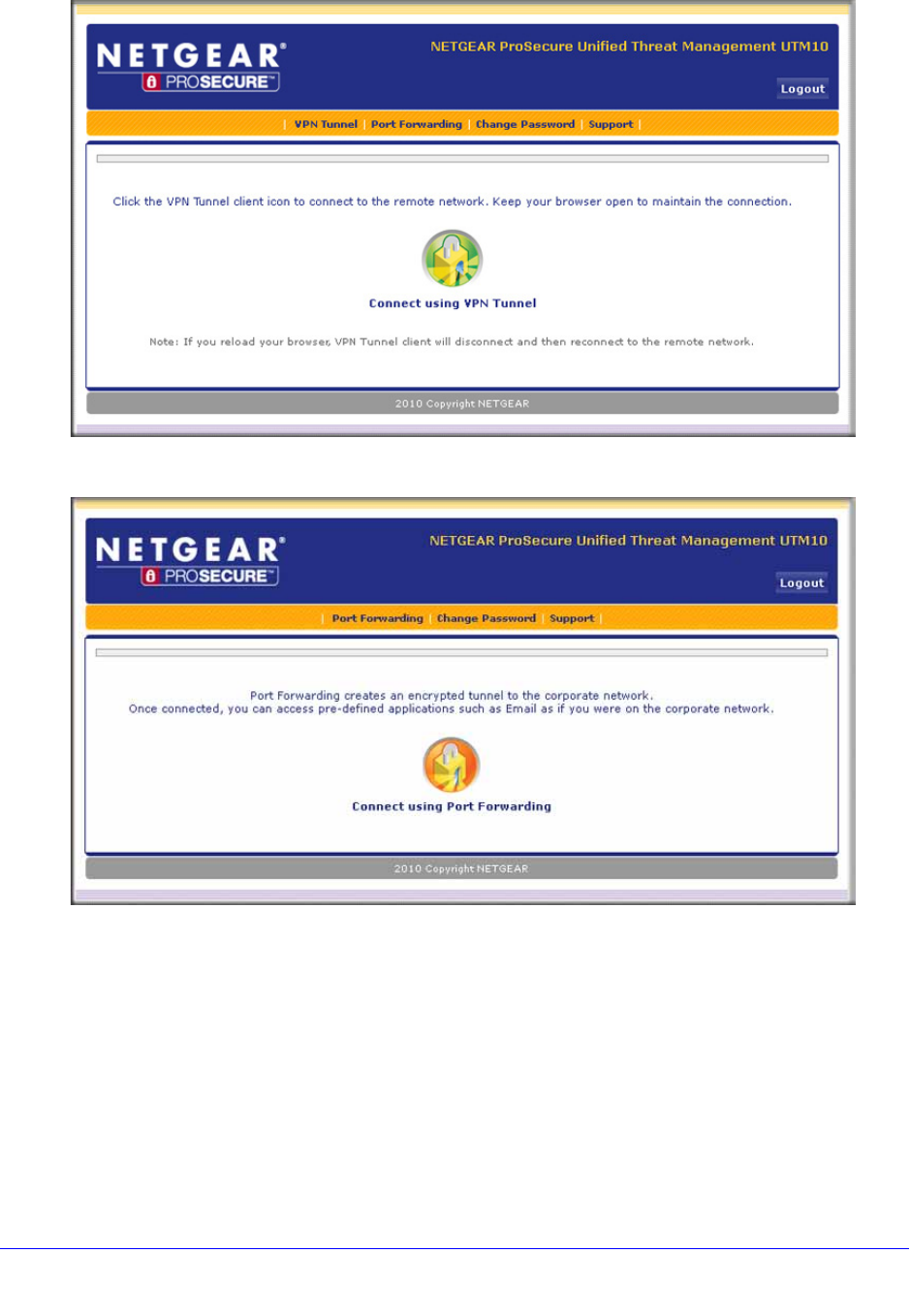
Virtual Private Networking Using SSL Connections
355
ProSecure Unified Threat Management (UTM) Appliance
Figure 212.
Figure 213.
A portal screen displays a simple menu that provides the SSL user with the following
menu selections:
• VPN Tunnel. Provides full network connectivity.
• Port Forwarding. Provides access to the network services that you defined as
described in SSL VPN Wizard Step 5 of 6 (Port Forwarding) on page 350.
• Change Password. Allows the user to change his or her password.
• Support. Provides access to the NETGEAR website.


















