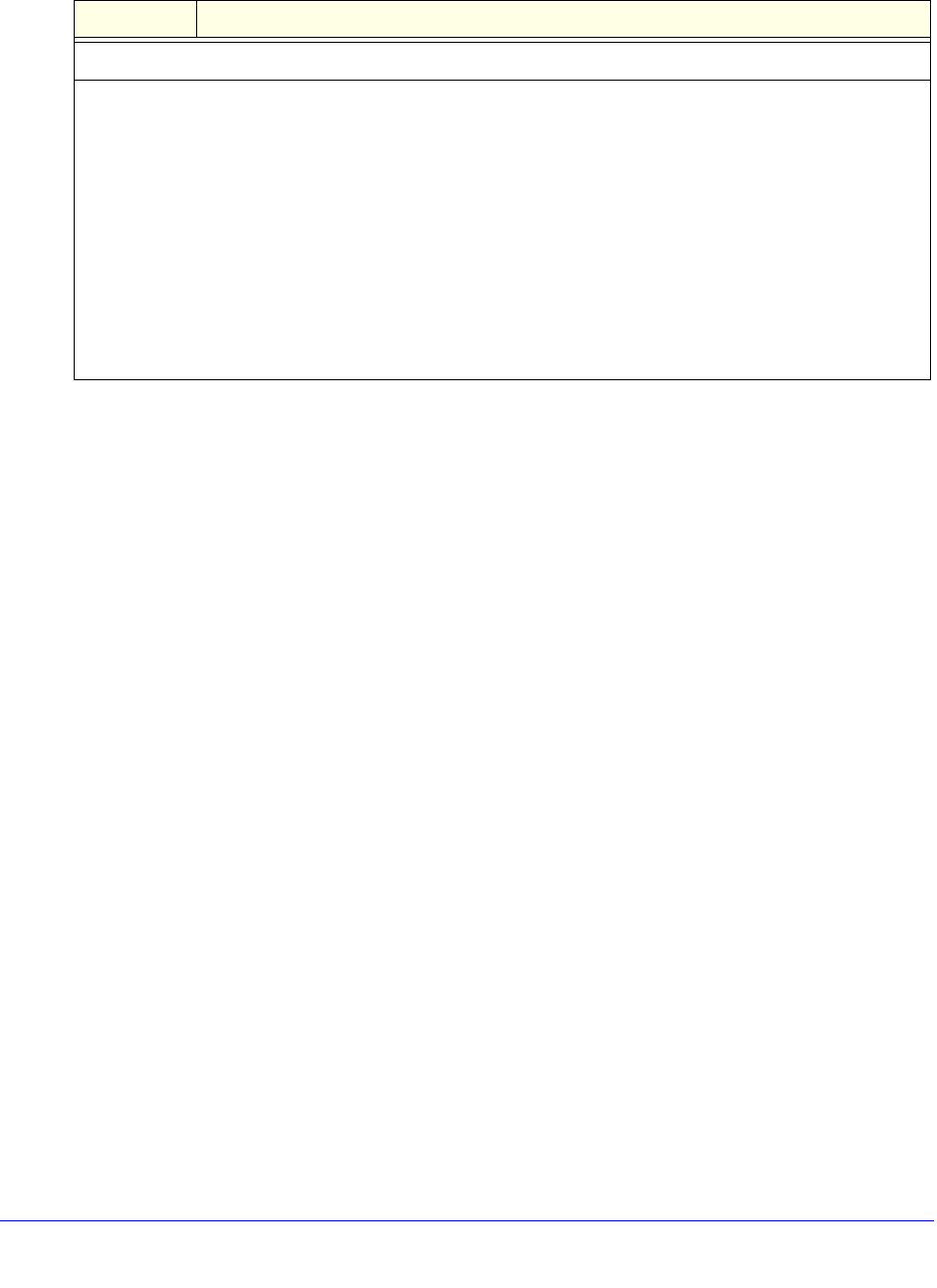
Content Filtering and Optimizing Scans
240
ProSecure Unified Threat Management (UTM) Appliance
3. Click Apply to save your settings.
Configure Application Control
Application control enables you to safeguard data, protect users, and enhance productivity.
You can control multiple applications in the following categories:
• Instant messaging
• P2P
• File transfer
• Streaming media
• Mail and collaboration
• Voice over IP
• Database
• Games
• Network management
• Remote access terminals
• Bypass proxies and tunnels
• Web and web 2.0
• Security updates
• Web IM
• Business
• Network protocols
• Mobile
Table 54. FTP Filters screen settings
Setting Description
Block Files with the Following Extensions
By default, the file extension field lists the most common file extensions. You can manually add or delete
extensions. Use commas to separate different extensions. You can enter a maximum of 40 file extensions.
The maximum total length of this field, excluding the delimiter commas, is 160 characters.
You can also use the drop-down list to add predefined file extensions from a specific category to the file
extension field:
• None. No file extensions are added to the file extension field. This is the default setting.
• Executables. Executable file extensions (exe, com, dll, so, lib, scr, bat, and cmd) are added to the file
extension field.
• Audio/Video. Audio and video file extensions (wav, mp3, avi, rm, rmvb, wma, wmv, mpg, mp4, and
aac) are added to the file extension field.
• Compressed Files. Compressed file extensions (zip, rar, gz, tar, and bz2) added to the file extension
field.


















