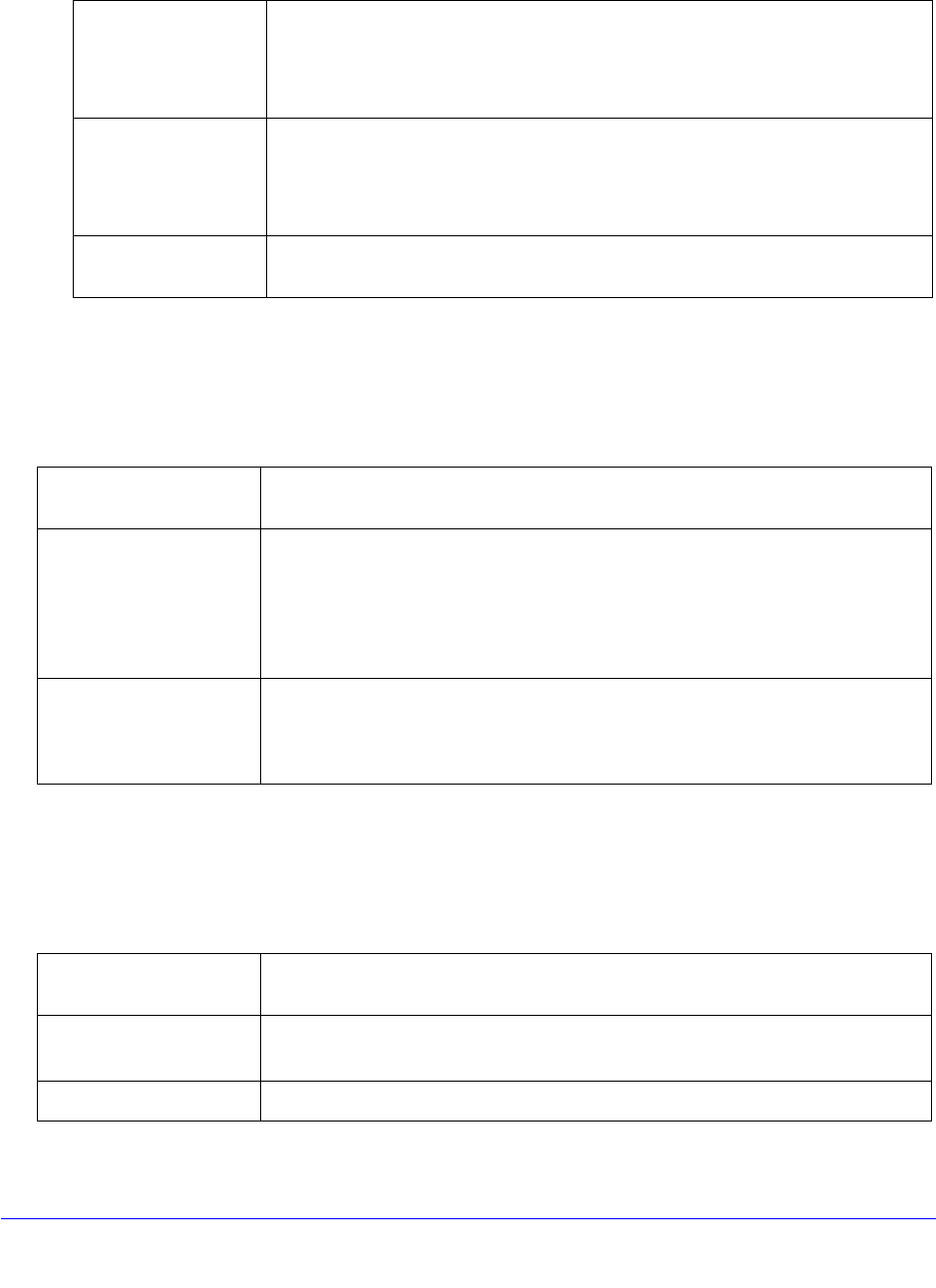
System Logs and Error Messages
655
ProSecure Unified Threat Management (UTM) Appliance
• PPP Authentication logs
Traffic Metering Logs
This section describes logs that are generated when the traffic meter has reached a limit.
Unicast, Multicast, and Broadcast Logs
This section describes logs that are generated when the UTM processes unicast packets.
Table 172. System logs: WAN status, PPP authentication
Message 1
Message 2
Message 3
Message 4
Nov 29 11:29:26 [UTM] [pppd] Starting link
Nov 29 11:29:29 [UTM] [pppd] Remote message: Login incorrect
Nov 29 11:29:29 [UTM] [pppd] PAP authentication failed
Nov 29 11:29:29 [UTM] [pppd] Connection terminated. WAN2(DOWN)_
Explanation Message 1: The PPPoE connection process starts.
Message 2: The PPPoE server indicates that the login is incorrect.
Message 3: The PPP authentication fails because of incorrect login.
Message 4: The PPP connection terminates.
Recommended Action If authentication fails, verify the correct login name and password, and then enter
the correct information.
Table 173. System logs: traffic metering
Message Jan 23 19:03:44 [TRAFFIC_METER] TRAFFIC_METER: Monthly Limit of 10 MB
has reached for WAN1._
Explanation Logs that are generated when the traffic limit for WAN1 interface that was set at 10
MB has been reached. Depending on the setting that is configured in the When
Limit is reached section on the WAN1 Traffic Meter screen (see Enable the WAN
Traffic Meter on page 462), all the incoming and outgoing traffic might be stopped.
Note: For WAN2 interface, see the settings on the WAN2 Traffic Meter screen.
Recommended Action To start the traffic, restart the traffic counter in the Traffic Counter section on the
WAN1 Traffic Meter screen.
Note: For WAN2 interface, see the settings on the WAN2 Traffic Meter screen.
Table 174. System logs: unicast
Message Nov 24 11:52:55 [UTM] [kernel] UCAST IN=SELF OUT=WAN SRC=192.168.10.1
DST=192.168.10.10 PROTO=UDP SPT=800 DPT=2049
Explanation • This unicast packet is sent to the device from the WAN network.
• For other settings, see Table 161 on page 648.
Recommended Action None.


















