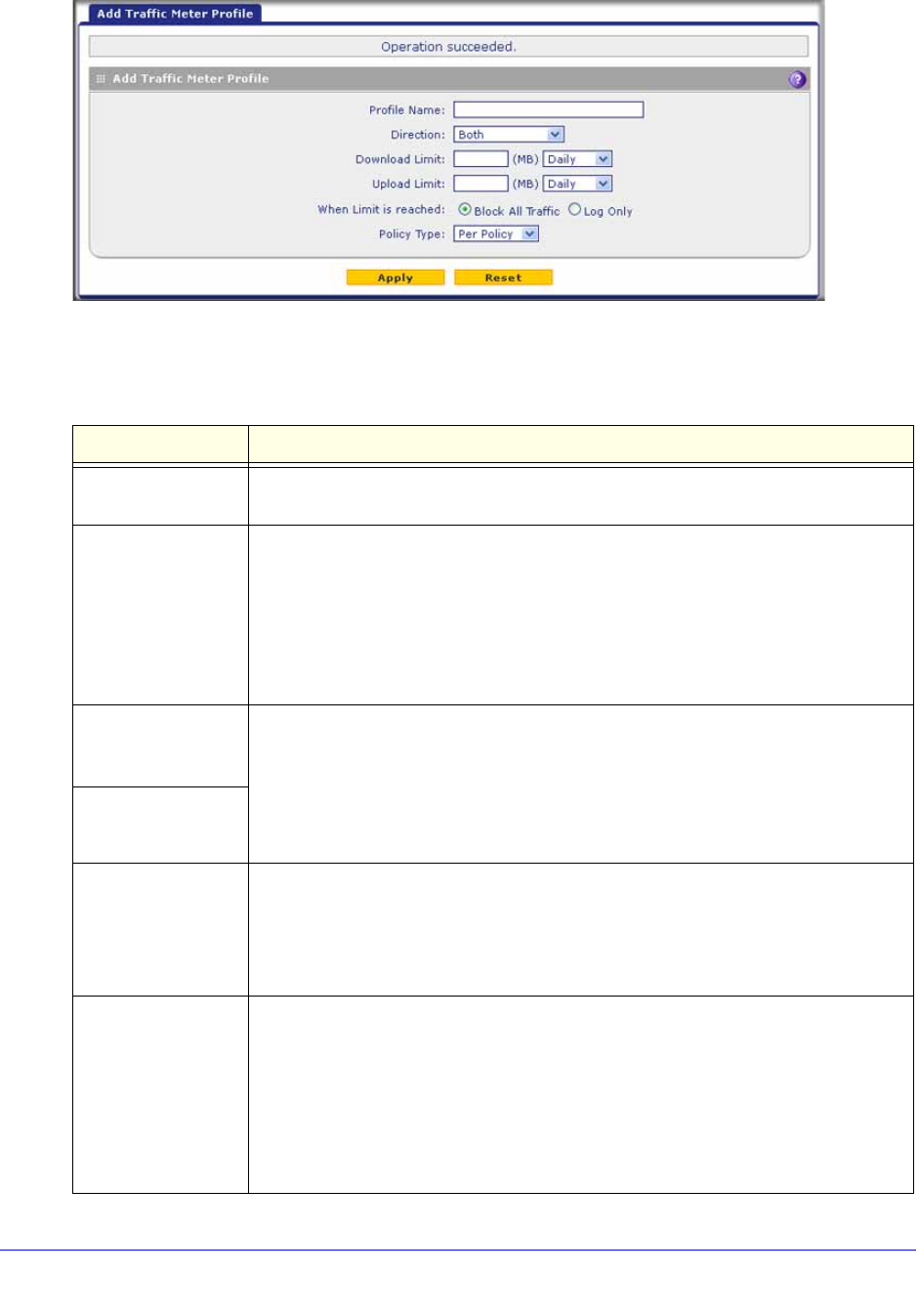
Firewall Protection
176
ProSecure Unified Threat Management (UTM) Appliance
Figure 98.
3. Enter the settings as explained in the following table:
Table 35. Add Traffic Meter Profile screen settings
Setting Description
Profile Name A descriptive name of the traffic meter profile for identification and management
purposes.
Direction From the Direction drop-down list, select the traffic direction for the bandwidth profile:
• Download only. The traffic meter profile is applied only to downloaded traffic.
Specify the download limit and measurement period.
• Upload only. The traffic meter profile is applied only to uploaded traffic. Specify
the upload limit and measurement period.
• Both. The traffic meter profile is applied to both downloaded and uploaded
traffic. Specify both the download and upload limits and measurement periods.
Download Limit Enter the download limit in MB, upload limit in MB, or both. Then, from the
drop-down list, for each limit, select the period to which the limit applies:
• Daily. The limit applies to one day and is reset after one day at 00.00 AM.
• Weekly. The limit applies to one week and is reset on Sunday at 00.00 AM.
• Monthly. The limit applies to one month and is reset on the first day of the next
month at 00.00 AM.
Upload Limit
When Limit is
reached
From the Direction drop-down list, select the action that should occur when the limit
is reached:
• Block All Traffic. The traffic that you selected from the Direction drop-down list
is blocked.
• Log Only. Traffic is not blocked but logged.
Policy Type From the Policy Type drop-down list, select how the policy is applied when it is
assigned to multiple firewall rules:
• Per Policy. The policy limits apply to each firewall rule separately. For example,
a download limit of 1000 MB would apply to each firewall rule to which the policy
is assigned.
• All Policies. The policy limits apply to all firewall rules together. For example, a
download limit of 1000 MB would be shared together by all firewall rules to
which the policy is assigned.


















