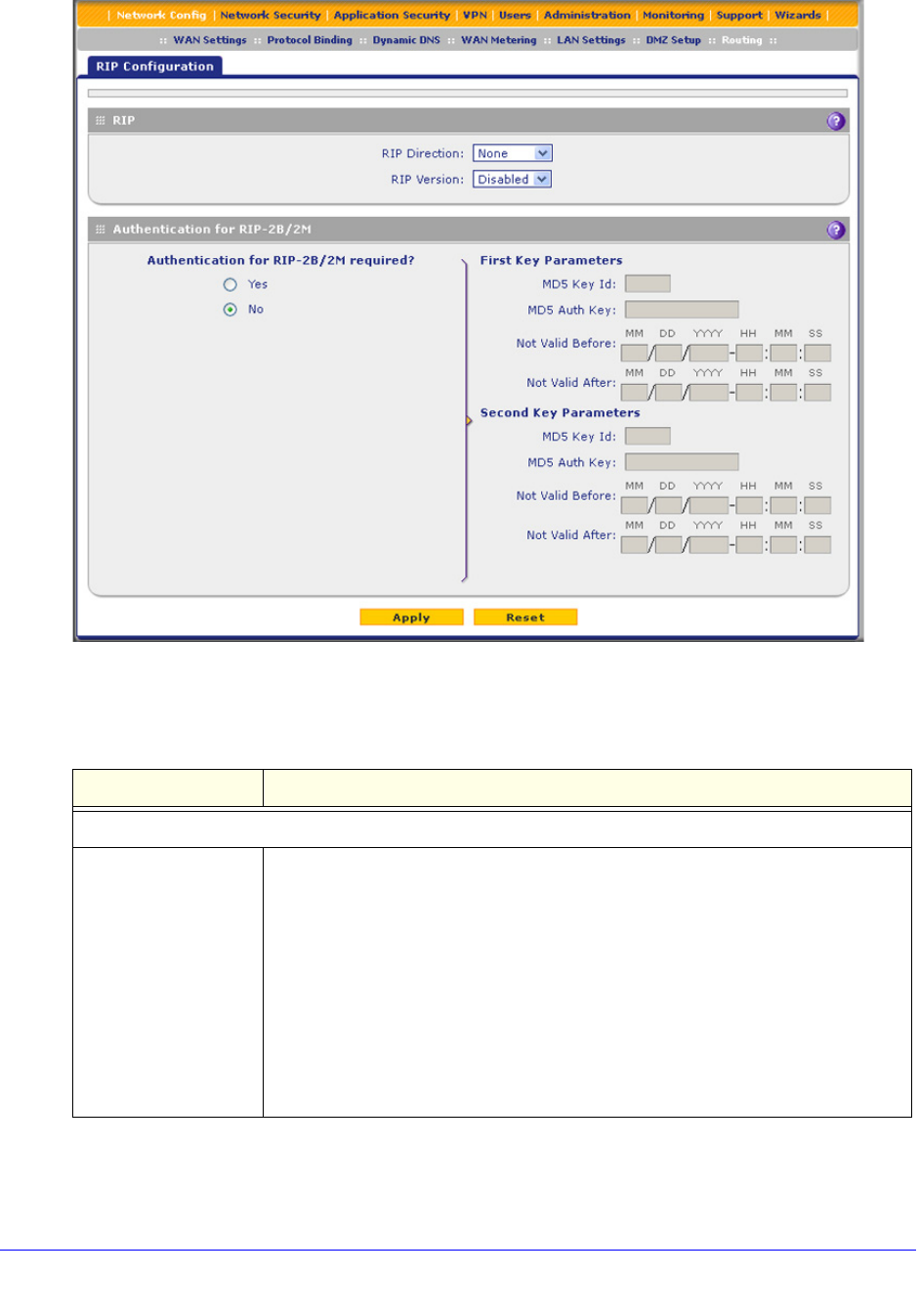
LAN Configuration
124
ProSecure Unified Threat Management (UTM) Appliance
Figure 65.
3. Enter the settings as explained in the following table:
Table 25. RIP Configuration screen settings
Setting Description
RIP
RIP Direction From the RIP Direction drop-down list, select the direction in which the UTM sends
and receives RIP packets:
• None. The UTM neither advertises its route table, nor accepts any RIP
packets from other routers. This effectively disables RIP, and is the default
setting.
• In Only. The UTM accepts RIP information from other routers but does not
advertise its routing table.
• Out Only. The UTM advertises its routing table but does not accept RIP
information from other routers.
• Both. The UTM advertises its routing table and also processes RIP
information received from other routers.


















