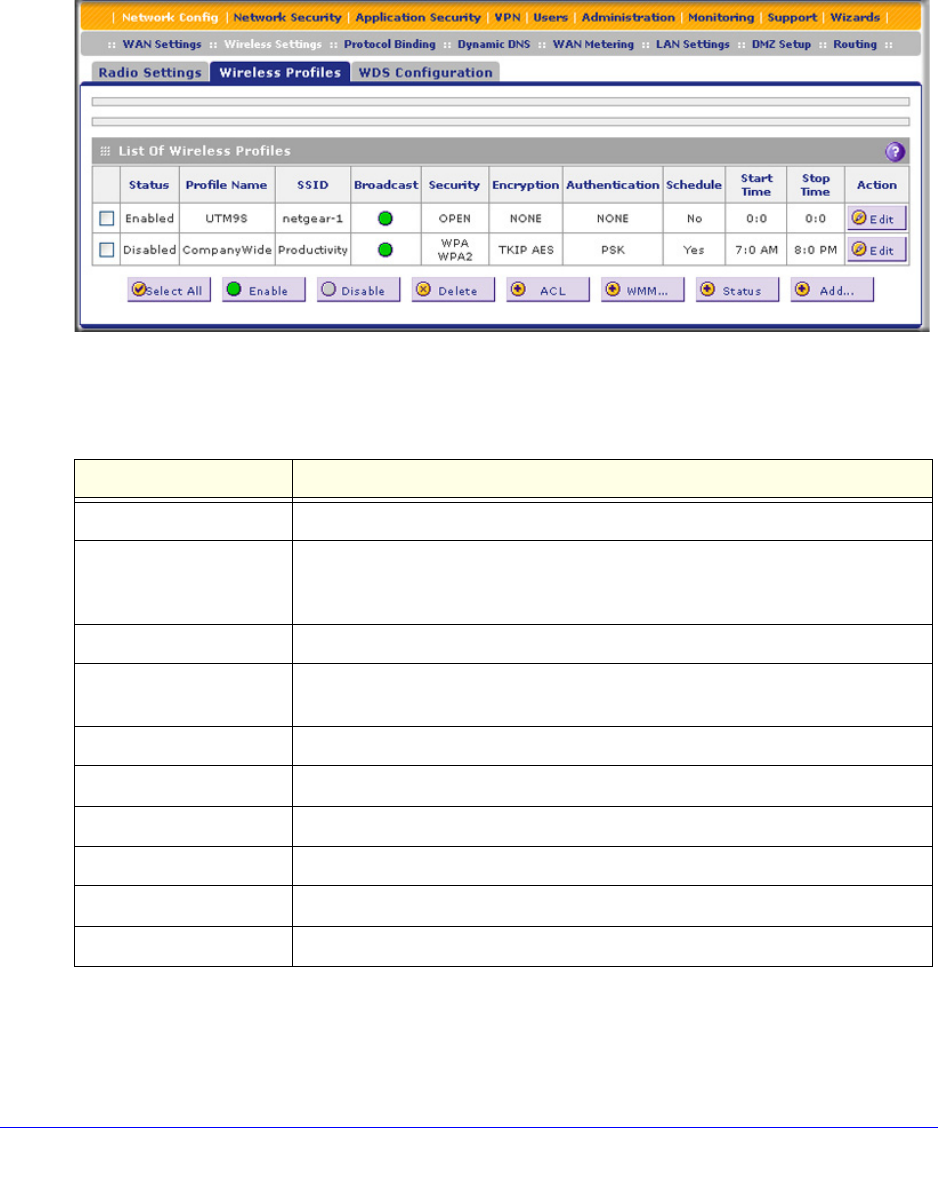
Wireless Network Module for the UTM9S and UTM25S
588
ProSecure Unified Threat Management (UTM) Appliance
Configure and Enable Wireless Profiles
To add a wireless profile:
1. Select Network Config > Wireless Settings > Wireless Profiles. The Wireless Profiles
screen displays:
Figure 341.
The following table explains the fields of the Wireless Profiles screen:
2. Click the Add table button. The Add Wireless Profile screen displays:
Table 150. Wireless Profiles screen settings
Field Description
Status The status of the wireless profile (Enabled or Disabled).
Profile Name The unique name of the wireless profile that makes it easy to recognize the
profile. For the UTM9S, the default profile name is UTM9S. For the UTM25S,
the default profile name is UTM25S. You cannot change these names.
SSID The wireless network name (SSID) for the wireless profile.
Broadcast Indicates whether the SSID is broadcast. A green circle indicates that the SSID
is broadcast; a gray circle indicates that it is not.
Security The configured security method for the wireless profile.
Encryption The configured encryption method for the wireless profile.
Authentication The configured authentication method for the wireless profile.
Schedule Indicates whether the timer for the wireless profile is activated (No or Yes).
Start Time The start time for the timer.
Stop Time The stop time for the timer.


















