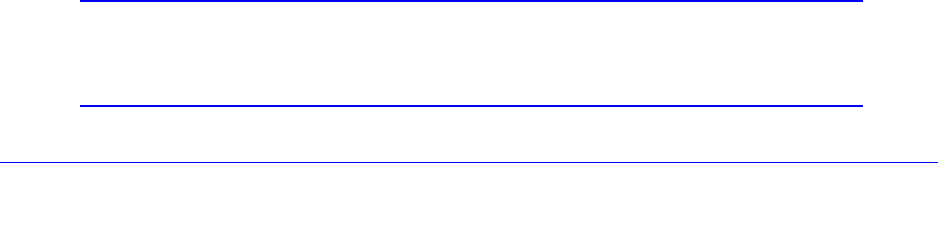
xDSL Network Module for the UTM9S and UTM25S
572
ProSecure Unified Threat Management (UTM) Appliance
• Subnet Mask. Enter the subnet mask for the secondary IP address.
5. Click the Add table button in the rightmost column to add the secondary IP address to the
List of Secondary WAN addresses table.
Repeat step 4 and step 5 for each secondary IP address that you want to add to the List
of Secondary WAN addresses table.
To delete one or more secondary addresses:
1. In the List of Secondary WAN addresses table, select the check box to the left of each
address that you want to delete, or click the Select All table button to select all
addresses.
2. Click the Delete table button.
Configure Dynamic DNS
Dynamic DNS (DDNS) is an Internet service that allows devices with varying public IP
addresses to be located using Internet domain names. To use DDNS, you need to set up an
account with a DDNS provider such as DynDNS.org, TZO.com, Oray.net, or 3322.org. (Links
to DynDNS, TZO, Oray, and 3322 are provided for your convenience as option arrows on the
DDNS configuration screens.) The UTM9S and UTM25S firmware includes software that
notifies DDNS servers of changes in the DSL IP address, so that the services running on this
network can be accessed by others on the Internet.
If your network has a permanently assigned IP address, you can register a domain name and
have that name linked with your IP address by public Domain Name Servers (DNS).
However, if your Internet account uses a dynamically assigned IP address, you do not know
in advance what your IP address will be, and the address can change frequently—hence, the
need for a commercial DDNS service, which allows you to register an extension to its
domain, and forwards DNS requests for the resulting fully qualified domain name (FQDN) to
your frequently changing IP address.
After you have configured your account information on the UTM9S or UTM25S, when your
ISP-assigned IP address changes, your UTM9S or UTM25S automatically contacts your
DDNS service provider, logs in to your account, and registers your new IP address.
Consider the following:
• For auto-rollover mode, you need an FQDN to implement features such as exposed hosts
and virtual private networks regardless of whether you have a fixed or dynamic IP
address.
• For load balancing mode, you might still need an FQDN either for convenience or if you
have a dynamic IP address.
Note: If your ISP assigns a private WAN IP address such as 192.168.x.x or
10.x.x.x, the DDNS service does not work because private
addresses are not routed on the Internet.


















