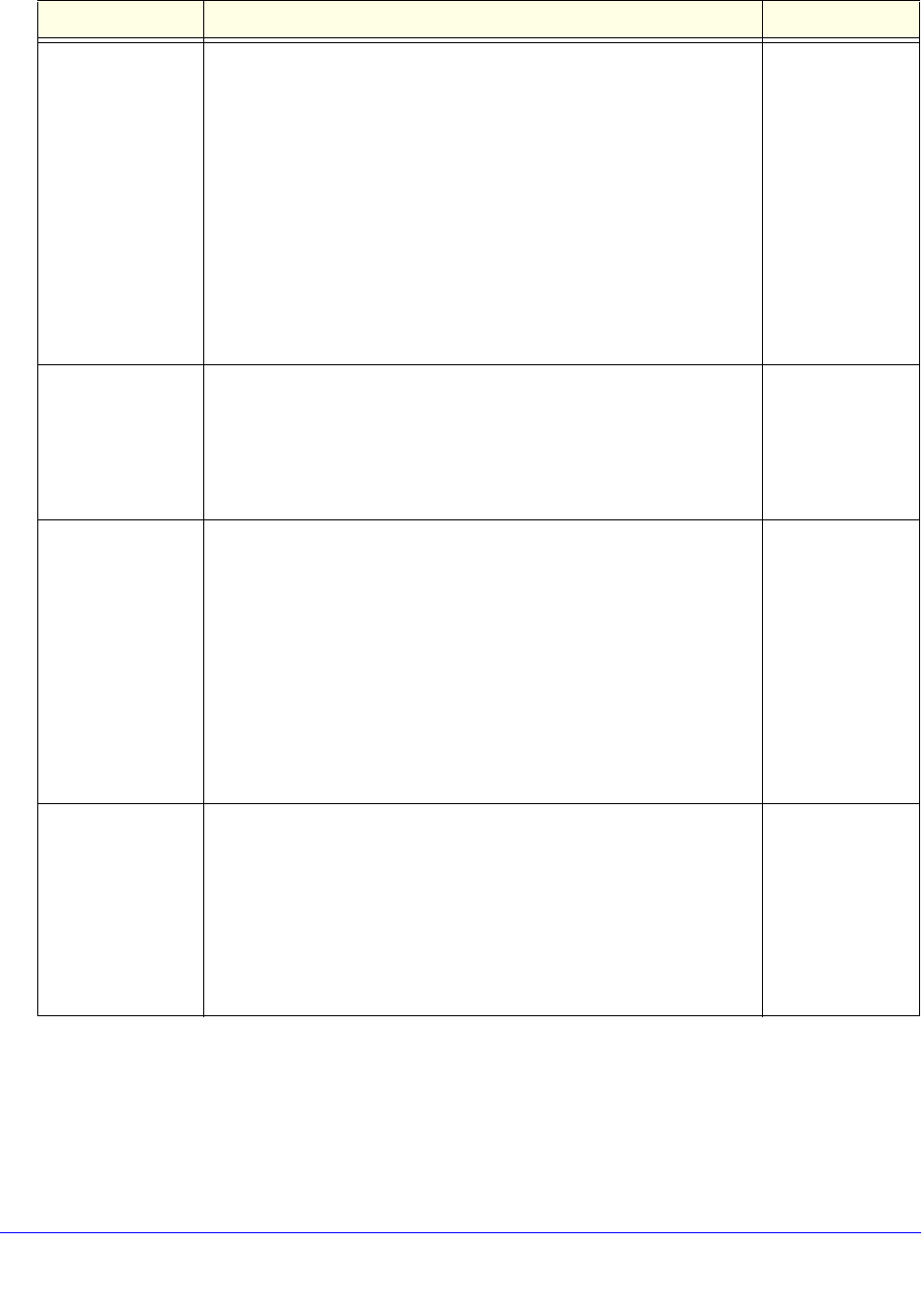
Firewall Protection
132
ProSecure Unified Threat Management (UTM) Appliance
QoS Profile The priority assigned to IP packets of this service. The priorities are
defined by Type of Service (ToS) in the Internet Protocol Suite
standards, RFC 1349. The QoS profile determines the priority of a
service, which, in turn, determines the quality of that service for the
traffic passing through the firewall.
The UTM marks the Type of Service (ToS) field as defined in the QoS
profiles that you create. For more information, see Create Quality of
Service Profiles on page 169.
Note: There is no default QoS profile on the UTM. After you have
created a QoS profile, it can become active only when you apply it to
a nonblocking inbound or outbound firewall rule.
Note: This field is not applicable to LAN DMZ rules.
LAN WAN rules
DMZ WAN rule
Log The settings that determine whether packets covered by this rule are
logged. The options are:
• Always. Always log traffic considered by this rule, whether it
matches or not. This is useful when you are debugging your rules.
• Never. Never log traffic considered by this rule, whether it
matches or not.
All rules
Bandwidth Profile Bandwidth limiting determines how the data is sent to and from your
host. The purpose of bandwidth limiting is to provide a solution for
limiting the outgoing and incoming traffic, thus preventing the LAN
users from consuming all the bandwidth of the Internet link. For more
information, see Create Bandwidth Profiles on page 171. Bandwidth
limiting occurs in the following ways:
• For outbound traffic. On the available WAN interface in the
primary WAN mode and auto-rollover mode, and on the selected
interface in load balancing mode.
• For inbound traffic. On the LAN interface for all WAN modes.
Note: Bandwidth limiting does not apply to the DMZ interface.
LAN WAN rules
Traffic Meter Profile Select a traffic meter profile to measure and control traffic that is
downloaded, uploaded, or both. The traffic meter profile applies only to
traffic that is covered by this rule. Depending on the configuration of
the traffic meter profile, when traffic has reached its configured limit,
traffic is either logged or blocked. For information about creating traffic
meter profiles, see Create Traffic Meter Profiles on page 174.
Note: You cannot assign traffic meter profiles to LAN DMZ firewall
rules.
LAN WAN rules
DMZ WAN rule
Table 27. Outbound rules overview (continued)
Setting Description Outbound Rules


















