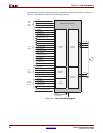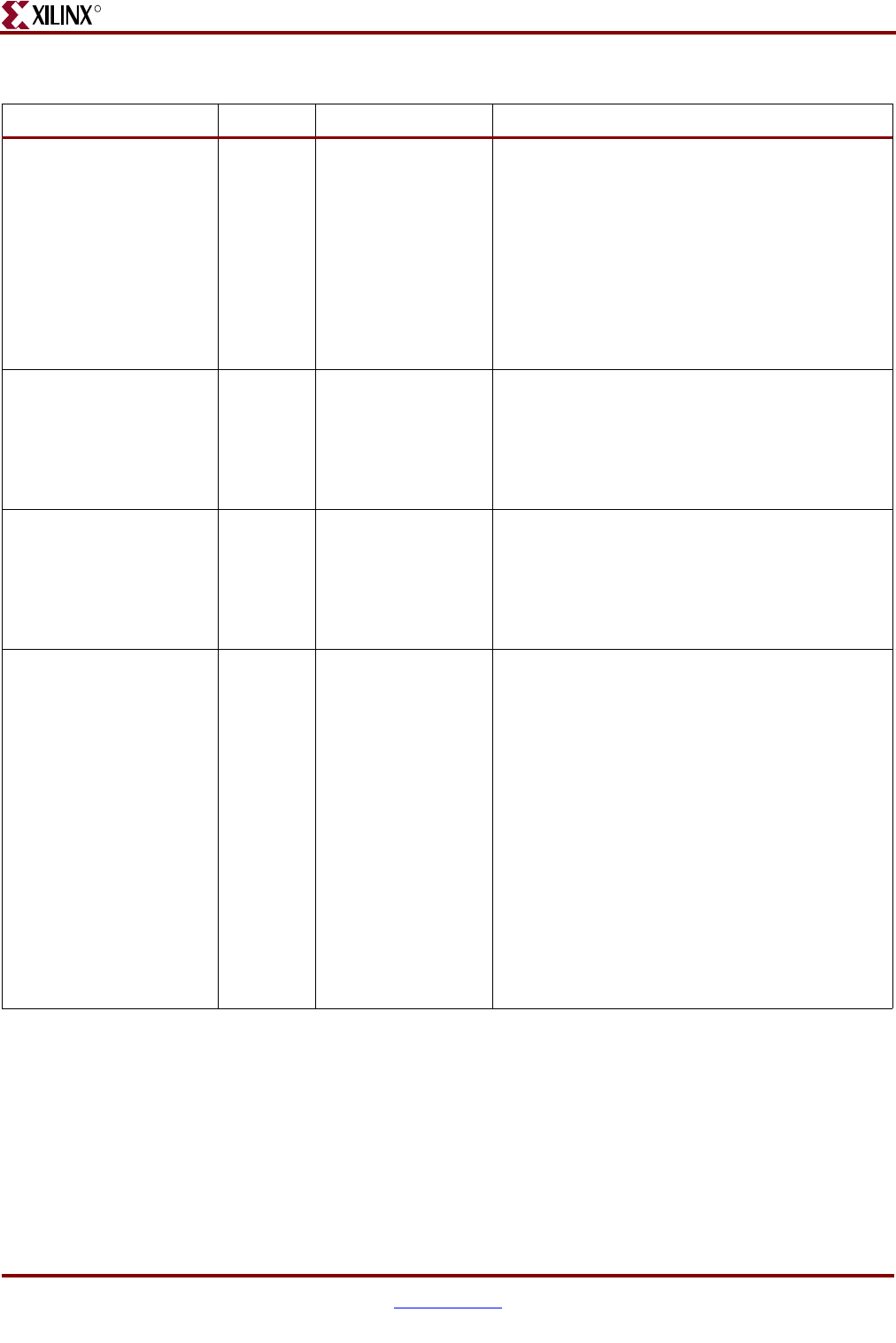
28 www.xilinx.com SPI-4.2 Lite v4.3 User Guide
UG181 June 27, 2008
Chapter 2: Core Architecture
R
SnkAFThresNegate[8:0] Static
Input
SnkAFThresAssert to
508
Values less than
SnkAFThresAssert are
set to
SnkAFThresAsset.
Values greater than
508 are set to 508.
Sink Almost Full Threshold Negate: The
SnkAFThresNegate parameter defines the minimum
number of empty FIFO locations that exist when
SnkAlmostFull_n is deasserted. Note that the negate
threshold must be greater or equal to the assert
threshold (SnkAFThresAssert).
When SnkAlmostFull_n is deasserted, the core stops
sending flow control (deasserts SnkAlmostFull_n) and
resumes transmission of valid FIFO status levels. This
indicates to the transmitting device that additional
data can be sent.
RSClkDiv Static
Input
n/a Sink Status Clock Divide: This static input is used to
determine if the RSClk is 1/4 of the data rate, which is
compliant with the OIF specification, or 1/8 of the data
rate, which is required by some PHY ASSPs:
0: RSClkDiv = 1/4 rate (default value)
1: RSClkDiv = 1/8 rate
RSClkPhase Static
Input
n/a Sink Status Clock Phase: This static input determines
whether the FIFO Status Channel data (RStat[1:0])
changes on the rising edge of RSClk or the falling edge
of RSClk:
0: RSClkPhase = rising edge of RSClk (default value)
1: RSClkPhase = falling edge of RSClk
FifoAFMode[1:0] Static
Input
n/a Sink Almost Full Mode: Selects the mode of operation
for the Sink interface when the Sink core reaches the
Almost Full threshold (SnkAFThresAssert).
If FifoAFMode is set to “00,” the Sink interface goes
out-of-frame when the core is almost full, and the Sink
Status logic sends the framing sequence “11” until Sink
core is not almost full.
If FifoAFMode is set to “01,” the Sink interface remains
in frame (SnkOof deasserted), and the Sink Status logic
sends satisfied “10” on all channels until
SnkAlmostFull_n is deasserted.
If FifoAFMode is set to “10” or “11,” the Sink interface
will remain in frame (SnkOof deasserted), and the Sink
Status logic continues to drive out the user’s status
information (i.e., continues in normal operation). In
this case, you should take immediate action to prevent
overflow and loss of data.
Table 2-6: Sink Static Configuration Signals (Continued)
Name Direction Range Description