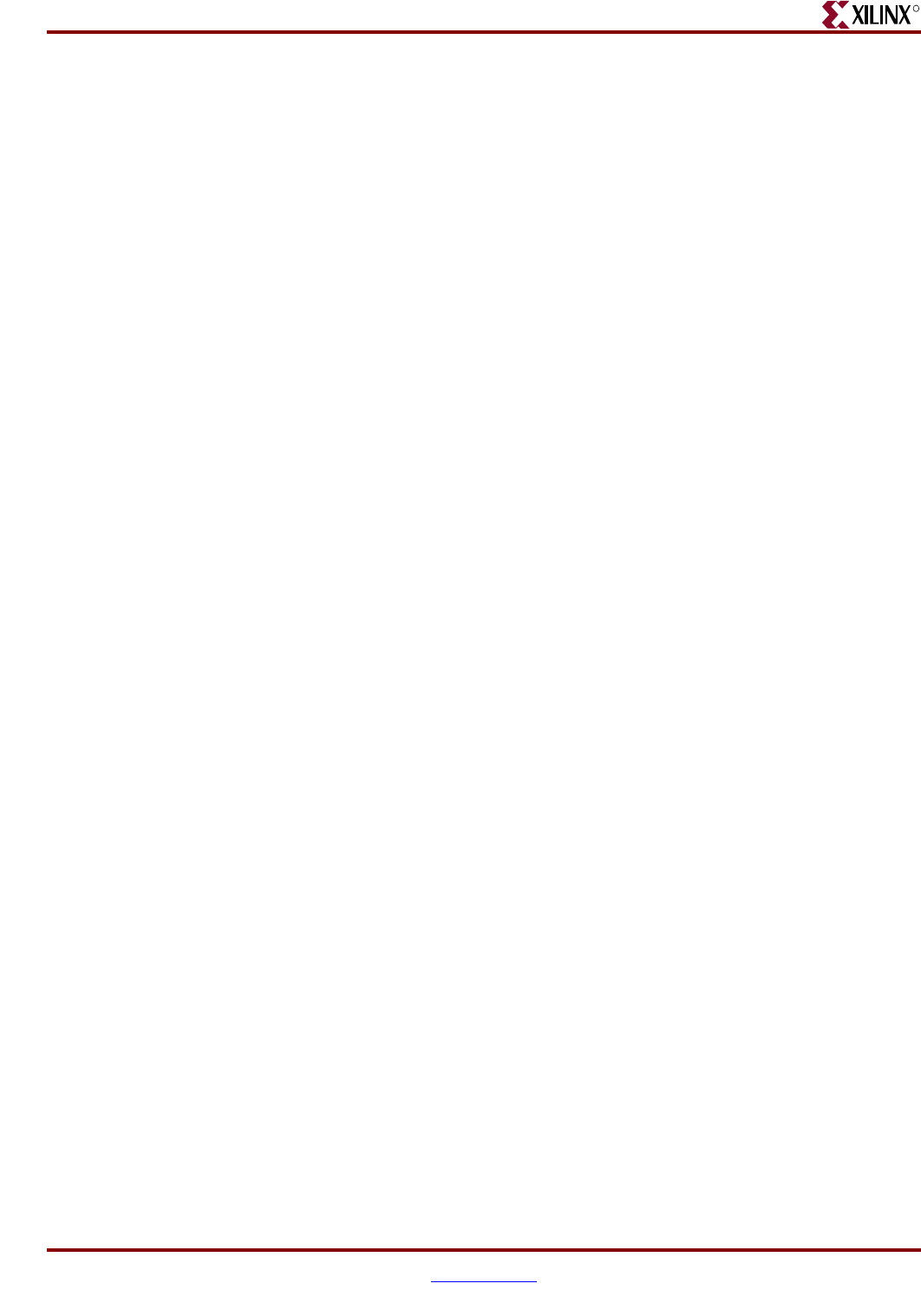
SPI-4.2 Lite v4.3 User Guide www.xilinx.com 45
UG181 June 27, 2008
Sink Status Options Screen
R
Calendar
Options in this section affect the behavior of the Sink core with respect to its calendar and
status interfaces.
Iterations of Calendar Sequence Before DIP2
This is the value of static configuration signal SnkCalendar_M; it is the number of times
the Sink core will repeat the calendar sequence before sending a DIP2 value and frame
word on RStat. The valid range is 1 to 256.
Length of Calendar Sequence
This is the value of static configuration signal SnkCalendar_Len; it is the number of
entries in the calendar sequence. The valid range is 1 to 512.
Load Init File
If this option is selected, the Sink core calendar block RAM will be initialized at startup
with a sequence loaded from a COE file. The sequence can be overwritten at runtime via
the calendar interface.
Load Coefficients
For this option, select the name of the COE file with the calendar programming
information. For more information see “Calendar COE File Format,” page 50.
Show Coefficients
This shows the contents of the loaded COE file.
Flow Control
This option selects the value of static configuration signal FifoAFMode; it determines the
behavior of the Sink core status interface when the internal FIFO is almost full. See
“FifoAFMode and Sink Almost Full,” page 67.
Send Satisfied on All Channels
This causes the Sink core to send the satisfied (“10”) status on RStat for each channel.
Send Framing
This causes the Sink core to send framing (“11”) on RStat and go out-of-frame.
Send Current Status
This causes the Sink core to continue sending the stored status value on RStat for each
channel.
Status Interface
This option selects the default static configuration parameters for Sink core status channel
clocking and I/O type.


















