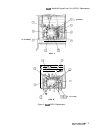A6A8 YIG-Tuned Mixer (YTX),
A6A5 Amplifier/Coupler/Load Unit (ACLU), Circuit Description
The YTX consists of a three-pole tunable
bandpass
filter and a single-diode microwave
harmonic mixer. The 2 to 6 GHz local oscillator (LO) signal enters the ACLU, and is
amplified and coupled into the YTX to turn its diode on and off at the LO rate. The diode
conduction angle is adjusted with DC diode bias to be optimum for the harmonic of the LO
being used. The incoming microwave signal passes through the
bandpass
filter, through the
mixer diode, as the diode switches on and off, and into the precision
500
load of the ACLU.
The IF signal at 321.4 MHz travels down the same line as the higher frequency LO, but a
matching network couples the 321.4 MHz IF signal to the ACLU output while blocking the
LO.
The three-pole filter has two purposes:
1. To reject the image response of the mixer 642.8 MHz away from the desired signal.
2. To reject the LO signal that would otherwise come out of the mixer’s microwave input
port, and out of the instrument front panel.
Handling the YIG-Tuned Mixer
Caution
The YIG-Tuned Mixer (YTX) contains an extremely small and sensitive
diode. A reverse voltage in excess of 3 V may damage it. It is connected
directly to the center conductor of the LO/IF connector, and is especially
susceptible to blowout from electrostatic discharge. Before connecting any
coaxial cable to the YTX, connect the YTX BIAS pin to ground, discharge
the coaxial cable by connecting the center conductor to ground (YTX body),
then simultaneously touch both to chassis ground or the YTX package. It is
recommended that the other end of the cable be connected first before going
through this procedure.
Once the cable from the YTX to the ACLU is properly installed, the BIAS pin
of the ACLU is directly connected to the YTX diode. Therefore, treat the
BIAS pin with extreme caution, especially avoiding electrostatic discharge.
As a general rule, connect all devices to the chassis before connecting to or
touching the BIAS pin on the ACLU.
A6A7JA6A5/A6A8
3