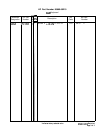A6Al
Coaxial Switch and
A6A17
300 MHz BPF Replacement
Note
For location of hardware and cables referred to in this procedure, see Figure 2.
1. Remove front panel from RF Section. (See A5 Front Panel Section for front panel removal
procedure.)
2.
A6Al
Replacement
a. Slightly loosen connectors
0,
0,
and
0.
b. Unsolder wires from the coaxial switch.
1 (brown) wire from input
Q)
3 (orange) wire from input @@
2 (red) wire from input
@
c. Release coaxial switch
@
by removing two screws
0.
d. Remove coaxial switch from three cables by completely disconnecting at connectors
0,
0,
and
0.
e. Resolder three wires to new coaxial switch.
f. Connect three cables to coaxial switch
0,
0,
and
0.
Do not tighten connectors.
g. Attach new coaxial switch to instrument with two screws
0.
h. Tighten connectors to coaxial switch.
3. A6A17 Replacement
a. Disconnect connectors
@
and
@)
and remove A6A17 BPF from mounting clips.
b. Install new A6A17 BPF in mounting clips and reconnect connectors.
4. Replace front panel. (See A5 Front Panel Section for front panel replacement procedure.)
A6 3