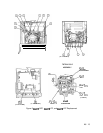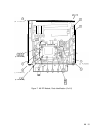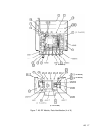13. Disconnect cable between front-panel IF OUTPUT connector and A6A5 ACLU at the
ACLU.
14. Disconnect cable between front-panel IF INPUT connector and A6A16 LPF at the LPF.
15. Disconnect wire harness plug from motherboard and position wire harness such that the
“totem pole” assembly can be removed.
16. Remove two screws
@
attaching the “totem pole” assembly to the motherboard and two
screws
@
attaching the “totem pole” assembly to the attenuator bracket.
17. Remove the “totem pole” assembly from RF Module.
18. A6A15, A6A16, OR A6A18 can now be replaced by disconnecting attached cables.
Installation
19. Replace A6A15, A6A16, or A6A18 in the “totem pole” assembly and reconnect cables.
20. Place the “totem pole” assembly in the RF Module.
21. Replace two screws
@
to attach the “totem pole” assembly to the motherboard and two
screws
@
to attach the “totem pole” assembly to the attenuator bracket.
Caution
9
The YIG-Tuned Mixer (YTX) contains an extremely small and sensitive
diode. A reverse voltage in excess of 3 volts may damage it. It is connected
directly to the center conductor of the LO/IF connector, and is especially
susceptible to blowout from electrostatic discharge. Before connecting any
cable to this connector, first discharge the cable by connecting the center
conductor to ground. It is recommended that the other end of the cable be
connected first. Once the cable is properly installed (from the YTX to the
ACLU), the BIAS pin of the ACLU is connected to the YTX diode and must
also be treated with caution. A general rule is to connect all devices to ground
before connecting them to the BIAS pin on the ACLU.
22. Reconnect cable to A6A8 YTX.
23. Reconnect cable to
A6Al
RF Switch.
24. Reconnect cable from front-panel 1ST LO OUTPUT to A6A5 ACLU.
25. Reconnect cable from front-panel IF OUTPUT to A6A5 ACLU.
26. Reconnect cable from front-panel IF INPUT to A6A16 LPF.
27. Reconnect cable
@
between All YTO Loop and A6A5 ACLU.
28. Reconnect 1 (brown) cable to and converter
.321
OUT.
29. Remove three screws
@
from A6A5 ACLU cover plate one at a time replacing cable
clamps then replacing screws.
A6 11