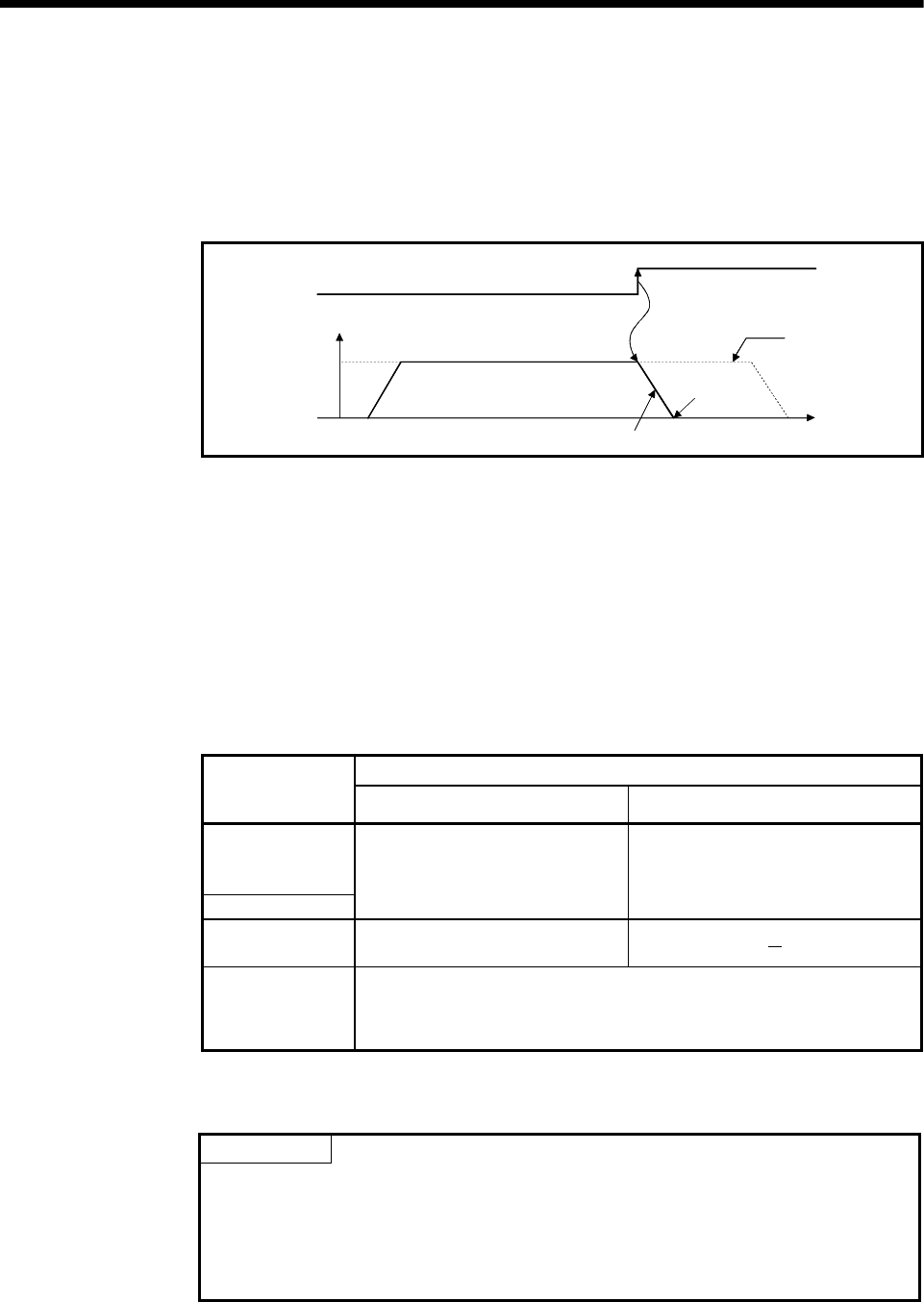
4 - 26
4 POSITIONING SIGNALS
4.1.2 Axis command signals
(1) Stop command (M3200+20n)
(a) This command stops a starting axis from an external source and becomes
effective at the turning signal off to on. (An axis for which the stop command
is turning on cannot be started.)
Stop command
(M3200+20n)
Setting speed
OFF
ON
V
Stop command for
specified axis
Control when stop
command turns of
f
Deceleration sto
p
p
rocessin
g
Stop
t
(b) The program is ended by the stop command at the automatic start by the
SVST instruction. (The Motion program is stopped if any of the stop
commands for the axis No. specified with the SVST instruction turns on.)
(c) The re-start command (M4404+10n) is valid only after the temporary stop
command (M4400+10n).
(d) The details of stop processing when the stop command turns on are shown
below.
Processing at the turning stop command on
Control details
during execution
During control During deceleration stop processing
Positioning control
during the Motion
program start
JOG operation
The axis decelerates to a stop in the
deceleration time set in the parameter
block or Motion program.
(Note-1)
The stop command is ignored and
deceleration stop processing is continued.
(Note-1)
Manual pulse
generator operation
An immediate stop is executed without
deceleration processing.
Home position return
(1) The axis decelerates to a stop in the deceleration time set in the parameter
block.
(2) A "stop error during home position return" occurs and the error code [202] is
stored in the minor error storage register for each axis.
(Note-1) : The deceleration time under G00, G01, G02, G03, G12, G13 or G32 including M-code is
equivalent to the acceleration time set in the parameter block.
POINT
If it is made to stop by turning on the stop command (M3200+20n) during a home
position return, execute the home position return again.
If the stop command is turned on after the proximity dog ON in the proximity dog
type, execute the home position return after move to before the proximity dog ON
by the JOG operation or positioning.


















