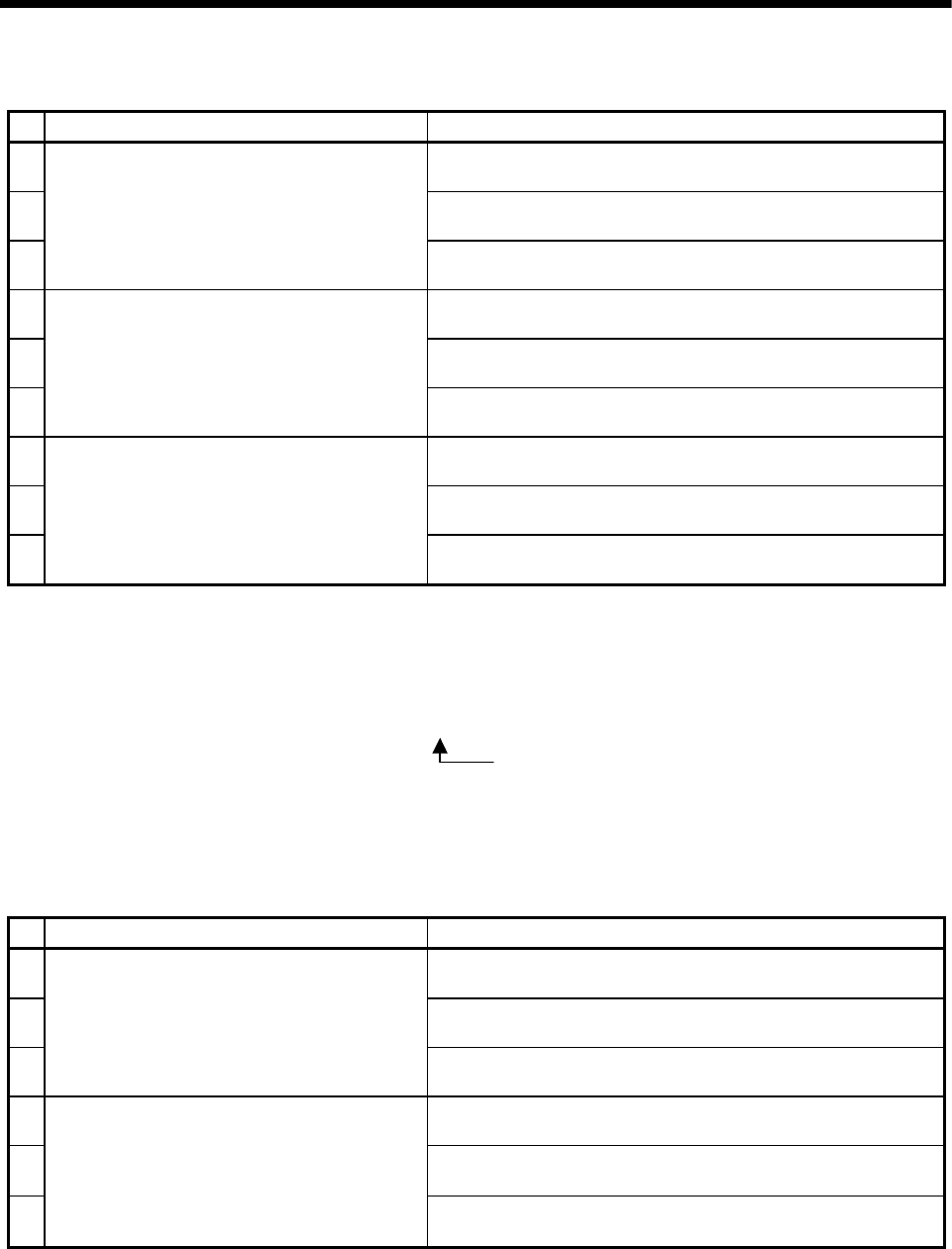
6 - 39
6 MOTION PROGRAMS FOR POSITIONING CONTROL
• For ABS
No. Operation result Data 1
1
#n (16 bit)
No conversion
2
#nL, #n:L (32 bit)
32-bit data is converted into 16-bit data.
3
#n (16 bit)
No conversion
#nF, #n:F (64 bit)
64-bit data is converted into 16-bit data.
4
#n (16 bit)
16-bit data is converted into 32-bit data.
5
#nL, #n:L (32 bit)
No conversion
6
#nL, #n:L (32 bit)
No conversion
#nF, #n:F (64 bit)
64-bit data is converted into 32-bit data.
7
#n (16 bit)
16-bit data is converted into 64-bit data.
8
#nL, #n:L (32 bit)
32-bit data is converted into 64-bit data.
9
#nF, #n:F (64 bit)
No conversion
#nF, #n:F (64 bit)
No conversion
n : Indicates variable number or device number
(6) Functions (BIN, BCD)
The data type combinations and conversion methods for functions (BIN, BCD)
are shown below.
Operation result = function [Data 1]
Function indicates BIN or BCD
Internal operation is performed by making conversion into the 32-bit type.
Operation including the 64-bit floating-point type cannot be performed.
(Error "560 : format error")
BIN and BCD cannot be used with other operations.
(Error "560 : format error")
No. Operation result Data 1
1
#n (16 bit)
16-bit data is converted into 32-bit data.
2
#nL, #n:L (32 bit)
No type conversion
3
#n (16 bit)
Internal operation result (64 bit) is converted into 16-bit
data.
Error occurs if operation result exceeds 16-bit range.
(Error : 531)
#nF, #n:F (64 bit)
Operation cannot be performed.
4
#n (16 bit)
16-bit data is converted into 32-bit data.
5
#nL, #n:L (32 bit)
No type conversion
6
#nL, #n:L (32 bit)
No type conversion
#nF, #n:F (64 bit)
Operation cannot be performed.
n : Indicates variable number or device number


















