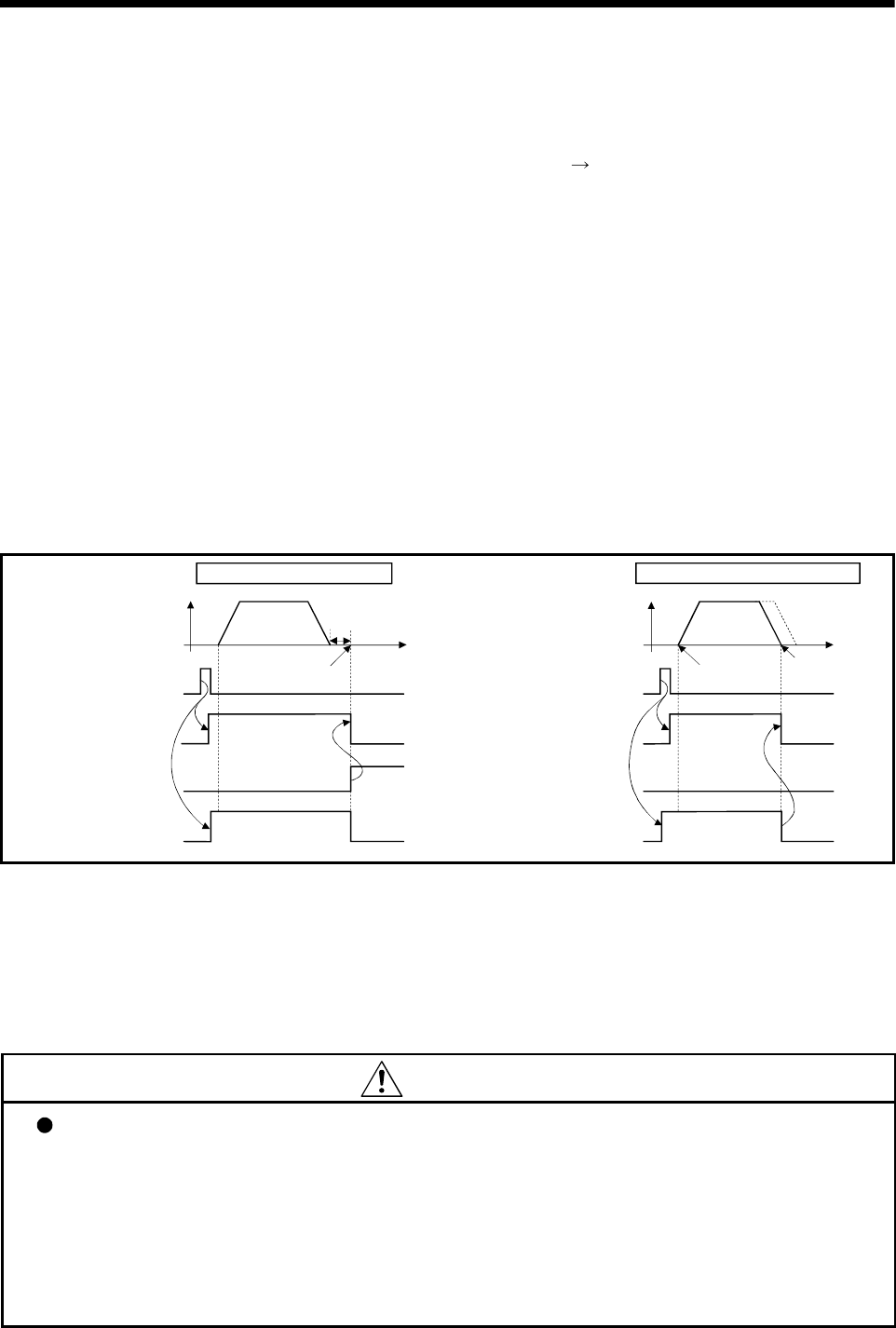
4 - 47
4 POSITIONING SIGNALS
The condition which M2000 is turned on to off.
• Set "0" to the setting register D704 of the PLC ready flag where the
RUN/STOP switch is moved to RUN. (The Motion CPU detects the
change of the lowest rank bit 1
0 in D704.)
• Move the RUN/STOP switch from RUN to STOP.
(2) Start accept flag (M2001 to M2032) ............................ Status signal
(a) This flag turns on when the positioning start (S(P).SVST) instruction is
executed. The start accept flag corresponding to an axis specified with the
Motion dedicated PLC instruction (S(P).SVST) turns on.
(b) The ON/OFF processing of the start accept flag is shown below.
1) The start accept flag corresponding to an axis specified with the Motion
dedicated PLC instruction (S(P).SVST) turns on and it turns off at the
positioning completion. This flag also turns off when it is made to
stopping on the way.
(When it is made to stop on the way by the speed change to speed "0",
this flag remain on.)
Normal positioning completion
Dwell time
ON
OFF
ON
OFF
V
Positioning
completion
t
Start accept flag
(M2001 + n)
Positioning complete
(M2401+20n)
Positioning start
complete
(M2400+20n)
Motion program (Axis
designation program)
start
Start accept flag
(M2001 + n)
Positioning complete
(M2401+20n)
Positioning start
complete
(M2400+20n)
Positioning stop during control
ON
OFF
V
t
OFF
OFF
ON
Positioning
start
Positioning
stop
completion
Motion program (Axis
designation program)
start
2) This flag turns on at the positioning control by turning on the JOG start
command (M3202+20n or M3203+20n), and turns off at the positioning
stop by turning off the JOG start command.
3) This flag turns on during the manual pulse generator enable (M2051 to
M2053: ON), and turns off at the manual pulse generator disable
(M2051 to M2053: OFF).
CAUTION
Do not turn the start accept flags ON/OFF in the user side.
• If the start accept flag is turned off using the Motion program or peripheral devices while this
flag is on, no error will occur but the positioning operation will not be reliable. Depending on the
type of machine, it might operate in an unanticipated operation.
• If the start accept flag is turned on using the Motion program or peripheral devices while this
flag is off, no error will occur but the "start accept on error" will occur at the next starting and
cannot be started.


















