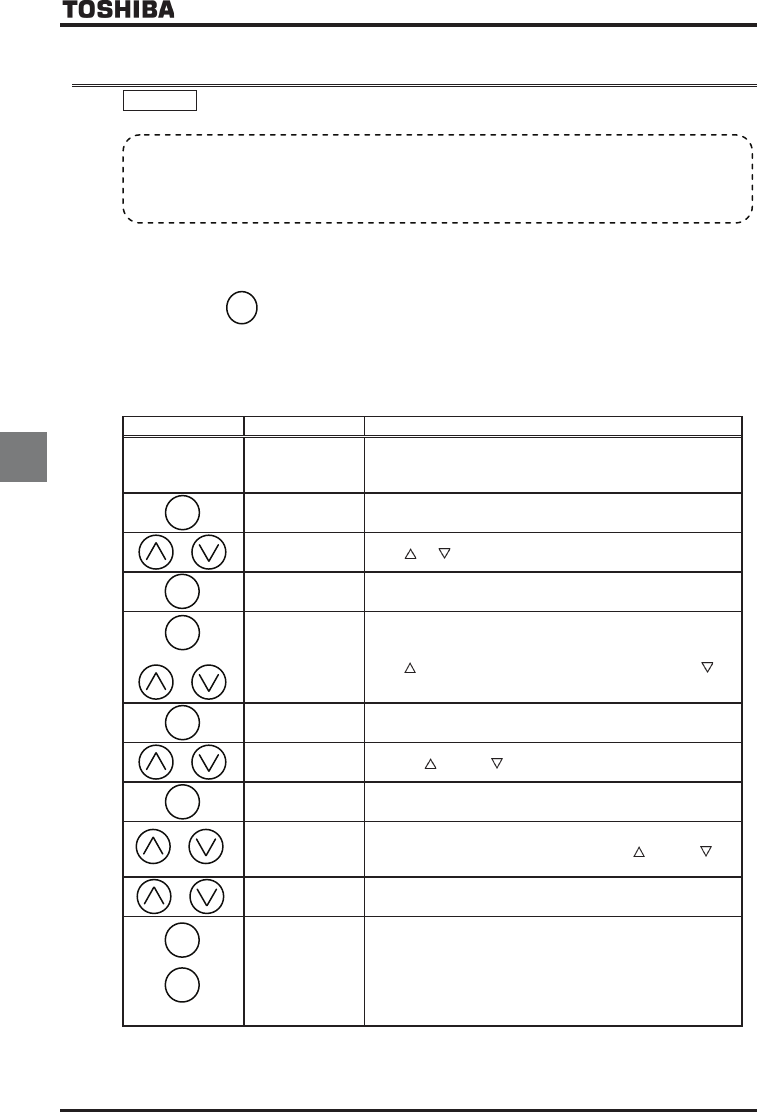
E6581301
E-44
5
5.21 Searching for all reset parameters and changing their settings
ITW
ITWITW
ITW : Automatic edit function
Note 1: If you reset a parameter to its factory default, the parameter will no longer appear in ITW.
Note 2: It may take several seconds to display changed parameters because all data stored in the user parameter
group ITW is checked against the factory default settings. To cancel the parameter group search in process,
press the key.
Note 3: Parameters which cannot be reset to the default setting after setting V[R to are not displayed.
Refer to Section 5.20 for details.
■ How to search and reprogram parameters
The operations of search and resetting of parameters are as follows.
Key operated LED display Operation
Displays the operation frequency (operation stopped).
(When standard monitor display selection H= [Output
frequency])
CWJ The first basic parameter “History function (CWJ)” is displayed.
ITW Press or key to select ITW.
W
Press the ENTER key to enable the user parameter automatic edit
function.
or CEE
Searches for parameters that are different in value from the standard
default setting and displays those parameters. Press the ENTER key
or the key to change the parameter displayed. ( Press the
key to search for parameters in reverse direction.)
Press the ENTER key to display the set value.
Press the key and key to change set value.
⇔CEE
Press the ENTER key to save the changed value. The parameter
name and the programmed value will flash on and off alternately.
( )
WH
(WT)
Use the same steps as those given above to display parameters that
you want to search for or change setting with the key and
key.
( )
ITW When "ITW" appears again, the search is ended.
Parameter display
↓
HTH
↓
A search can be canceled by pressing the MODE key. Press the key
once while the search is underway to return to the display of
parameter setting mode.
After that you can press the MODE key to return to the status
monitor mode or the standard monitor mode (display of operation
frequency).
MODE
• Function
Automatically searches for only those parameters that are programmed with values different from the
standard default setting and displays them in the user parameter group ITW. Parameter setting can also
be changed within this group.
MODE
ENT
ENT
ENT
ENT
MODE
MODE


















