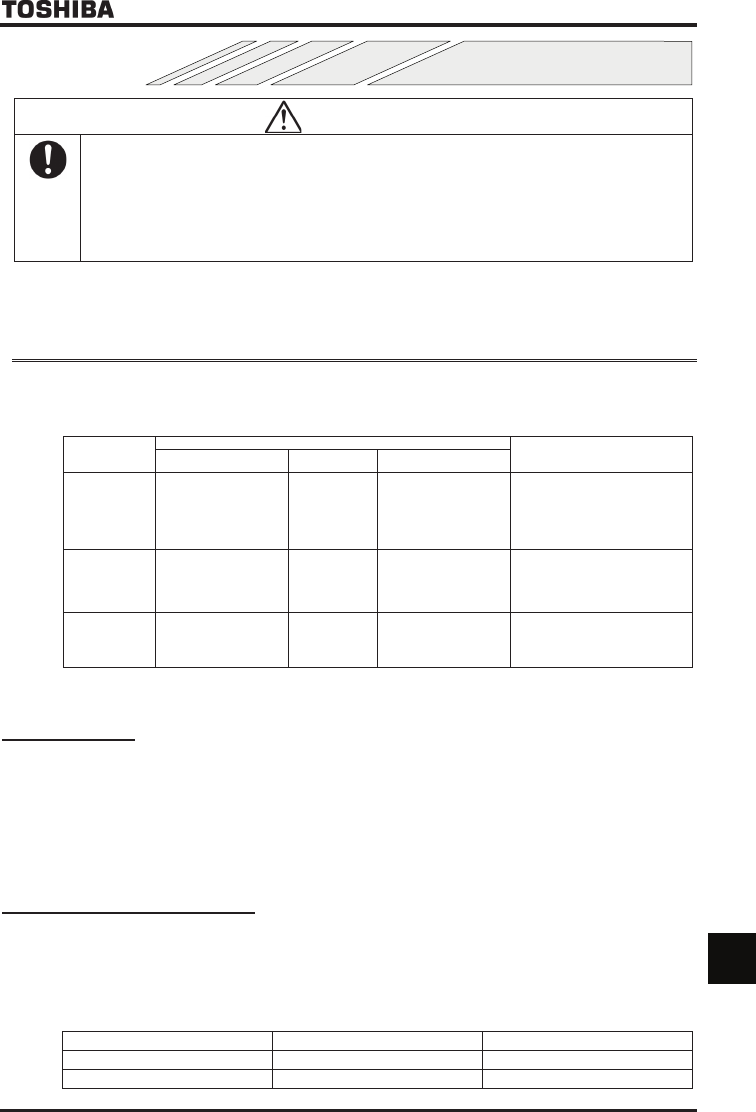
E6581301
N-1
14
14. Inspection and maintenance
Warning
Mandatory
• The equipment must be inspected every day.
If the equipment is not inspected and maintained, errors and malfunctions may not be discovered which
could lead to accidents.
• Before inspection, perform the following steps.
(1) Shut off all input power to the inverter.
(2) Wait at least 15 minutes and check to make sure that the charge lamp is no longer lit.
(3) Use a tester that can measure DC voltages (800V DC or more), and check that the voltage to the DC
main circuits (between PA/+ and PC/-) does not exceed 45V.
Performing an inspection without carrying out these steps first could lead to electric shock.
Be sure to inspect the inverter regularly and periodically to prevent it from breaking down because of the environment
of use, such as temperature, humidity, dust and vibration, or deterioration of its components with aging.
14.1 Regular inspection
Electronic parts are easily affected by heat. Install the Inverter in a cool, well-ventilated, dust-free area for achieving
the original performance for a prolonged amount of time in demonstrate its original performance for a long time.
The purpose of regular inspections is to maintain the correct environment of use and to find any sign of failure or
malfunction by comparing current operation data with past operation records.
Subject of
inspection
Inspection procedure
Criteria for judgment
Inspection item
Inspection
cycle
Inspection method
1.Indoor
environment
1) Dust, temperature
and gas
2) Drooping of water
and other liquid
3) Room temperature
Occasionally
Occasionally
Occasionally
1) Visual check,
check by means of
a thermometer,
smell check
2) Visual check
3) Check by means of
a thermometer
1) Improve bad points.
2) Check for any trace of water
condensation.
3) Max. temperature:60°C
2.Component
parts and
units
1) Vibration and noise
Occasionally
Tactile check of the
cabinet
Is something unusual is found,
open the door and check the
transformer, reactors,
contactors, relays, cooling fan,
etc., inside. If necessary, stop
the operation.
3.Operation
data
(output side)
1) Load current
2) Voltage (*)
Occasionally
Occasionally
Moving
-
iron type AC
ammeter
Rectifier type AC
voltmeter
To be within the rated current,
voltage and temperature.
No significant difference from
data collected in a normal
state.
*: The voltage measured may slightly vary from voltmeter to voltmeter. When measuring the voltage, always take
readings from the same circuit tester or voltmeter.
■
■■
■ Check points
1. Something unusual in the installation environment
2. Something unusual in the cooling system
3. Unusual vibration or noise
4. Overheating or discoloration
5. Unusual odor
6. Unusual motor vibration, noise or overheating
7. Adhesion or accumulation of foreign substances (conductive substances)
■
■■
■
Cautions about cleaning
To clean the inverter, wipe dirt off only its surface with a soft cloth but do not try to remove dirt or stains from any
other part. If stubborn stains persist, remove them by wiping gently with a cloth dampened with neutral detergent or
ethanol.
Never use any of the chemicals in the table below; the use of any of them may damage or peel the coating away from
molded parts (such as plastic covers and units) of the inverter.
Acetone Ethylene chloride Tetrachloroethane
Benzen Ethyl acetate Trichloroethylene
Chloroform Glycerin Xylene


















