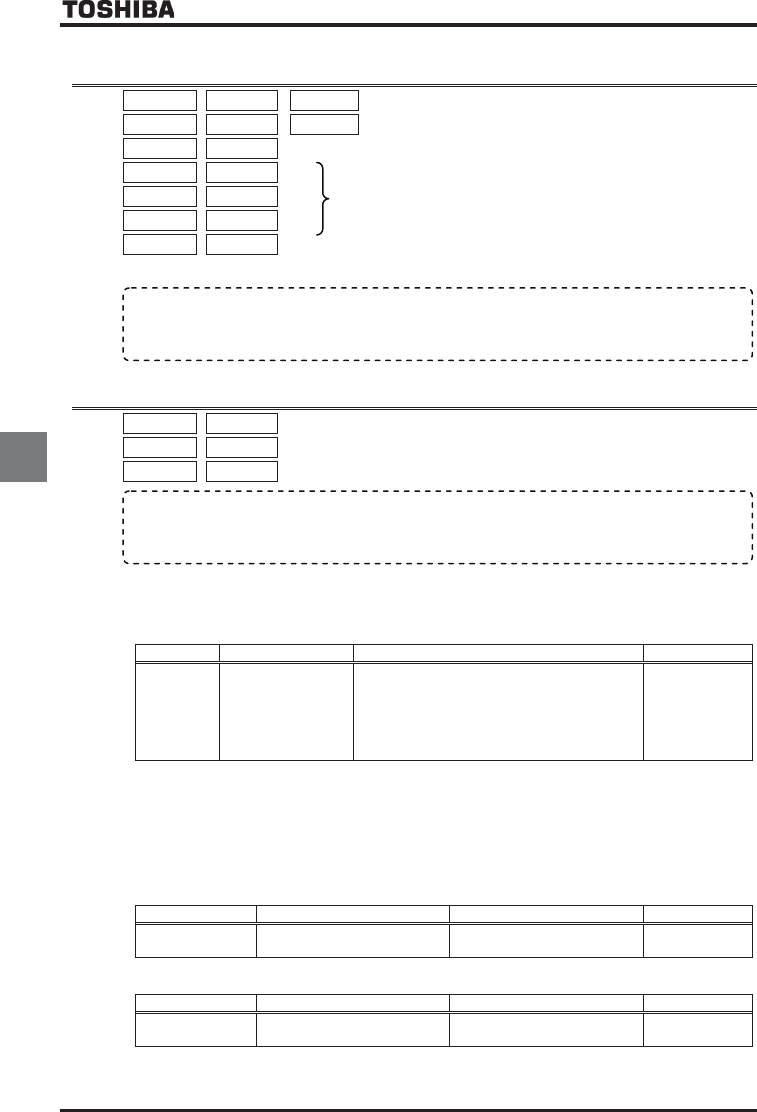
E6581301
E-18
5
5.11 Setting frequency command characteristics
H
HH
H ~ H
HH
H , C
CC
CK
KK
KH
HH
H
: VI/II point setting
HK
HKHK
HK ~ H
HH
H , C
CC
CX
XX
XH
HH
H
: RR/S4 point setting
HK
HKHK
HK ~ H
HH
H : RX point setting
H
HH
H ~ H
HH
H :
H
HH
H ~ H
HH
H :
H
HH
H ~ H
HH
H :
H
HH
H ~ H
HH
H : Point 1, 2 setting/ frequency
For details, refer to Section 7.3.
5.12 Preset speed operation (speeds in 15 steps)
UT
UTUT
UT ~ UT
UTUT
UT : Preset speed operation frequencies 1~7
H
HH
H ~ H
HH
H
: Preset speed operation frequencies 8~15
H
HH
H ~ H
HH
H
: Preset speed operation frequencies 1~15 operation mode
[Setting methods]
1) Run/stop
Run and stop control is experienced by the operation panel (Default setting).
Title Function Adjustment range
Example of setting
EOQF
Command mode
selection
: Terminal input enabled
: Operation panel input enabled (including
LED/LCD option input)
: 2-wire RS485 communication input
: 4-wire RS485 communication input
: Communication option input
Note 1: If speed commands (analog signal or digital input) are switched in line with preset speed operations, select
the terminal board using the frequency setting mode selection 1 HOQF.
Refer to 3) or Section 5.5.
2) Preset speed frequency setting
Set the speed (frequency) of the number of steps necessary.
Setting from speed 1 to speed 7
Title Function Adjustment range Default setting
UT~UT
Preset speed operation
frequencies 1~7
NN~WN
Setting from speed 8 to speed 15
Title Function Adjustment range Default setting
H~H
Preset speed operation
frequencies 8~15
NN~WN
It sets up, when using the
optional circuit board
.
• Function
A maximum of 15 speed steps can be selected just by switching an external contact signal. Preset speed
frequencies can be programmed anywhere from the lower limit frequency NN to the upper limit frequency WN.
• Function
These parameters adjust the output frequency according to the externally applied analog signal (0~10Vdc
voltage, 4(0)~20mAdc current) and the entered command for setting an external contact frequency.


















