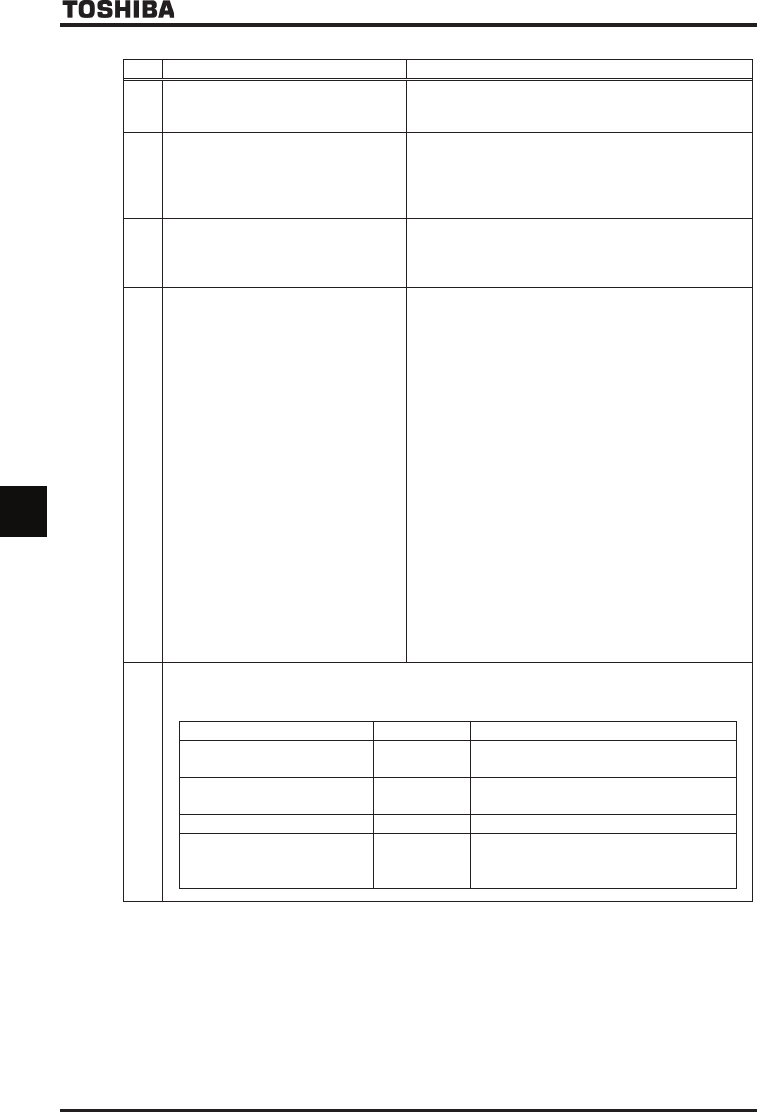
E6581301
F-56
6
<Basic operating>
Step Setting Parameter
1 Set the pattern operation selection
parameter at “Enabled.”
H
=
(Disabled)
(Pattern operation enabled, setting in seconds)
(Pattern operation enabled, setting in minutes)
2 Set all necessary operation frequencies.
In addition, set frequencies for preset
speed operation.
UT
~
UT
(Preset speed operation frequencies 1~7)
H
~
H
(Preset speed operation frequencies 8~15)
H
(Preset speed operation mode selection)
H
~
H
(Preset speed operation frequency 1~15
operation mode)
3 Set the required operation time at each of
the set operation frequencies. Using
H
, select the unit of time to be set
(second or minute).
H
~
H
(Operating time at each speed)
4 Set the sequence of each speed.
This sequence following three methods.
(1) Select a run/stop operation from the
pattern operation mode.
(2) Select a pattern group, and then set
the sequence of each speed.
(3) According to the required parameter
group, select pattern operation
selection 1 or 2 from input terminal
function selection
H
to
H
.
Selecting pattern operation
continuation signals makes it possible
to select a start/stop method.
→ H
=
(Patterned operation canceled during stop)
* Pattern operation is reset by stop/switching
operation before operating restarts.
=
(Patterned operation continued during stop)
* Pattern operation is started by stop/switching
operation. The system stops temporarily on
completion of every routine, then proceeds to the
next routine.
→ H
(Number of repetitions of pattern group
1)
H
~
H
(Pattern group 1 selection 1~8)
H
(Number of repetitions of pattern group
2)
H
~
H
(Pattern group 2 selection 1~8)
→ H
~
H
=
,
(Pattern operation selection 1)
=
,
(Pattern operation selection 2)
=
,
(Pattern operation
continuation signal)
=
,
(Pattern operation trigger
signal)
5 Monitor displayed during pattern operation
Specify the pattern operation monitor item (
to
) that you want to display as a status monitor item
(
H
to
H
). This setting makes the inverter display the pattern operating status.
Condition Marking Specification
Pattern and pattern group
R
(A) (B)
(A): Number of the pattern group
(B): Number of the pattern
Pattern group – remaining
number of repetitions
P
Indicates that pattern operation has been
performed 123 times.
Operation preset speed
H
Frequency reference with preset speed 1 data.
Remaining time of the current
pattern operation
Current pattern is finished in 1234 sec.
Operation time is set for infinity or the system
is waiting for the next step command.


















