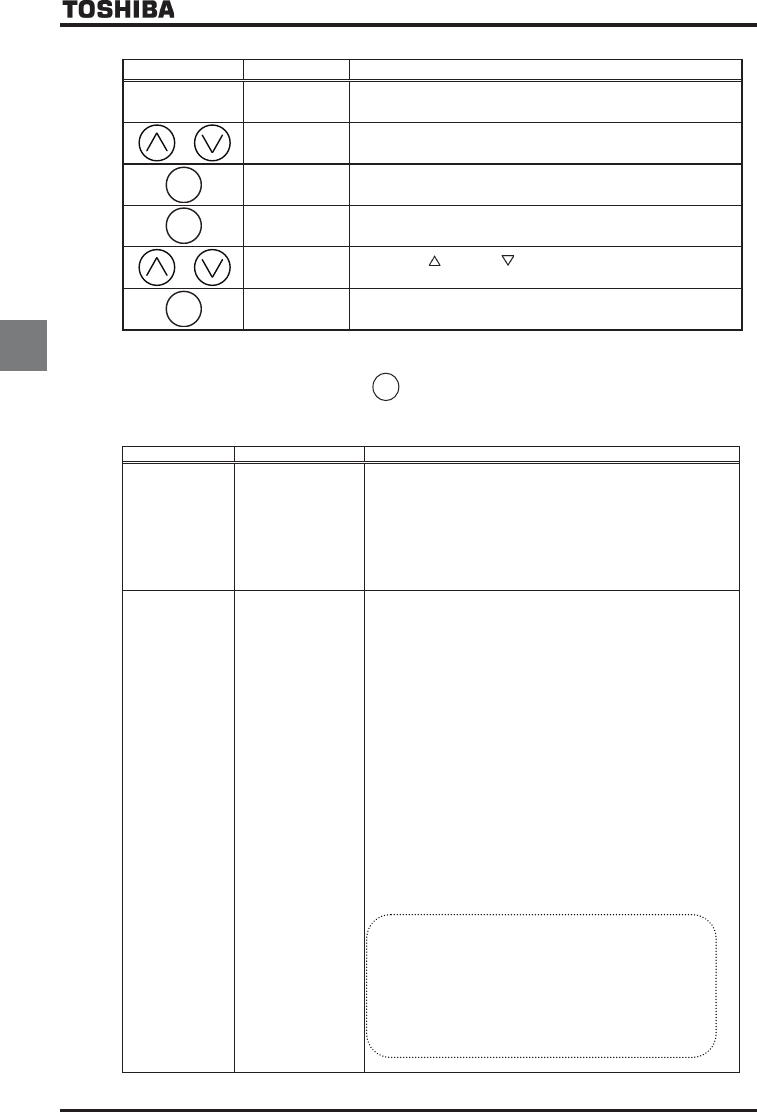
E6581301
C-8
3
■ Example of operation panel control
Key operated LED display Operation
The running frequency is displayed. (When standard monitor display
selection
H
=
[Output frequency])
Set the operation frequency.
⇔HE
Press the ENTER key to save the operation frequency.
HE
and the
frequency are displayed alternately.
Pressing the RUN key causes the motor to accelerate to the set
frequency in the specified acceleration time.
Pressing the key or the key will change the operation frequency
even during operation.
Pressing the STOP key reduces the frequency and causes the motor to
decelerate to a stop.
■ Selecting a stop mode with the operation panel
In addition to deceleration stop by pressing
STOP
key (in the specified deceleration time), the operating panel has
the following two stop modes.
Stop mode Action Operation, setting, etc.
Coast stop In this mode, power
supply from the
inverter to the motor
is shut off
instantaneously,
which causes the
motor to coast stop.
This stop mode is enabled only in modes where the operation
panel can be used for operation.
To enable the coast stop mode, set the parameter
H
=
.
For more details, refer to Section 6.36.6.
*Default setting:
H
=
(Deceleration stop)
Emergency stop
(from the
operation panel in
modes other than
the panel
operation mode)
A stop mode can be
selected from among:
• Coast stop
• Deceleration stop
• Emergency DC
braking
• Deceleration stop
Note: Default
setting:
H
=
(Coast stop)
In modes other than the operation panel operation mode, you can
stop the motor (emergency stop) by entering a command from the
operation panel. (To quickly stop the motor in the operation panel
operation mode, set the parameter
H
to this mode.)
Pressing the STOP key on the panel twice enables emergency
stop.
(1) Press the STOP key.
“
GQHH
” starts blinking.
(2) Press the STOP key again.
H
(Emergency stop)=
to
, the motor makes an emergency
stop (or trips) according to the setting. “
G
” will be displayed and a
failure detection signal generated (FL activated). Select the output
terminal function
(
) to deactivate FL.
To clear “
GQHH
,” press any key
other than the STOP key
while
“
GQHH
” is being displayed.
For more details, refer to Section 6.33.3.
*Default setting:
H
=
(Coast stop)
- Warning -
The emergency stop function is designed to forcefully stop
the motor by pressing the Stop key on the operation panel in
modes other than the operation panel control mode.
The emergency stop function cannot be disabled by any
setting. Every emergency stop is memorized as a trip in the
trip history record.
ENT
RUN
STOP


















