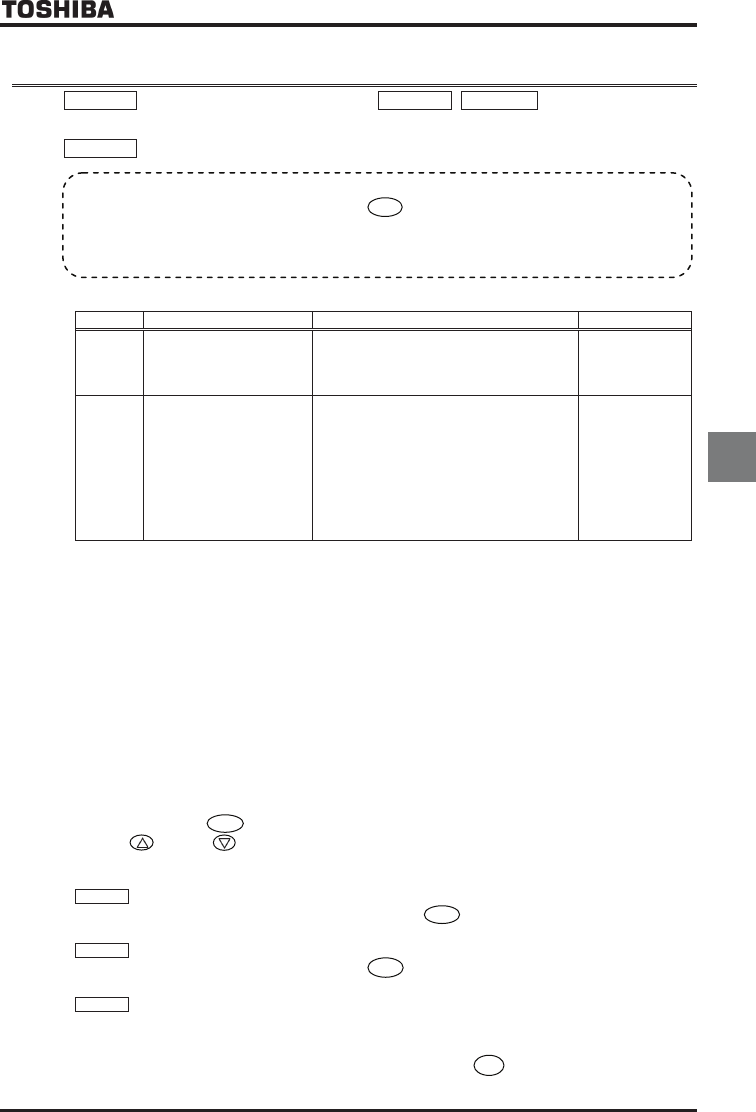
E6581301
E-45
5
5.22 EASY key function
RUGN
RUGNRUGN
RUGN : Registered parameter
display selection
H
HH
H : EASY key function selection
H
HH
H ~ H
HH
H :
Quick registration parameter 1~32
[Parameter setting]
Title Function Adjustment range Default setting
RUGN
Registered parameter
display selection
: Standard setting mode at time of activation
of motor
: Quick mode at time of activation of motor
: Quick mode only
H EASY key function selection
: Quick mode/ standard setting mode
switching function
:Shortcut key:
Pressing for 2 sec. to record the parameter,
pressing normally to jump to recorded
parameter (first jump to the 1st history)
:Operation panel/remote key:
Operation panel by ON
: Monitor peak minimum hold trigger
■
■■
■ Quick mode/standard setting mode switching function (H
HH
H=
)
The EASY key allows you to switch between quick mode and standard setting mode.
The way parameters are read out and displayed varies according to the mode selected.
Quick mode
This mode allows you to previously select parameters (max. 32 parameters) whose settings need to be changed
frequently and to read them out only. Eight parameters are selected by default; add or remove parameters as
required.
Standard setting mode
Standard setting mode in which all parameters are read out.
[How to read out parameters]
To enter the setting monitor mode, set parameter H to , switch to the setting monitor mode using the EASY
key, and then press the
MODE
key.
Press the key or the key to read out parameters in ascending or descending order.
The relation between the parameter and the mode selected is shown below.
RUGN
RUGNRUGN
RUGN =
* Standard setting mode at time of activation of motor. Press the
EASY
key to switch to the quick mode.
RUGN
RUGNRUGN
RUGN =
* Quick mode at time of activation of motor. Press the
EASY
key to switch to the standard setting mode.
RUGN
RUGNRUGN
RUGN =
* Quick mode (fixed).
* How to cancelxk the Quick mode (RUGN=) setting
When this parameter is set to 2 (Quick mode), press and hold down the key for 5 seconds or more.
• Function
The following three functions can be assigned to the
EASY
key for easy operation by means of a single key.
• Setting monitor mode switching function
• Shortcut key function
• Operation panel/remote key function
ENT


















