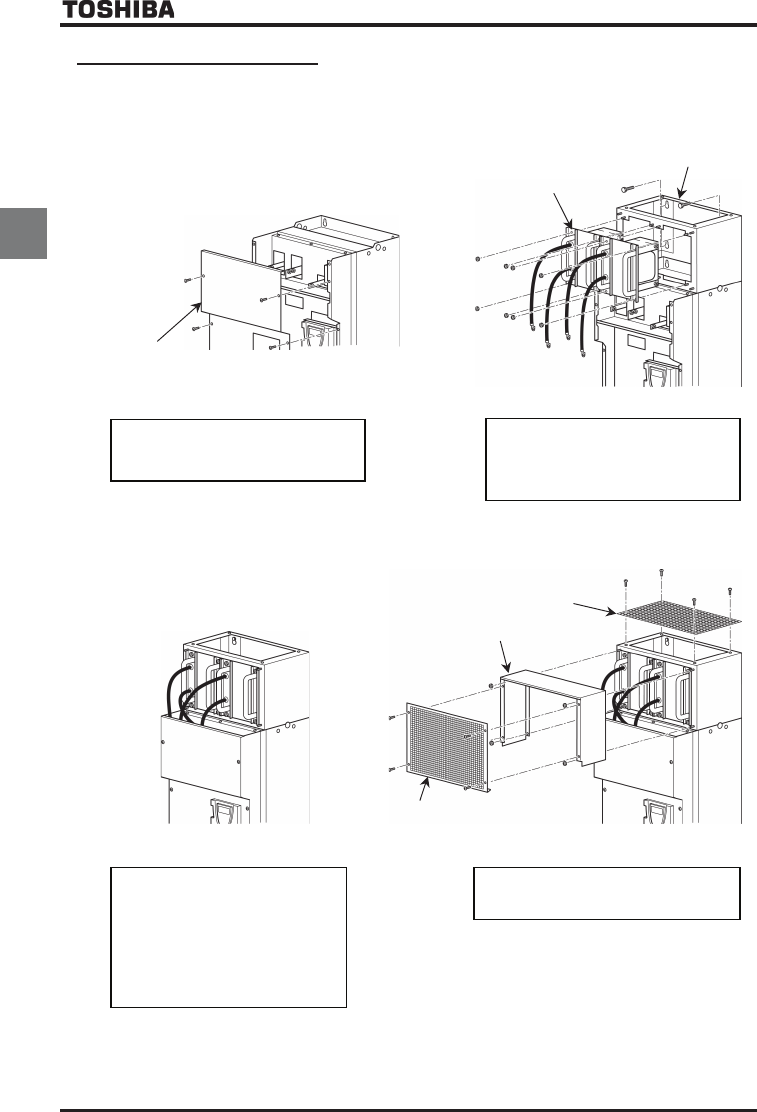
E6581301
A-16
1
1.3.4 Installing the DC reactor
■
How to install (Example: VFAS1-4160KPC)
(1) (2)
Reactor unit
Reactor case
Front cover
(3) (4)
Cover
Front panel
Top panel
ዓᛖ
Connect the reactor unit to the PO
and PA/+ terminals on the main-circuit
terminal board. Then connect the
supplied earth wire.
See the figures on the next page.
Fix the front cover after connecting.
Secure the cover, front panel and top panel
to the reactor case with screws.
Remove the front cover.
Mount the reactor case on an inner wall
of the cabinet and secure the reactor unit
to the case with screws.


















