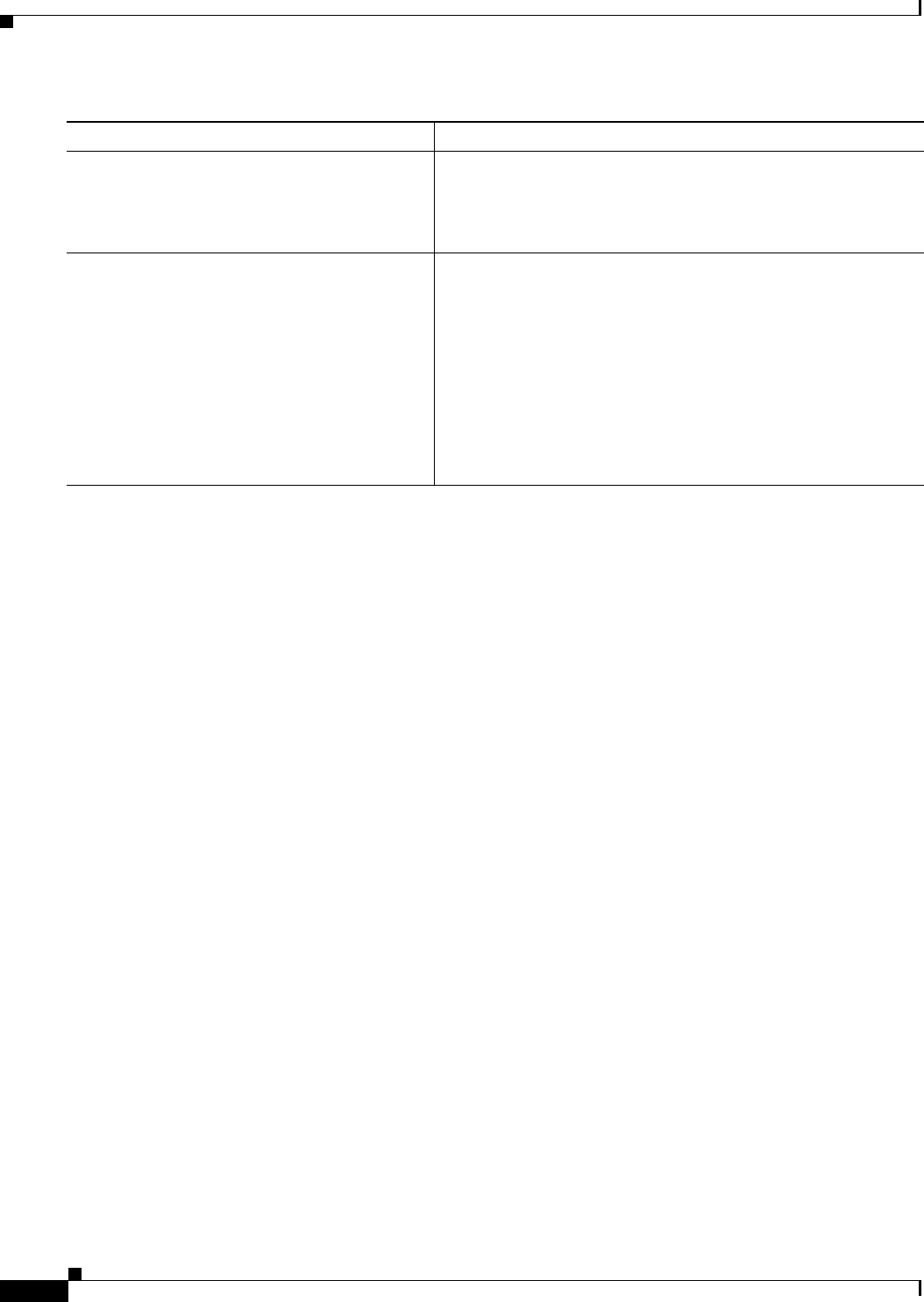
7-6
Cisco ASR 901 Series Aggregation Services Router Software Configuration Guide
OL-23826-09
Chapter 7 Configuring Gigabit Ethernet Interfaces
Configuring a Combo Port
Configuring a Combo Port
A combo port is considered as a single interface with dual front ends (an RJ-45 connector and an SFP
module connector). The dual front ends of a combo port are non-redundant interfaces; the
Cisco ASR 901 router activates only one connector of the pair. Combo ports can be configured as copper
ports or small form-factor pluggable (SFP) module ports.
By default, the Cisco ASR 901 router selects the RJ-45 connector. However, you can use the media-type
command to manually select the media type. When the media type is auto-select, the router gives
preference to SFP module if both copper and fiber-optic signals are simultaneously detected.
Restrictions
• When you configure SFP or RJ-45 media type, the non-configured media type is disabled even if
there is a connector installed on the interface and no connector on the configured media type.
• When the media type is auto-select, the Cisco ASR 901 router configures both types with auto
negotiation of speed and duplex.
• When the media type is auto-select, you cannot use 100M SFPs.
• When the media type is auto-select, you cannot use the speed and duplex commands.
• When the media type is auto-select, the Cisco ASR 901 router uses the following criteria to select
the type:
–
If only one connector is installed, that interface is active and remains active until the media is
removed or the router is reloaded.
–
If both media are installed in the combo port, the router gives preference to the SFP module
interface.
–
If both media are installed in the combo port, when the SFP module interface is inactive, the
RJ-45 connector is selected. When the SFP module interface recovers and becomes active, the
RJ-45 connector is disabled and the router gives preference to the SFP module interface.
Command Purpose
Step 1
configure terminal
Example:
Router# configure terminal
Enter global configuration mode.
Step 2
mac-flap-ctrl on per-mac <mac-movement>
<time-interval>
Example:
Router(config)# mac-flap-ctrl on per-mac
20 10
Enable MAC flap control.
• mac-movement—Maximum number of MAC movements
that are allowed in the specified time.
• time-interval—Time interval that can elapse before the MAC
movements are tagged as flapping.
If values are not specified for the above parameters, the default
values are taken by the router. The default values for the counters
are five and ten; that is five movements in ten seconds.
The no form of the command disables this feature.


















