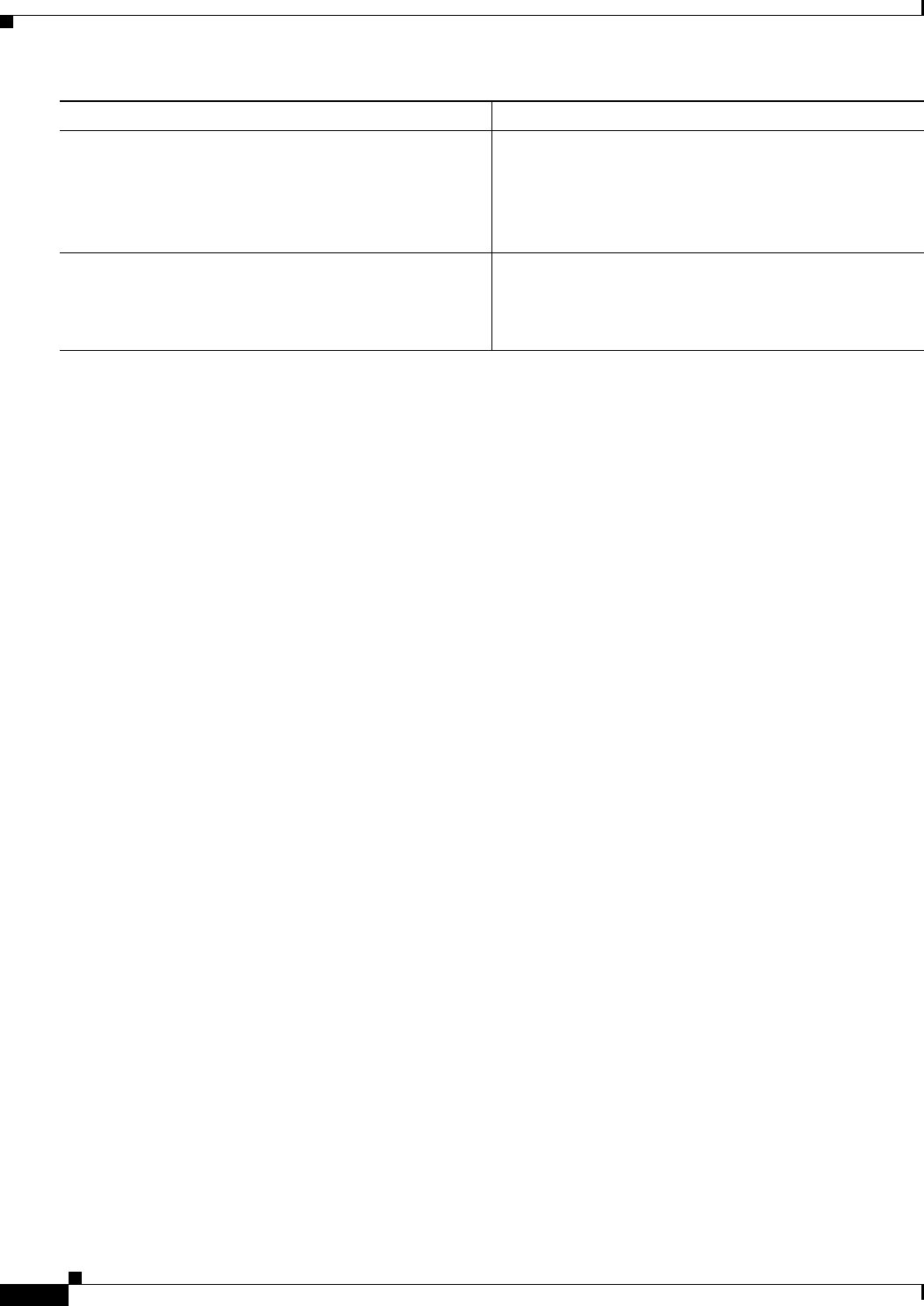
12-10
Cisco ASR 901 Series Aggregation Services Router Software Configuration Guide
OL-23826-09
Chapter 12 Configuring Resilient Ethernet Protocol
Configuring Resilient Ethernet Protocol (REP)
Configuring REP Interfaces
For REP operation, you need to enable it on each segment interface and identify the segment ID. This
step is required and must be done before other REP configuration. You must also configure a primary
and secondary edge port on each segment. All other steps are optional.
Complete these steps to enable and configure REP on an interface:
SUMMARY STEPS
1. enable
2. configure terminal
3. interface interface-id
4. service instance <instance-id> ethernet encap dot1q <admin-vlan> rewrite ingress tag pop 1
symmetric bridge-domain <bd-id>
5. rep segment segment-id [edge [no-neighbor] [primary]] [preferred]
6. rep lsl-retries number-of-retries
7. rep stcn {interface interface-id | segment id-list | stp}
8. rep platform vlb segment segment-id vlan {vlan-list|all}
9. rep block port {id port-id | neighbor-offset | preferred} vlan {vlan-list | all}
10. rep preempt delay seconds
11. rep lsl-age-timer value
12. end
13. show interface [interface-id] rep [detail]
14. show rep topology [segment segment-id] [archive] [detail]
15. copy running-config startup config
Step 5
show interface [
interface-id
]
rep [detail]
Example:
Router# show interface gigabitethernet0/1 rep
detail
Displays the REP configuration and status for a specified
interface.
• Enter the physical Layer 2 interface or port channel
(logical interface) and the optional detail keyword, if
desired.
Step 6
copy running-config startup config
Example:
Router# copy running-config startup config
(Optional) Saves your entries in the router startup
configuration file.
Command Purpose


















