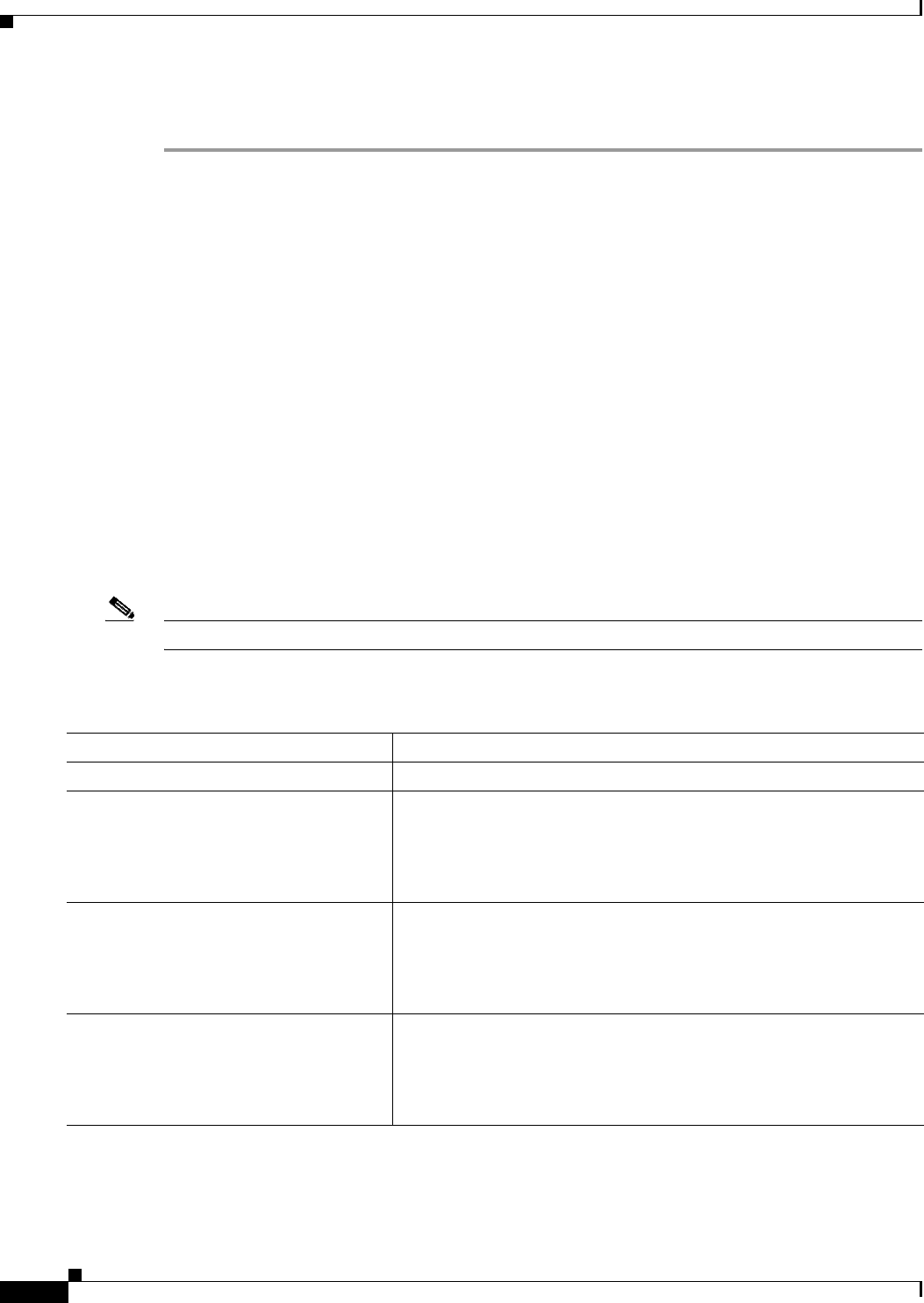
24-46
Cisco ASR 901 Series Aggregation Services Router Software Configuration Guide
OL-23826-09
Chapter 24 Configuring QoS
Configuring Quality of Service (QoS)
g. Use the service-policy command to apply the service policy to the interface.
Router(config-if)# service-policy output policy1
Weighted Random Early Detection (WRED)
Random Early Detection (RED) is a congestion avoidance mechanism that takes advantage of the
congestion control mechanism of TCP. By randomly dropping packets prior to periods of high
congestion, RED tells the packet source to decrease its transmission rate. WRED drops packets
selectively based on IP discard-class. Discard-class is assigned to packets at the ingress, as they enter
the network. WRED is useful on any output interface where you expect to have congestion. However,
WRED is usually used in the core routers of a network, rather than at the edge. WRED uses discard-class
to determine how it treats different types of traffic.
When a packet arrives, the following events occur:
1. The average queue size is calculated.
2. If the average is less than the minimum queue threshold, the arriving packet is queued.
3. If the average is between the minimum queue threshold for that type of traffic and the maximum
threshold for the interface, the packet is either dropped or queued, depending on the packet drop
probability for that type of traffic.
4. If the average queue size is greater than the maximum threshold, the packet is dropped.
Note Cisco ASR 901 supports configuration of random-detect thresholds only in number-of-packets.
Complete the following steps to configure WRED:
Command Purpose
Step 1
configure terminal Enter global configuration mode
Step 2
policy-map
Example
Router(config)# policy-map policy1
Router(config-pmap)#
Define a new policy map and enter policy map configuration mode.
Step 3
class
Example
Router(config-pmap)# class class1
Router(config-pmap-c)#
Specify a traffic class to which the policy applies. This command enters
policy-map class configuration mode, which allows you to define the
treatment for the traffic class.
Step 4
bandwidth
Example
Router(config-pmap-c)# bandwidth
percent 50
Specify the bandwidth allocated for a traffic class attached to the policy
map. You can define the percentage of bandwidth, or an absolute
amount of bandwidth.
This step is optional.


















