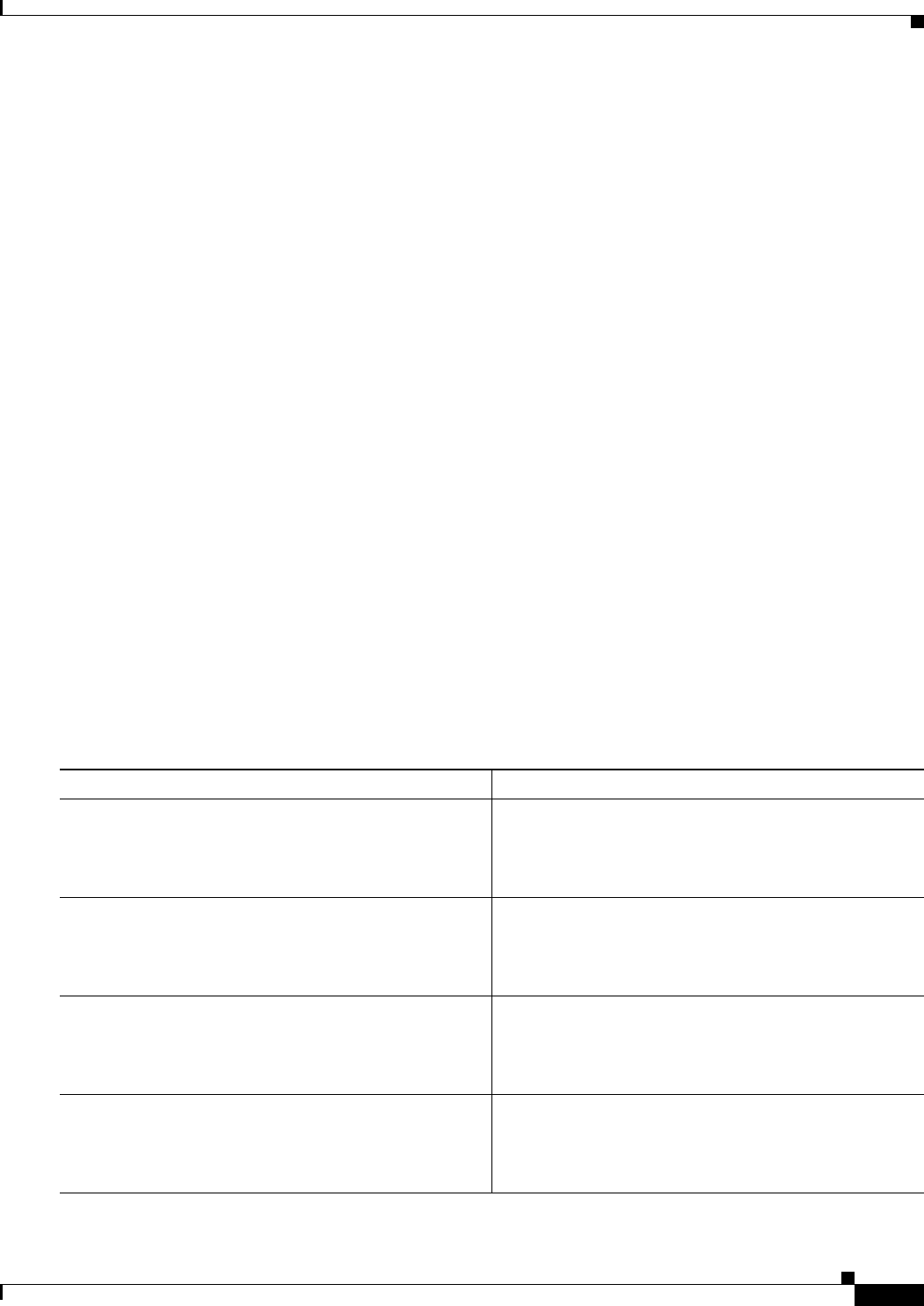
12-9
Cisco ASR 901 Series Aggregation Services Router Software Configuration Guide
OL-23826-09
Chapter 12 Configuring Resilient Ethernet Protocol
Configuring Resilient Ethernet Protocol (REP)
Configuring the REP Administrative VLAN
To avoid the delay introduced by relaying messages in software for link-failure or VLAN-blocking
notification during load balancing, REP floods packets at the hardware flood layer (HFL) to a regular
multicast address. These messages are flooded to the whole network, not just the REP segment. You can
control flooding of these messages by configuring an administrative VLAN for the whole domain.
Follow these guidelines when configuring the REP administrative VLAN:
• If you do not configure an administrative VLAN, the default is VLAN 1.
• There can be only one administrative VLAN on a router and on a segment. However, this is not
enforced by the software.
• For VLB to work, rep platform vlb has to be configured on every Cisco ASR 901router
participating in the segment.
Complete the following steps to configure the REP administrative VLAN:
SUMMARY STEPS
1. enable
2. configure terminal
3. rep admin vlan vlan-id
4. end
5. show interface [interface-id] rep [detail]
6. copy running-config startup config
DETAILED STEPS
Command Purpose
Step 1
enable
Example:
Router> enable
Enables privileged EXEC mode.
• Enter your password if prompted.
Step 2
configure terminal
Example:
Router# configure terminal
Enters global configuration mode.
Step 3
rep admin vlan
vlan-id
Example:
Router(config)# rep admin vlan 1
Configures a REP administrative VLAN.
• Specify the administrative VLAN. The range is
1–4094. The default is VLAN 1.
Step 4
end
Example:
Router(config)# end
Returns to privileged EXEC mode.


















