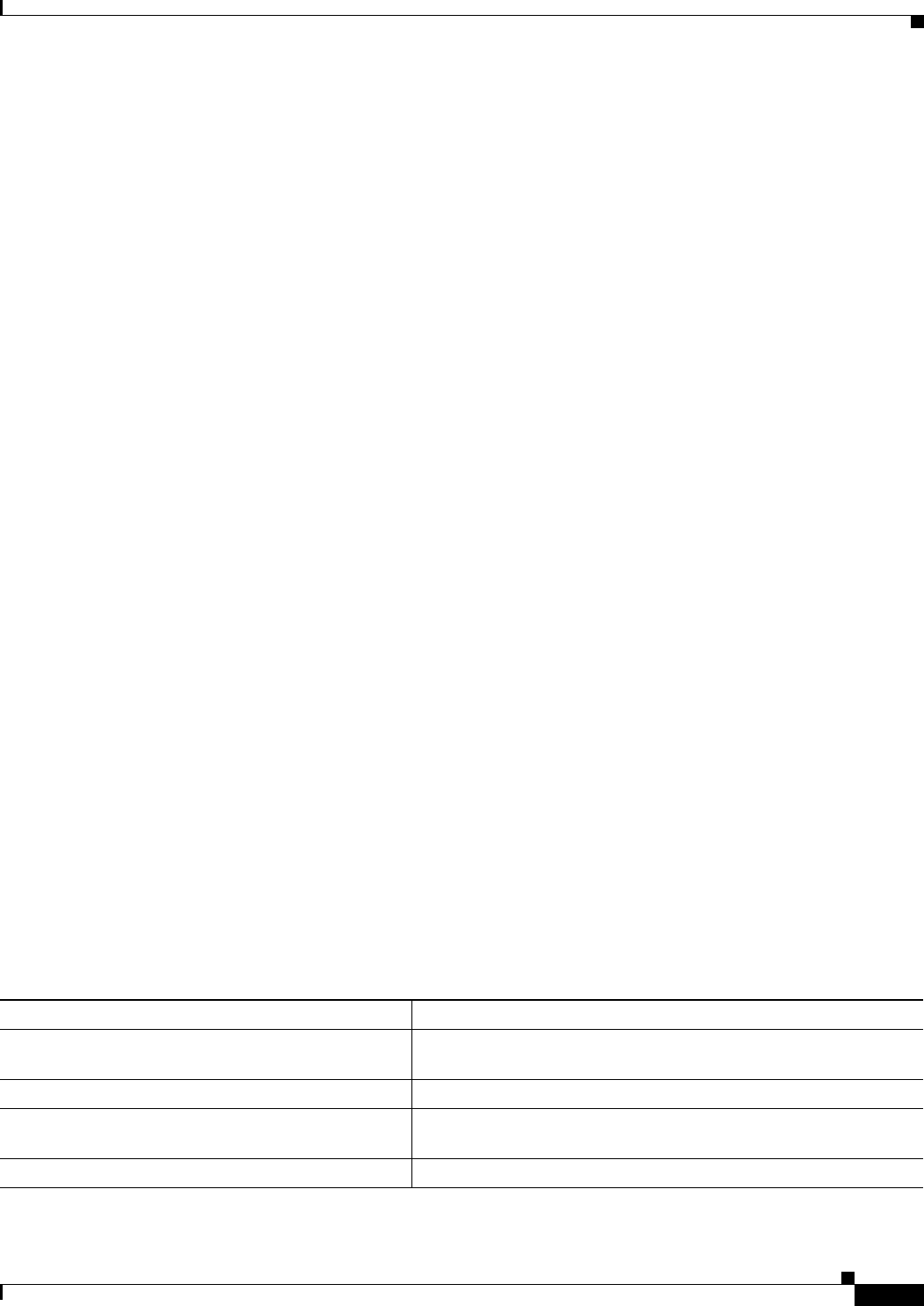
10-45
Cisco ASR 901 Series Aggregation Services Router Software Configuration Guide
OL-23826-09
Chapter 10 Configuring Ethernet OAM
The router does not support monitoring egress frames with CRC errors. The ethernet oam link-monitor
transmit-crc {threshold {high {high-frames | none} | low {low-frames}} | window milliseconds}
command is visible on the router and you can enter it, but it is not supported. Use the no form of each
command to remove the option from the template. Use the no source-template template-name to remove
the source template association.
Configuration Example
Router# configure terminal
Enter configuration commands, one per line. End with CNTL/Z.
Router(config)# interface gigabitEthernet 0/8
Router(config-if)# ethernet oam
Router(config-if)# ethernet oam link-monitor symbol-period threshold high 299
Router(config-if)# ethernet oam link-monitor frame window 399
Router(config-if)# ethernet oam link-monitor frame-period threshold high 599
Router(config-if)# ethernet oam link-monitor frame-seconds window 699
Router(config-if)# ethernet oam link-monitor receive-crc window 99
Router(config-if)# ethernet oam link-monitor transmit-crc threshold low 199
Router(config-if)# ethernet oam link-monitor high-threshold action error-disable-interface
Router(config-if)# end
Router# show running-config interface gigabitethernet 0/8
Building configuration...
Current configuration : 478 bytes
!
interface GigabitEthernet0/8
no ip address
negotiation auto
ethernet oam link-monitor symbol-period threshold high 299
ethernet oam link-monitor frame window 399
ethernet oam link-monitor frame-period threshold high 599
ethernet oam link-monitor frame-seconds window 699
ethernet oam link-monitor receive-crc window 99
ethernet oam link-monitor transmit-crc threshold low 199
ethernet oam link-monitor high-threshold action error-disable-interface
ethernet oam
end
Displaying Ethernet OAM Protocol Information
Use these commands in the privileged EXEC to display the Ethernet OAM protocol information.
Table 10-4 Displaying Ethernet OAM Protocol Information
Command Purpose
show ethernet oam discovery [interface interface-id] Displays discovery information for all Ethernet OAM interfaces or
the specified interface.
show ethernet oam statistics [interface interface-id] Displays detailed information about Ethernet OAM packets.
show ethernet oam status [interface interface-id] Displays Ethernet OAM configuration for all interfaces or the
specified interface.
show ethernet oam summary Displays active Ethernet OAM sessions on the router.


















