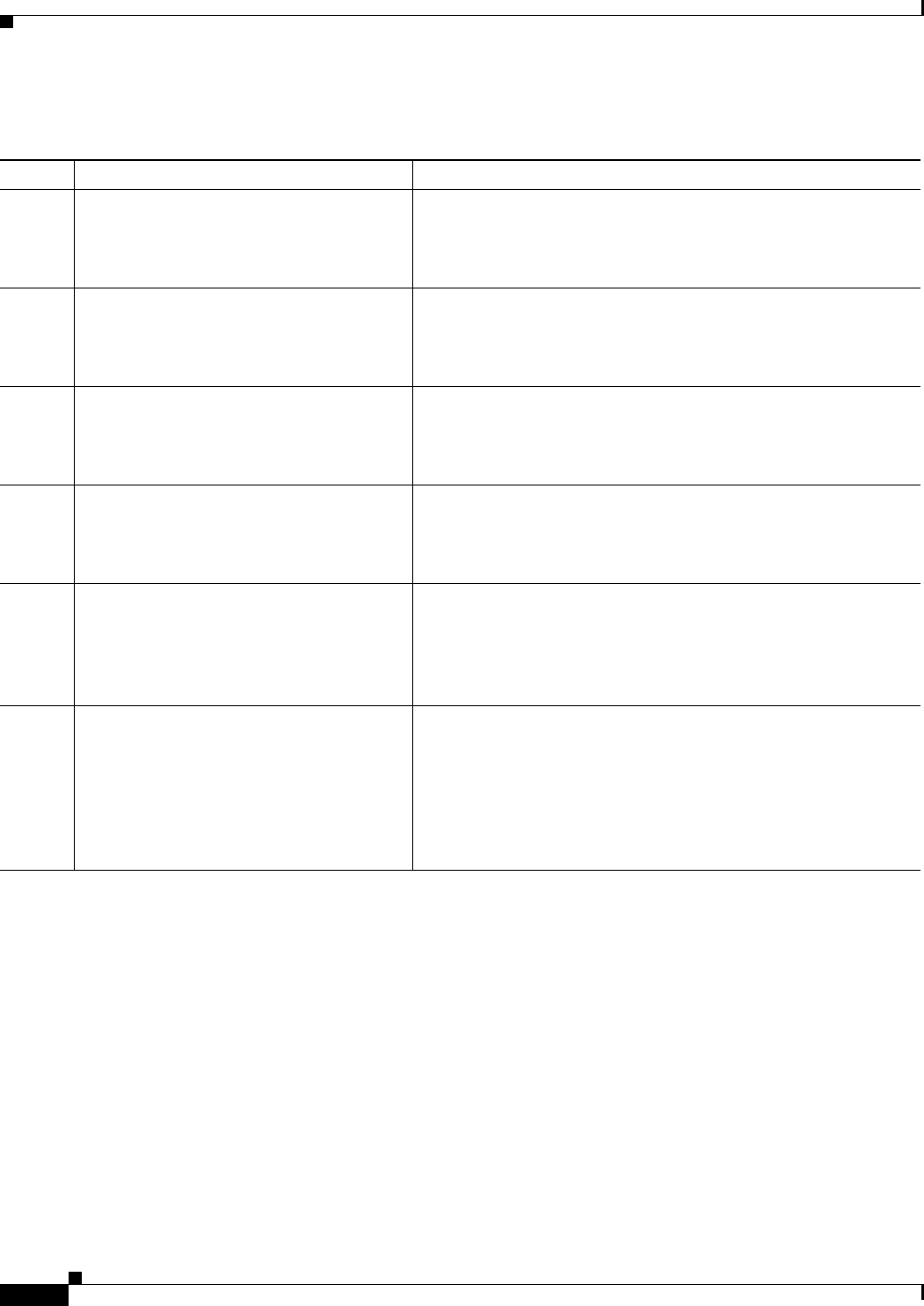
34-8
Cisco ASR 901 Series Aggregation Services Router Software Configuration Guide
OL-23826-09
Chapter 34 MPLS Traffic Engineering - Fast Reroute Link Protection
How to Configure Traffic Engineering - Fast Reroute Link Protection
DETAILED STEPS
Command Purpose
Step 1
enable
Example:
Router> enable
Enables privileged EXEC mode.
• Enter your password if prompted.
Step 2
configure terminal
Example:
Router# configure terminal
Enters global configuration mode.
Step 3
pseudowire-class
pw-class-name
Example:
Router(config)# pseudowire-class T41
Specifies the name of a layer 2 pseudowire class and enters
pseudowire class configuration mode.
• pw-class-name—Name of a layer 2 pseudowire class.
Step 4
no negotiation auto
Example:
Router(config-if)# no negotiation auto
Disables automatic negotiation.
Step 5
service instance
id
ethernet
Example:
Router(config-if)# service instance 100
ethernet
Configures an Ethernet service instance on an interface.
• id—Integer that uniquely identifies a service instance on an
interface. The value varies by the platform. Range: 1 to
4294967295. The identifier need not map to a VLAN and is
local in scope to the interface.
Step 6
encapsulation dot1q
vlan-id
Example:
Router(config-if-srv)# encapsulation
dot1q 101
Enables IEEE 802.1Q encapsulation of traffic on a specified
subinterface in a VLAN.
• vlan-id—Virtual LAN identifier. The allowed range is from 1 to
4094. For the IEEE 802.1Q-in-Q VLAN Tag Termination
feature, the first instance of this argument defines the outer
VLAN ID, and the second and subsequent instances define the
inner VLAN ID.


















