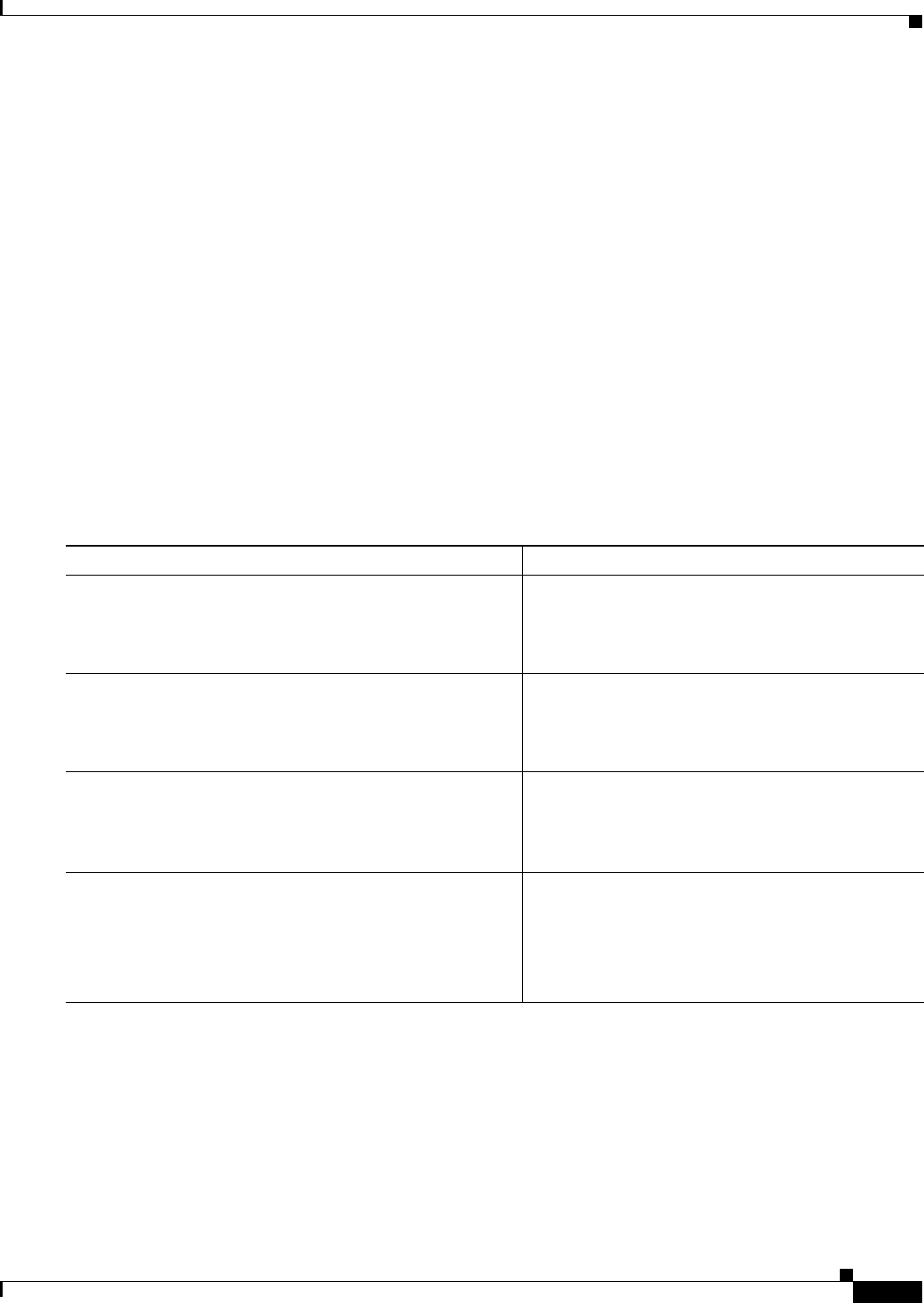
9-9
Cisco ASR 901 Series Aggregation Services Router Software Configuration Guide
OL-23826-09
Chapter 9 Configuring EtherChannels
Configuring Etherchannels
Modifying MTU Size on Port-Channel
Complete the following steps to modify MTU size on the port-channel interface:
Restrictions
If the MTU size of a port-channel member link is different from the MTU size of the port-channel
interface, the member link is not bundled.
SUMMARY STEPS
1. enable
2. configure terminal
3. interface port-channel number
4. mtu bytes
DETAILED STEPS
Verifying the MTU Size on Port-Channel
To verify the MTU size on port-channel interface, use the show interface port-channel command.
Router# show interface port-channel 1
Port-channel1 is up, line protocol is up (connected)
Hardware is EtherChannel, address is 4055.3989.4a15 (bia 4055.3989.4a15)
MTU 4000 bytes, BW 2000000 Kbit/sec, DLY 1000 usec,
reliability 255/255, txload 1/255, rxload 0/255
Encapsulation ARPA, loopback not set
Command Purpose
Step 1
enable
Example:
Router> enable
Enables privileged EXEC mode.
• Enter your password if prompted.
Step 2
configure terminal
Example:
Router# configure terminal
Enters global configuration mode.
Step 3
interface port-channel
number
Example:
Router(config)# interface port-channel 1
Selects a port-channel interface and enters interface
configuration mode.
• number—Specifies the port-channel interface
number. The range is from 1 to 8.
Step 4
mtu
bytes
Example:
Router(config-if)# mtu 4000
Configures the MTU size for port-channel interface.
• bytes—The range is from 1500 to 9216. The
default is 9216.
Note To set the MTU size to its default value, use
the no mtu or default mtu command.


















