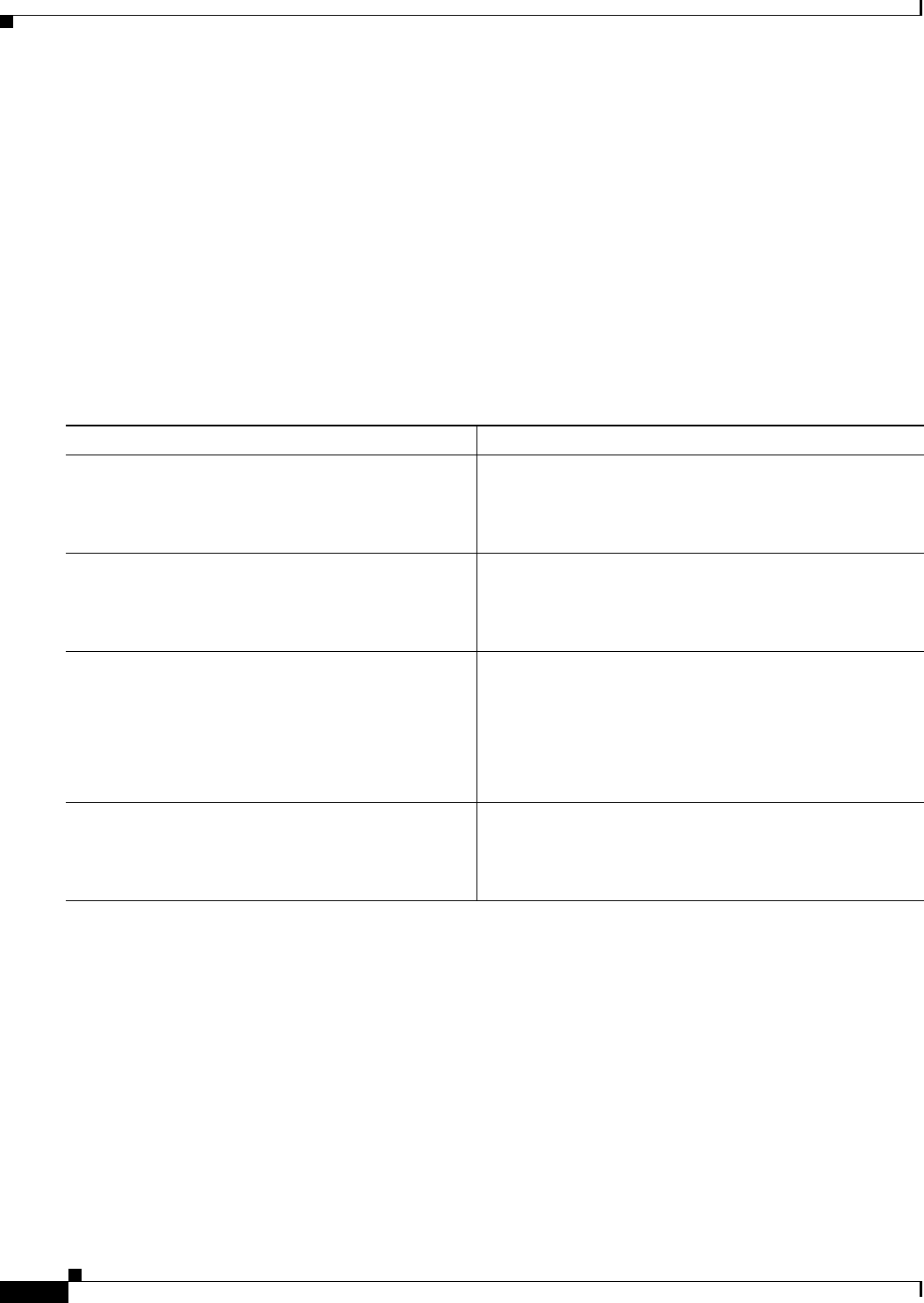
29-4
Cisco ASR 901 Series Aggregation Services Router Software Configuration Guide
OL-23826-09
Chapter 29 Configuring Multihop Bidirectional Forwarding Detection
Configuration Examples for Multihop BFD
Configuring a Multihop BFD Map
After configuring the interval timers and authentication in a template, you must configure a map to
associate the template with unique source-destination address pairs for multihop BFD sessions.
SUMMARY STEPS
1. enable
2. configure terminal
3. bfd mapipv4 vrf vrf-name destination-address/length source-address/length template-name
4. end
DETAILED STEPS
Configuration Examples for Multihop BFD
This section provides the configuration example for multihop BFD.
Example : Configuring Multihop BFD
The following example shows how to configure BFD in a BGP network. In the following example, the
simple BGP network consists of Router A and Router B. Fast Ethernet interface 0/1 on Router A is
connected to the same network as Fast Ethernet interface 6/0 in Router B.
Configuration for Router A
Command or Action Purpose
Step 1
enable
Example:
Router> enable
Enables privileged EXEC mode.
• Enter your password if prompted.
Step 2
configure terminal
Example:
Router# configure terminal
Enters global configuration mode.
Step 3
bfd mapipv4 vrf
vrf-name
destination-address/length
source-address/length template-name
Example:
Router(config)# bfd-template multi-hop
mh-template1
Configures a BFD map and associates it with the template.
Step 4
end
Example:
Router(config)# end
Returns the router to privileged EXEC mode.


















