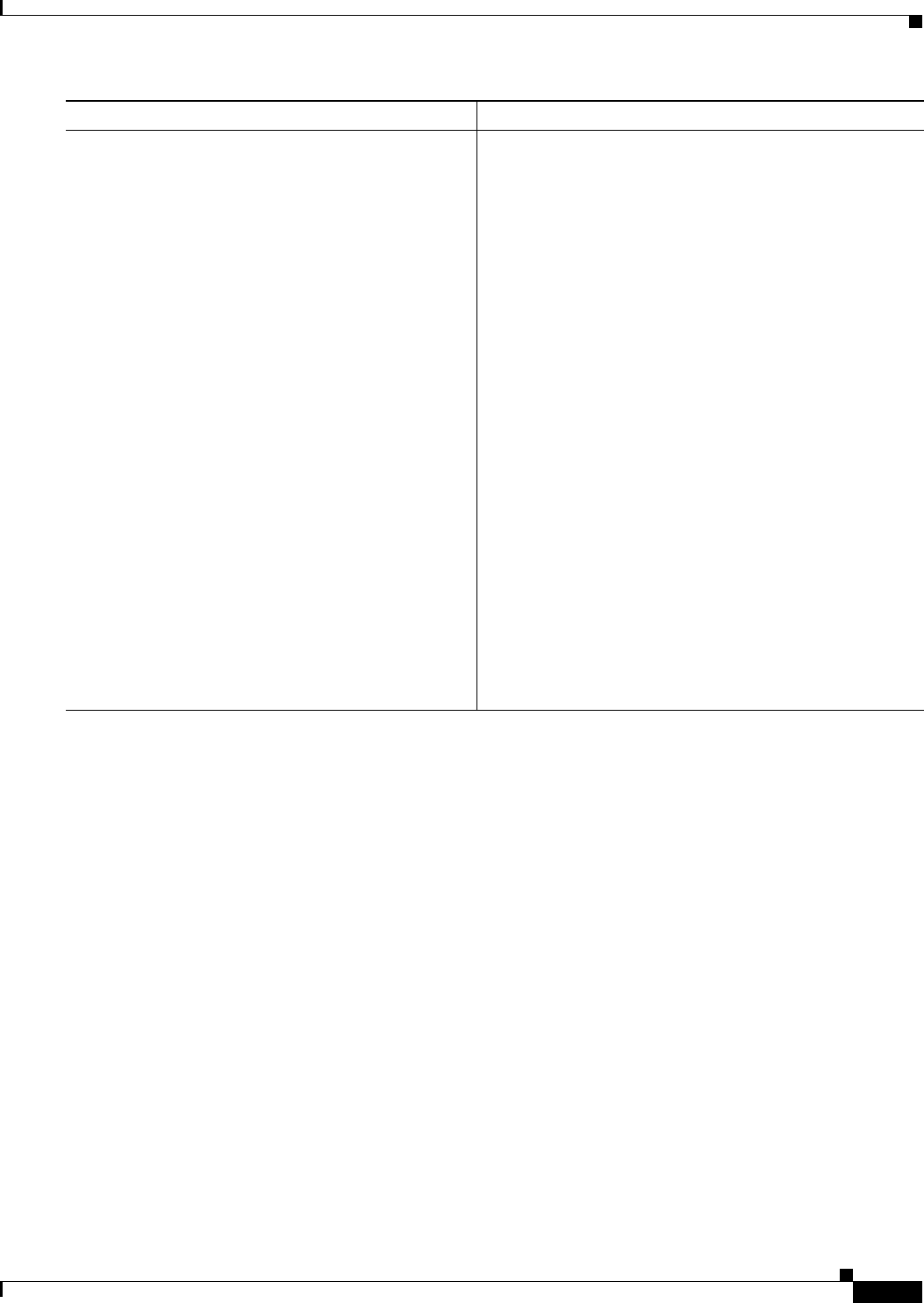
32-11
Cisco ASR 901 Series Aggregation Services Router Software Configuration Guide
OL-23826-09
Chapter 32 IPv6 Support on the Cisco ASR 901 Router
How to Configure IPv6 Support on the Cisco ASR 901 Router
Enabling Stateless Auto-Configuration
SUMMARY STEPS
1. enable
2. configure terminal
3. interface type number
4. ipv6 address autoconfig
Step 3
ipv6 route
{
ipv6-prefix / prefix-length
ipv6-address
|
interface-type interface-number
[
ipv6-address
]}
[
administrative-distance
]
[
administrative-multicast-distance
|
unicast |
multicast]
[tag
tag
]
Example:
Router(config)# ipv6 route 2001::/64 5::5 100
Configures a static default IPv6 route.
• ipv6-prefix—The IPv6 network that is the destination of
the static route. This could also be a host name when
static host routes are configured.
• prefix-length—The length of the IPv6 prefix.
• ipv6-address—(Optional) The IPv6 address of the next
hop that can be used to reach the specified network.
• interface-type—Interface type.
• interface-number—Interface number.
• administrative-distance—(Optional) An administrative
distance. The default value is 1, which gives static
routes precedence over any other type of route except
connected routes.
• administrative-multicast-distance—(Optional) The
distance used when selecting this route for multicast
Reverse Path Forwarding (RPF).
• unicast—(Optional) Specifies a route that must not be
used in multicast RPF selection.
• multicast—(Optional) Specifies a route that must not
be populated in the unicast Routing Information Base
(RIB).
• tag—(Optional) Tag value that is used as a “match”
value for controlling redistribution via route maps.
Command or Action Purpose


















