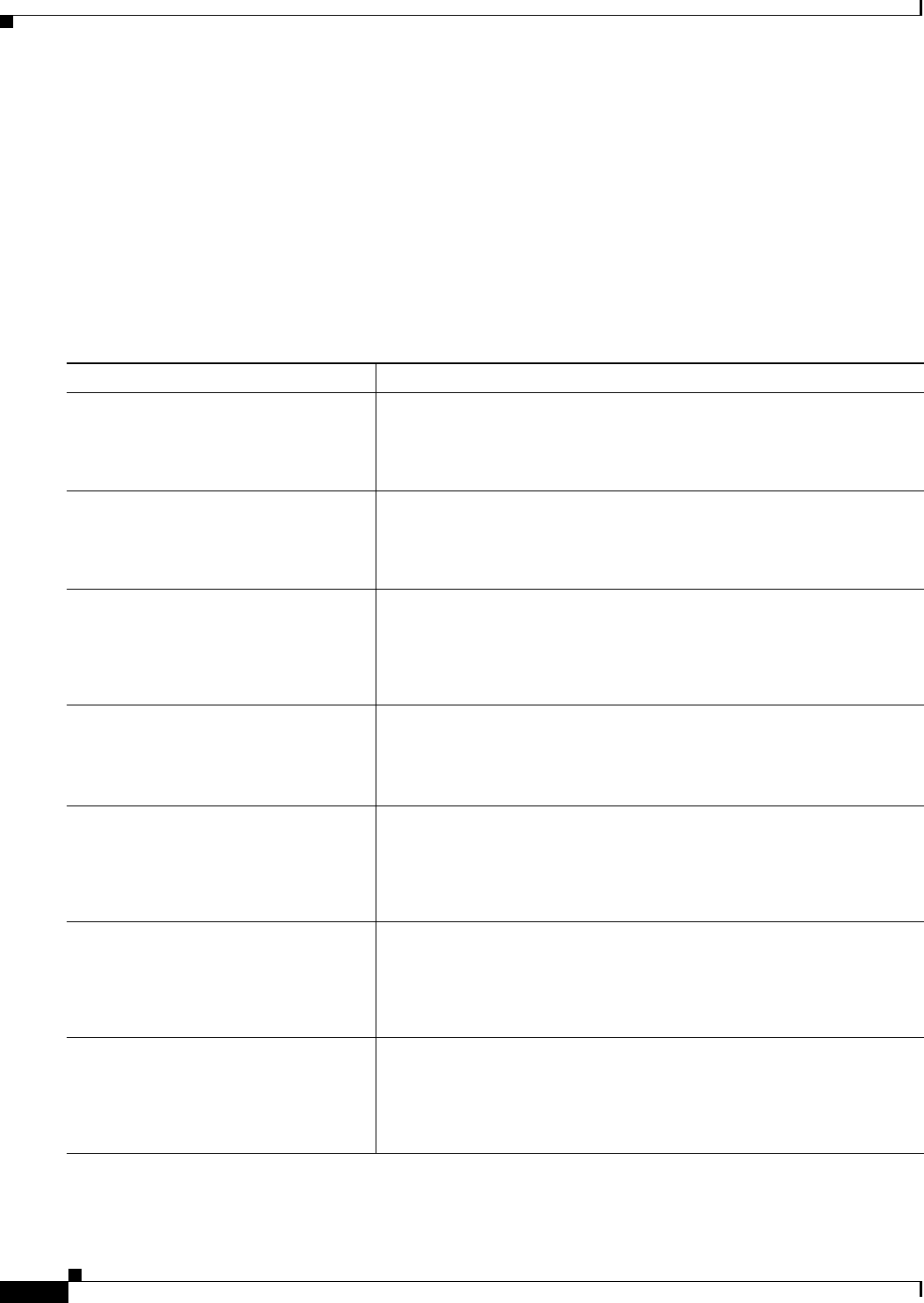
24-68
Cisco ASR 901 Series Aggregation Services Router Software Configuration Guide
OL-23826-09
Chapter 24 Configuring QoS
Extending QoS for MLPPP
14. set mpls experminetal topmost number
15. set ip dscp value
16. queue-limit queue-limit-size packets
17. class class-default
18. bandwidth percent bandwidth-percent
19. exit
DETAILED STEPS
Command Purpose
Step 1
enable
Example:
Router> enable
Enables privileged EXEC mode.
• Enter your password if prompted.
Step 2
configure terminal
Example:
Router# configure terminal
Enters global configuration mode.
Step 3
policy-map
policy-map-name
Example:
Router(config)# policy-map
mplsomlpppqos
Configures a policy map that can be attached to one or more interfaces and
enters QoS policy-map configuration mode.
• policy-map-name—Name of the policy map.
Step 4
class
class-name
Example:
Router(config-pmap)# class mplsexp
Specifies the name of the class whose policy you want to create.
• class-name—Name of the class to be configured or whose policy is
to be modified. The class name is used for both the class map and to
configure a policy for the class in the policy map.
Step 5
priority percent
percentage
Example:
Router(config-pmap-c)# priority
percent 10
Configures priority to a class of traffic belonging to a policy map.
• percentage—Total available bandwidth to be set aside for the priority
class.
Step 6
class
class-name
Example:
Router(config-pmap-c)# class
matchdscp
Specifies the name of the class whose policy you want to create.
Step 7
bandwidth percent
percentage
Example:
Router(config-pmap-c)# bandwidth
percent 20
Configures the bandwidth allocated for a class belonging to a policy map.
• percentage—Specifies the percentage of guaranteed bandwidth based
on an absolute percent of available bandwidth to be set aside for the
priority class or on a relative percent of available bandwidth.


















