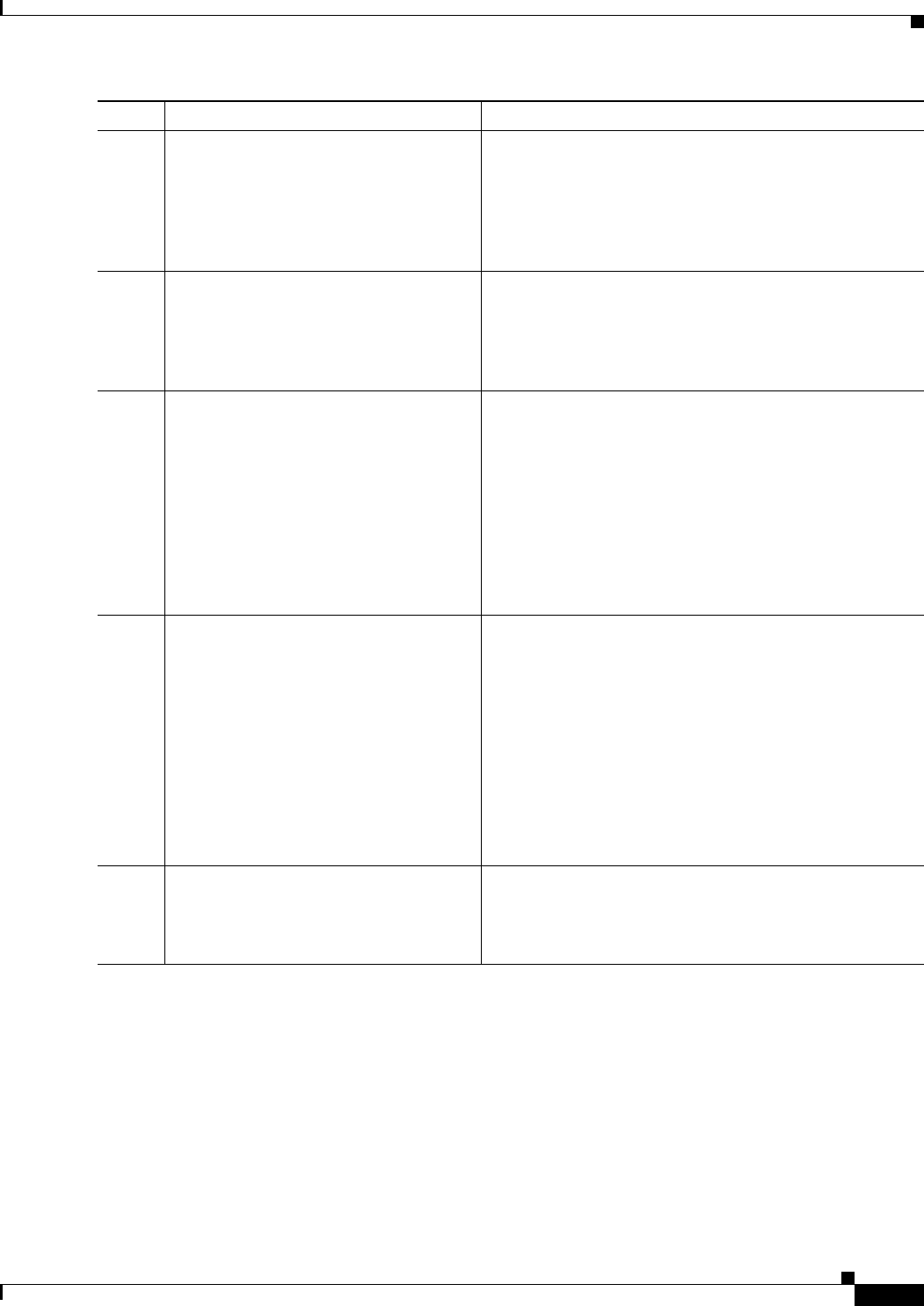
22-21
Cisco ASR 901 Series Aggregation Services Router Software Configuration Guide
OL-23826-09
Chapter 22 Configuring Clocking
Configuring PTP for the Cisco ASR 901 Router
Configuring Slave Ordinary Clock
Complete the following steps to configure a slave ordinary clock:
SUMMARY STEPS
1. enable
2. configure terminal
3. ptp clock ordinary domain domain
Step 7
transport ipv4 unicast interface
interface-type interface-number
Example:
Router(config-ptp-port)# transport
ipv4 unicast interface loopback 0
Sets port transport parameters.
• interface-type—The type of the interface.
• interface-number—The number of the interface.
Step 8
clock-destination
clock-ip-address
Example:
Router(config-ptp-port)#
clock-destination 8.8.8.1
Specifies the IP address of a clock destination when the
router is in PTP master mode.
Step 9
sync interval
interval
Example:
Router(config-ptp-port)# sync
interval -5
(Optional) Specifies the interval used to send PTP
synchronization messages. The intervals are set using log
base 2 values. The Cisco ASR 901 router supports the
following values:
• -5—1 packet every 1/32 seconds, or 32 packets per
second.
• -6—1 packet every 1/64 seconds, or 64 packets per
second.
The default is -6.
Step 10
announce interval
interval
Example:
Router(config-ptp-port)# announce
interval 2
(Optional) Specifies the interval for PTP announce
messages. The intervals are set using log base 2 values, as
follows:
• 4—1 packet every 16 seconds
• 3—1 packet every 8 seconds
• 2—1 packet every 4 seconds
• 1—1 packet every 2 seconds
• 0—1 packet every second
The default is 1.
Step 11
end
Example:
Router(config-ptp-port)# end
Exits clock port configuration mode and enters privileged
EXEC mode.
Command Purpose


















