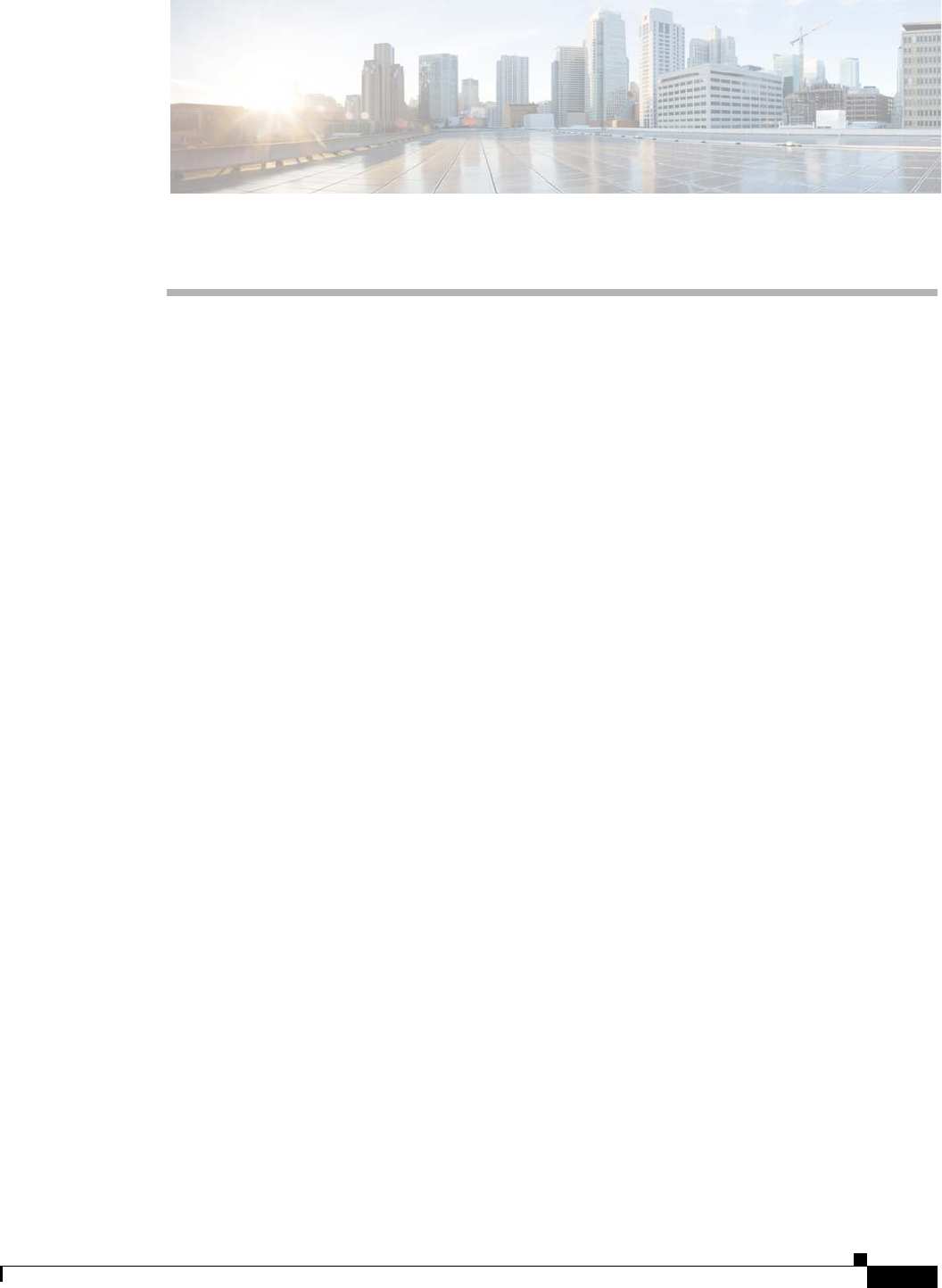
CHAPTER
30-1
Cisco ASR 901 Series Aggregation Services Router Software Configuration Guide
OL-23826-09
30
Bit Error Rate Testing
This feature module describes how to configure a Bit Error Rate Test (BERT) and display the test results
for channelized line cards in the Cisco ASR 901 Series Aggregation Services Routers.
Finding Feature Information
Your software release may not support all the features documented in this module. For the latest feature
information and caveats, see the release notes for your platform and software release. To find information
about the features documented in this module, and to see a list of the releases in which each feature is
supported, see the “Feature Information for Bit Error Rate Testing” section on page 30-6.
Use Cisco Feature Navigator to find information about platform support and Cisco software image
support. To access Cisco Feature Navigator, go to http://www.cisco.com/go/cfn. An account on
Cisco.com is not required.
Contents
• Prerequisites, page 30-1
• Restrictions, page 30-2
• Feature Overview, page 30-2
• How to Configure BERT, page 30-2
• Configuration Examples, page 30-5
• Additional References, page 30-5
• Feature Information for Bit Error Rate Testing, page 30-6
Prerequisites
• To run BERT in unframed mode on a controller, you should set the “framing” configuration of the
controller to “unframed”.
• When running BERT, your system expects to receive the same pattern that it is transmitting. If traffic
is not being transmitted or received, create a back-to-back loopback BERT on the link or in the
network, and send out a predictable stream to ensure that you receive the same data that was
transmitted.


















