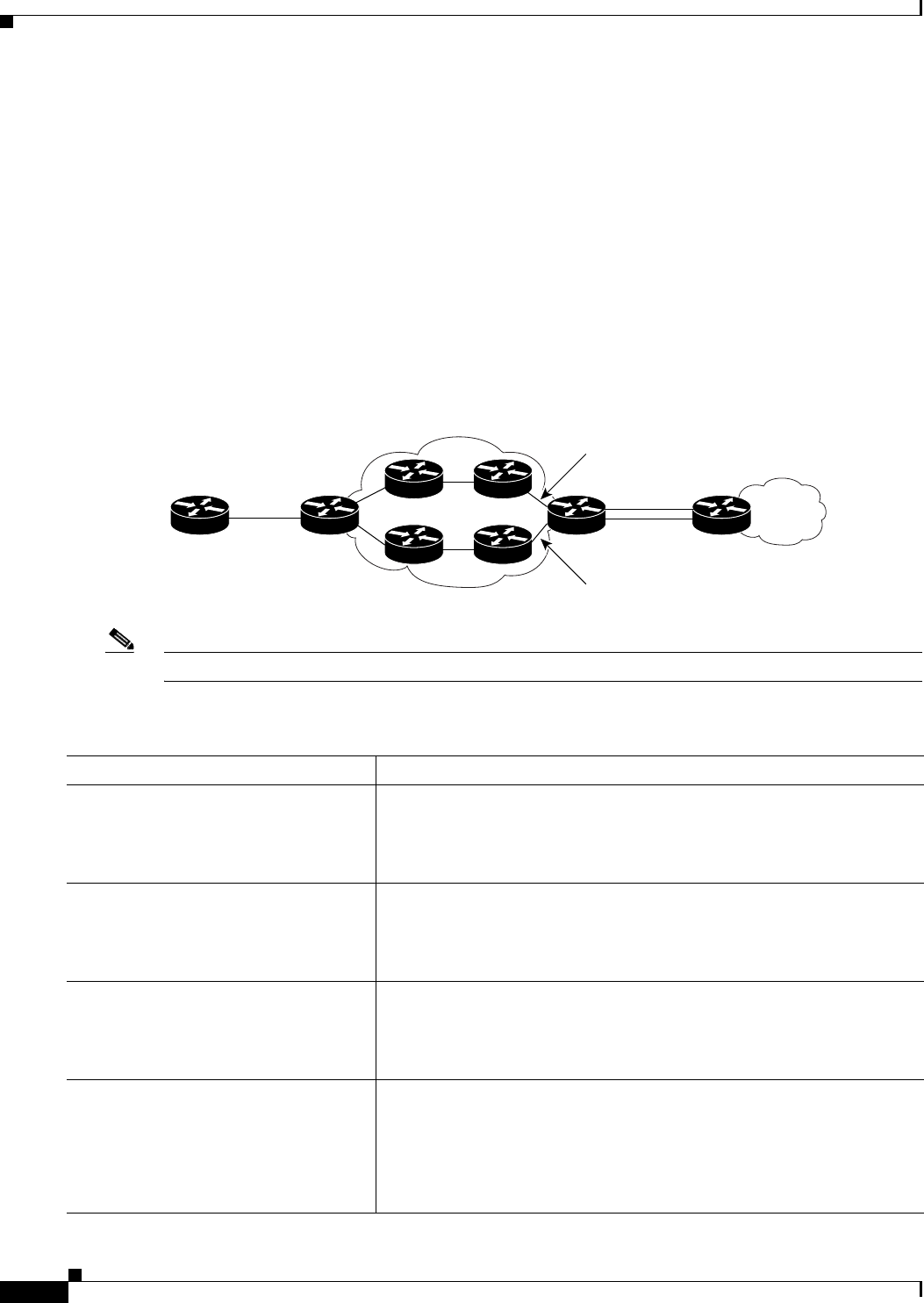
21-20
Cisco ASR 901 Series Aggregation Services Router Software Configuration Guide
OL-23826-09
Chapter 21 Configuring Pseudowire
Configuring L2VPN Pseudowire Redundancy
Configuring L2VPN Pseudowire Redundancy
The Cisco ASR 901 router supports the L2VPN pseudowire redundancy feature that provides backup
service for circuit emulation (CEM) pseudowires. This feature enables the network to detect a failure,
and reroute the Layer 2 (L2) service to another endpoint that can continue to provide the service. This
feature also provides the ability to recover from a failure: either the failure of the remote PE router, or
of the link between the PE and the CE routers.
Configure pseudowire redundancy by configuring two pseudowires for the CEM interface: a primary
pseudowire and a backup (standby) pseudowire. If the primary pseudowire goes down, the router uses
the backup pseudowire in its place. When the primary pseudowire comes back up, the backup
pseudowire is brought down and the router resumes using the primary.
Figure 21-2 shows an example of pseudowire redundancy.
Figure 21-2 Pseudowire Redundancy
Note You must configure the backup pseudowire to connect to a different router than the primary pseudowire.
Complete the following steps to configure pseudowire redundancy on a CEM interface.
Primary
pseudowire
PE1
CE1
PE2
CE2
Backup
pseudowire
135058
Redundant
attachment
circuits
Command Purpose
Step 1
enable
Example:
Router> enable
Enables privileged EXEC mode.
• Enter your password if prompted.
Step 1
configure terminal
Example:
Router# configure terminal
Enters global configuration mode.
Step 2
controller {e1 | t1}
slot/port
Example:
Router(config)# controller t1 0/1
Selects an E1 or T1 controller.
Step 3
[number] cem-group group-number
{unframed | timeslots
timeslot
}
Example:
Router(config-controller)#
cem-group 5 timeslots 30}
Creates a CEM interface and assigns it a CEM group number.


















