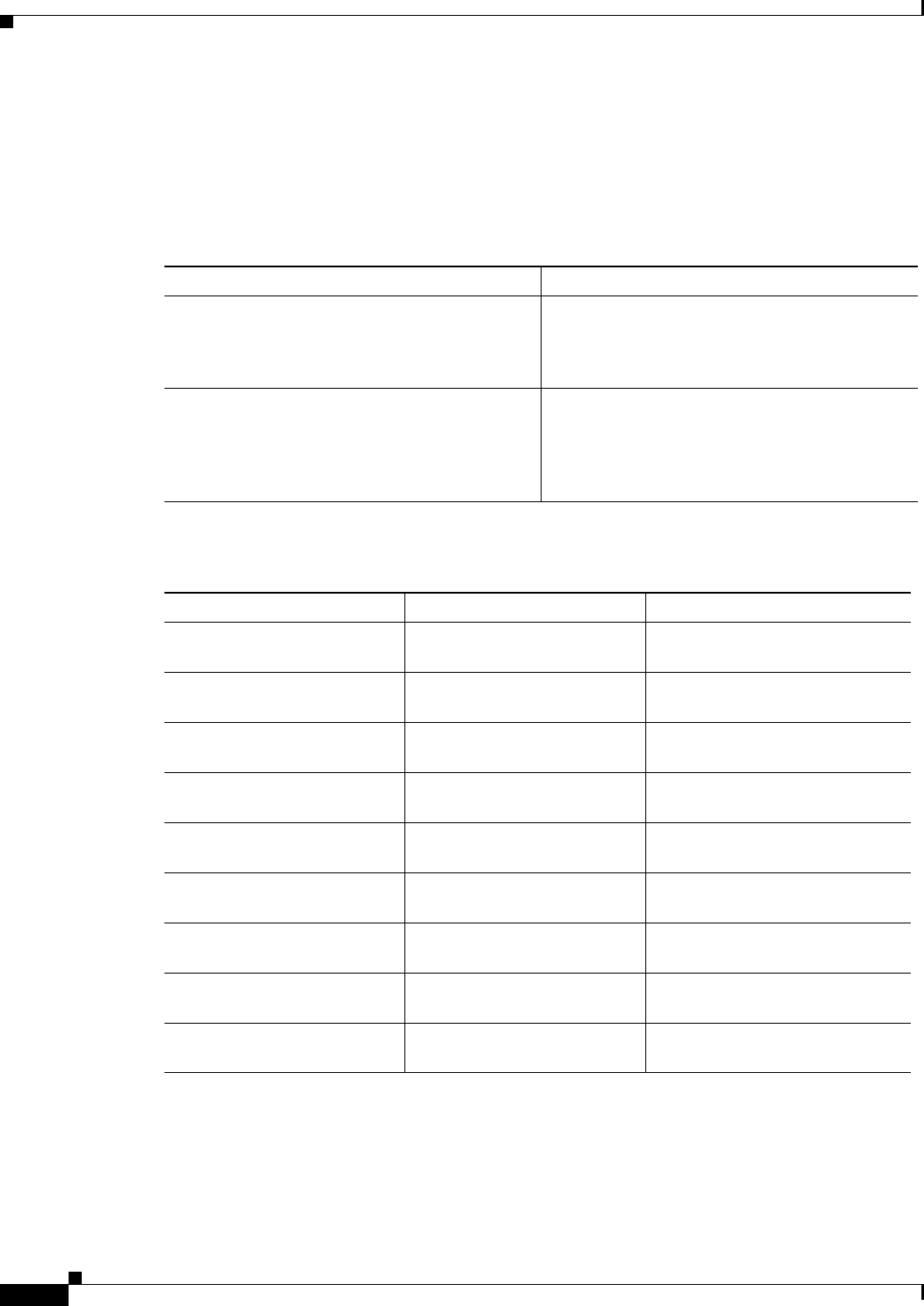
32-46
Cisco ASR 901 Series Aggregation Services Router Software Configuration Guide
OL-23826-09
Chapter32 IPv6 Support on the Cisco ASR 901 Router
Troubleshooting Tips
Troubleshooting Tips
Problems can occur in the IPv6 functionality due to misconfigurations. To enable IPv6 functionality, you
should enable IPv6 configurations at several places.
Some of the sample troubleshooting scenarios are provided below:
The following debug and show commands allows you to troubleshoot the IPv6 configuration.
Where to Go Next
For additional information on IPv6 Support on the Cisco ASR 901 routers, see the documentation listed
in the “Related Documents” section on page 32-47.
Problem Solution
IPv6 commands are not available. IPv6 is not enabled by default. Enable IPv6
functionality using ipv6 unicast-routing
command. Also, check to see if IPv6 is enabled on
the virtual templates.
No route advertisement is sent to the MN when
the IPv6 CP comes up.
The route advertisement is disabled on the
virtual-templates. Configure the
no ipv6 nd suppress-ra command to enable
route advertisement messages. Also, define a
valid prefix pool for IPv6.
Debug Commands Show Commands Platform Hardware Commands
debug ipv6 show ipv6 debug platform hardware cef
adjacency
debug ipv6 address show ipv6 interface debug platform hardware cef
backwalk
debug ipv6 icmp show ipv6 interface brief debug platform hardware cef
deaggregate
debug ipv6 interface show ipv6 route debug platform hardware cef
entry
debug ipv6 nd — debug platform hardware cef
interface
debug ipv6 packet — debug platform hardware cef
loadbalance
debug ipv6 pool — debug platform hardware cef
special
debug ipv6 routing — debug platform hardware cef
table
——debug platform hardware ether
idb


















