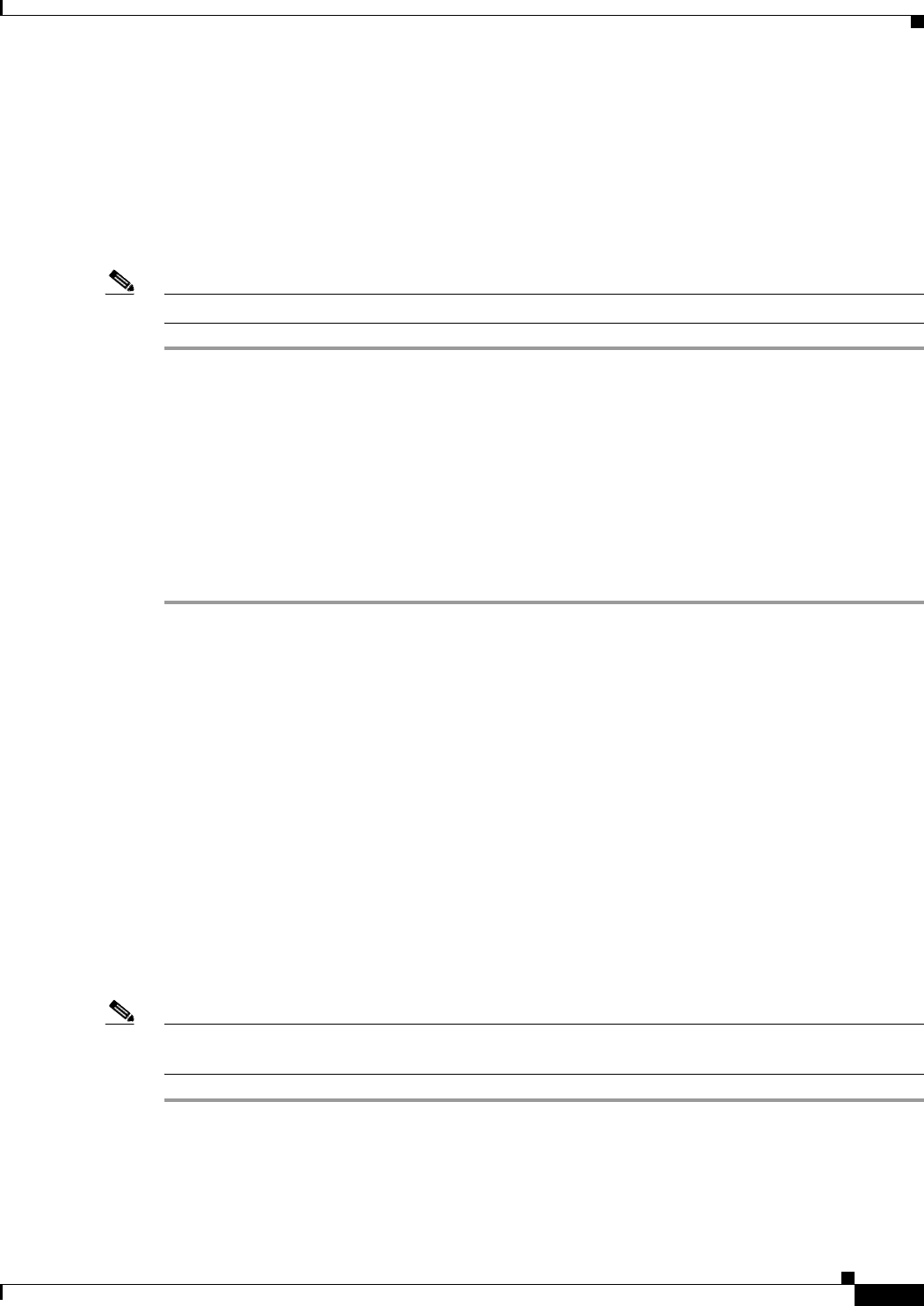
24-41
Cisco ASR 901 Series Aggregation Services Router Software Configuration Guide
OL-23826-09
Chapter 24 Configuring QoS
Configuring Quality of Service (QoS)
Step 5 Use the service-policy command to attach the policy map to an interface. The input and output
parameters specify the direction in which router applies the policy map.
Router(config-if)# service-policy input policy1
Step 6 Exit configuration mode.
Router(config-cmap)# end
Router#
Note You can use the show policy map interface command to verify your configuration.
Configuring MPLS Exp Bit Marking using a Pseudowire
You can also configure MPLS Exp bit marking within an EoMPLS pseudowire interface using the set
mpls experimental imposition command. MQC based policy configuration supersedes
pseudowire-class mode of configuring QoS marking. The MQC policy shall contain only class-default
with set action to achieve the same. Follow these steps to configure MPLS Exp bit marking using a
pseudowire interface.
Complete the following steps to apply a marking policy to a pseudowire:
Step 1 Enter the interface configuration mode.
Router(config)# interface gigabitethernet 0/0
Router(config-if)#
Step 2 Specify an EVC.
Router(config-if)# service instance 1 ethernet
Router(cfg-if-srv)#
Step 3 Specify an encapsulation type for the EVC.
Router(cfg-if-srv)# encapsulation dot1q 200
Step 4 Use the xconnect command with the service policy that uses the configuration defined in the pseudowire
class.
Router(cfg-if-srv)# xconnect 10.10.10.1 121
Router(cfg-if-srv)# service-policy in <mark-policy>
For more information about configuring marking, see the Cisco IOS Quality of Service Solutions
Configuration Guide, Release 12.2SR.
Note The Cisco ASR 901 does not support all of the commands described in the IOS Release 12.2SR
documentation.
Configuration Example
This is a sample configuration example for applying a marking policy to a pseudowire.


















