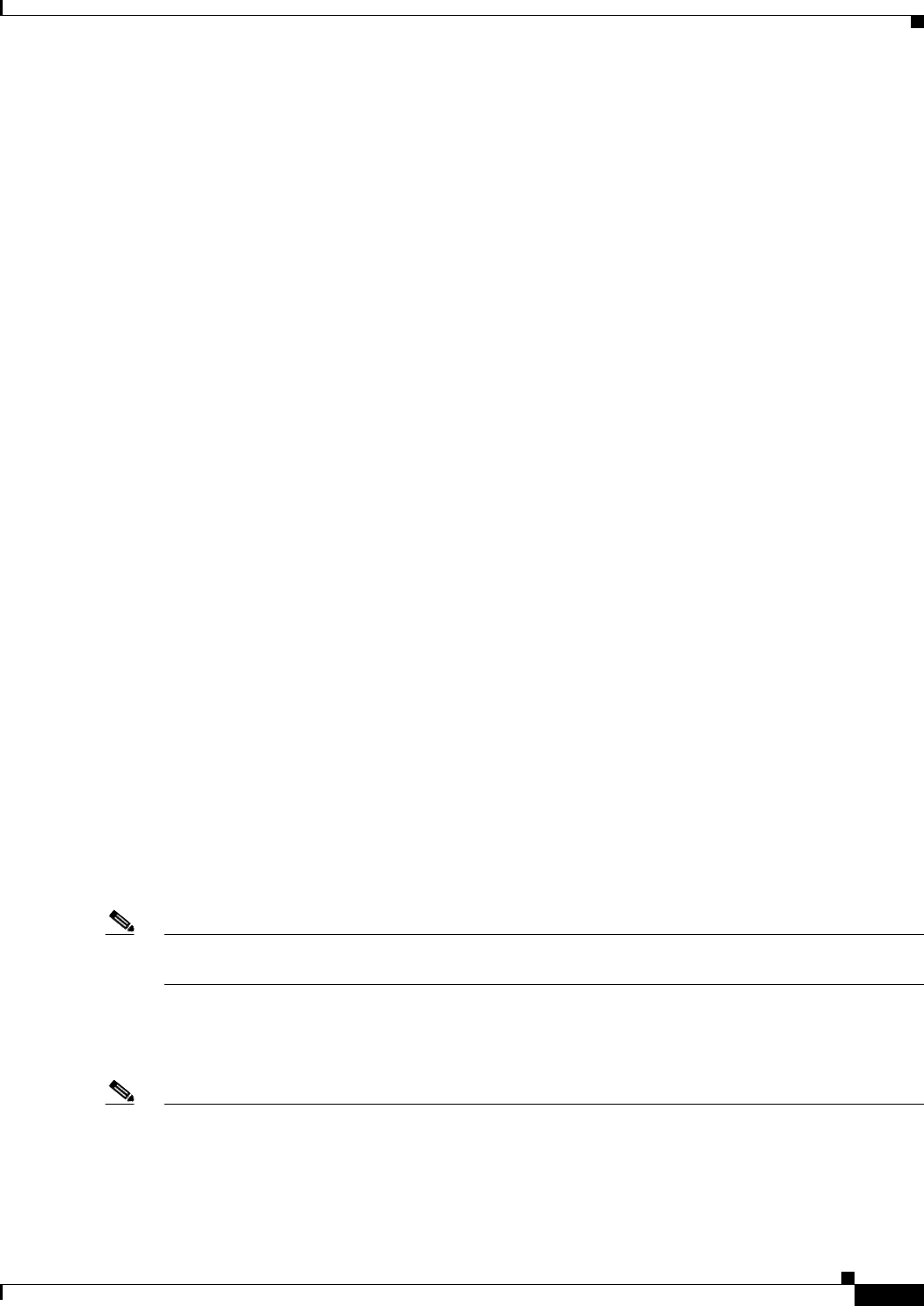
9-5
Cisco ASR 901 Series Aggregation Services Router Software Configuration Guide
OL-23826-09
Chapter 9 Configuring EtherChannels
Configuring Etherchannels
• Enable all LAN ports in an EtherChannel. If you shut down a LAN port in an EtherChannel, it is
treated as a link failure and its traffic is moved to one of the remaining ports in the EtherChannel.
• An EtherChannel will not form if one of the LAN ports is a Switched Port Analyzer (SPAN)
destination port.
• For Layer 2 EtherChannels:
–
Assign all LAN ports in the EtherChannel to the same VLAN or configure them as trunks.
–
If you configure an EtherChannel from trunking LAN ports, verify that the trunking mode is the
same on all the trunks. LAN ports in an EtherChannel with different trunk modes can operate
unpredictably.
–
An EtherChannel supports the same allowed range of VLANs on all the LAN ports in a trunking
Layer 2 EtherChannel. If the allowed range of VLANs is not the same, the LAN ports do not
form an EtherChannel.
–
LAN ports with different STP port path costs can form an EtherChannel as long they are
compatibly configured with each other. If you set different STP port path costs, the LAN ports
are still compatible for the formation of an EtherChannel.
–
An EtherChannel will not form if protocol filtering is set differently on the LAN ports.
• You can configure a maximum of eight port-channel interfaces, numbered from 1 to 8.
• After you configure an EtherChannel, the configuration that you apply to the port-channel interface
affects the EtherChannel. The configuration that you apply to the LAN ports affects only those LAN
ports to which you apply the configuration.
Configuring Etherchannels
This section contains the following topics:
• Configuring Channel Groups, page 9-5
• Configuring the LACP System Priority and System ID, page 9-6
• Configuring the LACP Transmit Rate, page 9-7
• Configuring EtherChannel Load Balancing, page 9-8
• Modifying MTU Size on Port-Channel, page 9-9
• EVC On Port-Channel, page 9-10
Note Ensure that the LAN ports are configured correctly (see the “EtherChannel Configuration Guidelines and
Restrictions” section on page 9-4).
Configuring Channel Groups
Note • When configuring Layer 2 EtherChannels, configure the LAN ports with the channel-group
command as described in this section, which automatically creates the port-channel logical
interface. You cannot add Layer 2 LAN ports into a manually created port-channel interface.


















