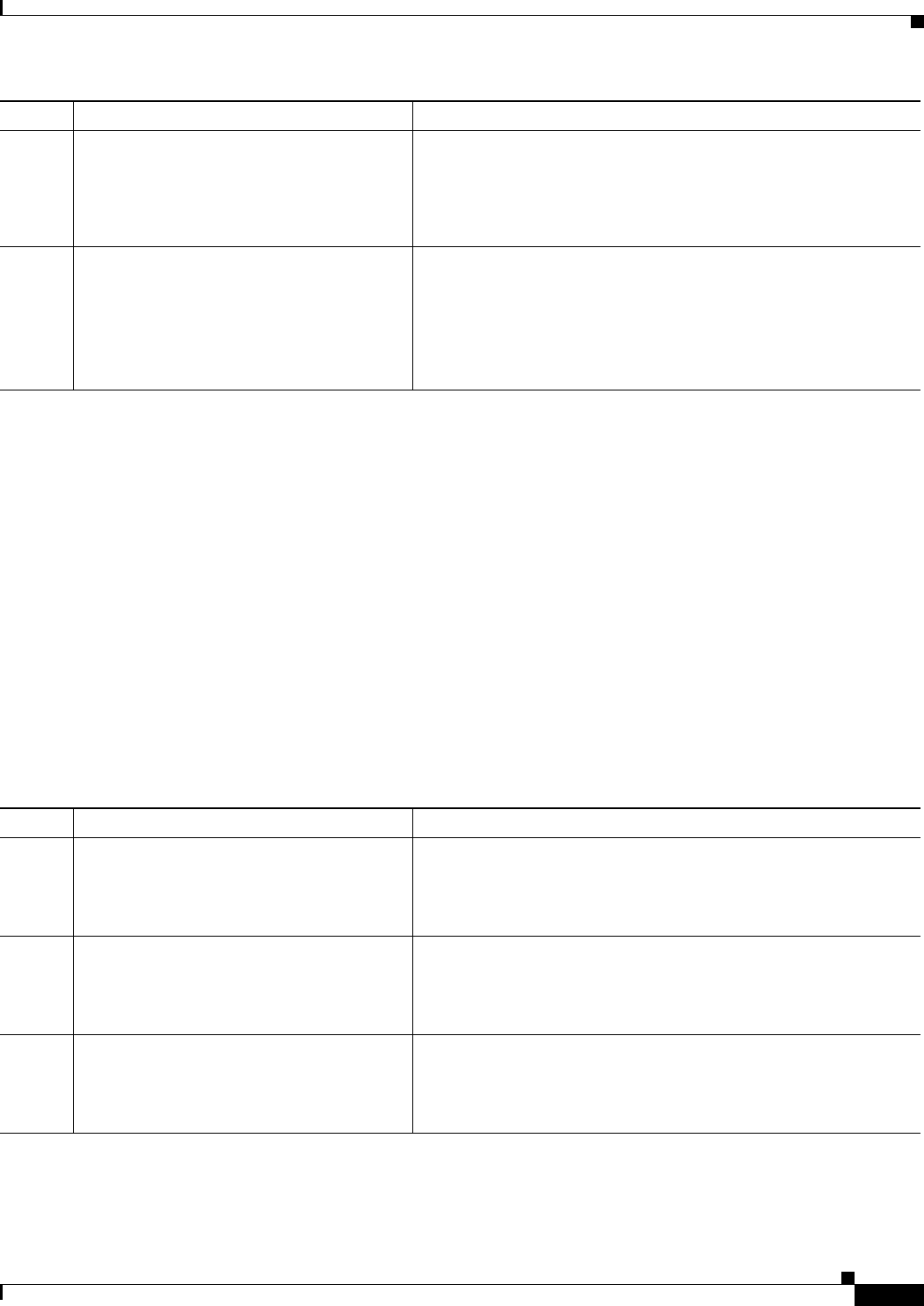
36-13
Cisco ASR 901 Series Aggregation Services Router Software Configuration Guide
OL-23826-09
Chapter 36 Configuring Inverse Muliplexing over ATM
How to Configure ATM Class of Service
Configuring Unspecified Bit Rate Plus
Complete the following steps to configure Unspecified Bit Rate Plus (UBR+) QoS class for an ATM
permanent virtual circuit () and to specify the bandwidth on the Cisco ASR 901 series router.
SUMMARY STEPS
1. enable
2. configure terminal
3. interface ATMslot/imagroup-number
4. pvc VPI/VCI l2transport
5. ubr+ pcr-rate mcr-rate
DETAILED STEPS
Step 4
pvc
VPI/VCI
l2transport
Example:
Router(config-if)# pvc 100/12
l2transport
Specifies the VPI and VCI of the PVC and configures the PVC in
layer 2 transport mode.
• l2transport is an optional field.
Step 5
ubr
rate
Example:
Router(config-if-atm-vc)# ubr 16000
Configures the UBR QoS class for an ATM permanent virtual circuit
(PVC) and specifies the bandwidth. By default a value is set to UBR
ATM class of service with the rate equal to the bandwidth of the
IMA interface, which in turn is a product of the number of active
IMA links and the bandwidth of each link.
• rate—Peak cell rate in Kbps.
Command Purpose
Command Purpose
Step 1
enable
Example:
Router> enable
Enables privileged EXEC mode.
• Enter your password if prompted.
Step 2
configure terminal
Example:
Router# configure terminal
Enters the global configuration mode.
Step 3
interface ATM
slot
/IMA
group-number
Example:
Router(config)# interface ATM1/IMA0
Configures an ATM interface and enters the interface configuration
mode.


















