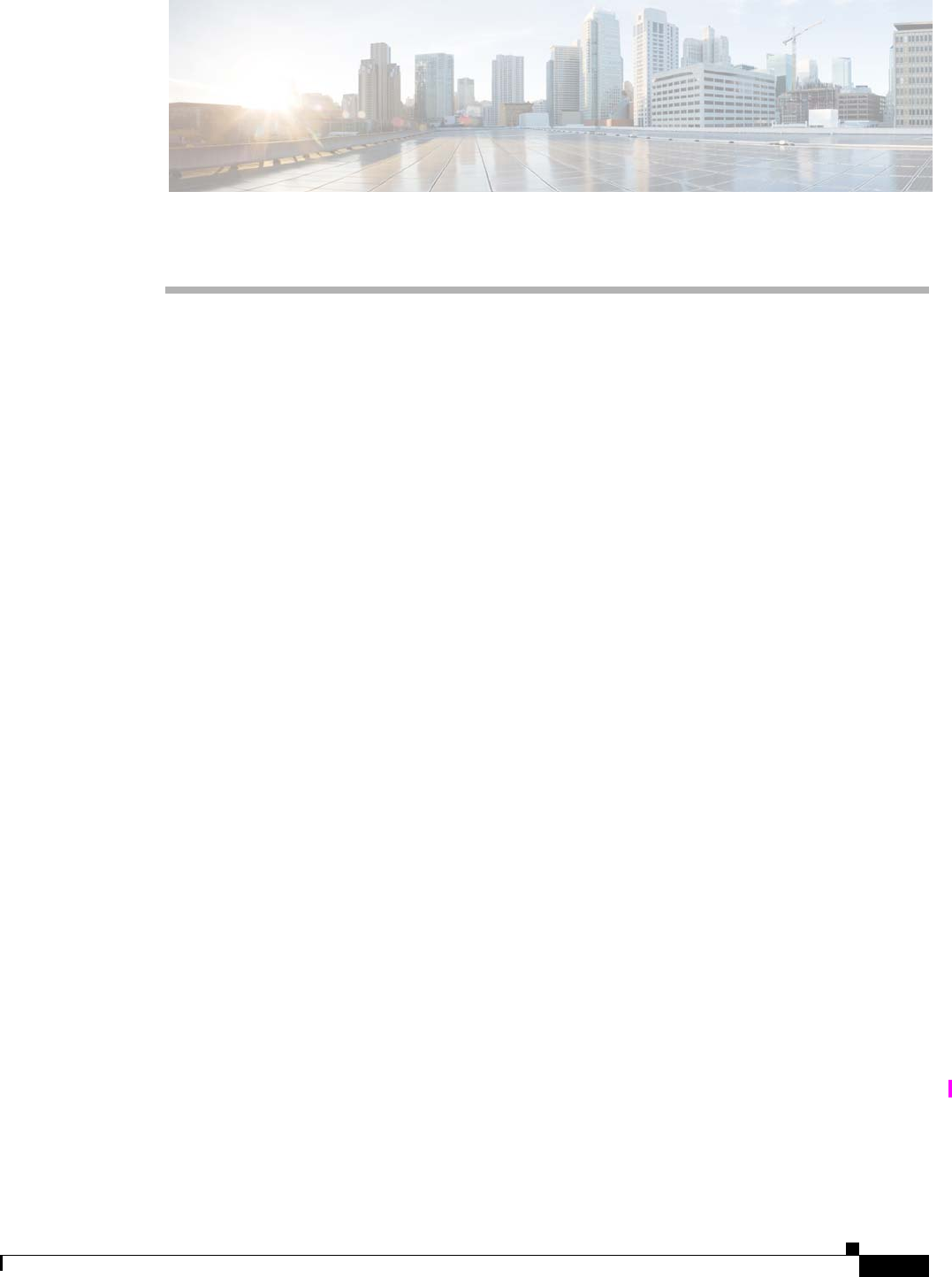
CHAPTER
40-1
Cisco ASR 901 Series Aggregation Services Router Software Configuration Guide
OL-23826-09
40
Digital Optical Monitoring
This feature module provides information on the digital optical monitoring (DOM) feature for the
Cisco ASR 901 Series Aggregation Services Router.
Finding Feature Information
Your software release may not support all the features documented in this module. For the latest feature
information and caveats, see the release notes for your platform and software release. To find information
about the features documented in this module, and to see a list of the releases in which each feature is
supported, see the “Feature Information for Digital Optical Monitoring” section on page 40-13.
Use Cisco Feature Navigator to find information about platform support and Cisco software image
support. To access Cisco Feature Navigator, go to http://www.cisco.com/go/cfn. An account on
Cisco.com is not required.
Contents
• Feature Overview, page 40-1
• How to Enable Transceiver Monitoring, page 40-2
• Examples, page 40-3
• Additional References, page 40-12
• Feature Information for Digital Optical Monitoring, page 40-13
Feature Overview
The ASR 901 router supports DOM as per the standard SFF-8724 Multi-Source Agreement (MSA). This
feature allows monitoring real-time parameters of the router, such as optical input and output power,
temperature, laser bias current, and transceiver supply voltage. These parameters are monitored against
the threshold values. The real-time DOM parameters can be monitored using command line interface or
SNMP interface. Effective with Cisco IOS Release 15.3(3)S, Cisco ASR 901 supports DOM for both 1G
and 10G SFPs.
DOM allows the user to view the threshold violation messages. To display the threshold violation
messages, you must enable transceiver monitoring. For information on enabling transceiver monitoring,
see “How to Enable Transceiver Monitoring” section on page 40-2.


















