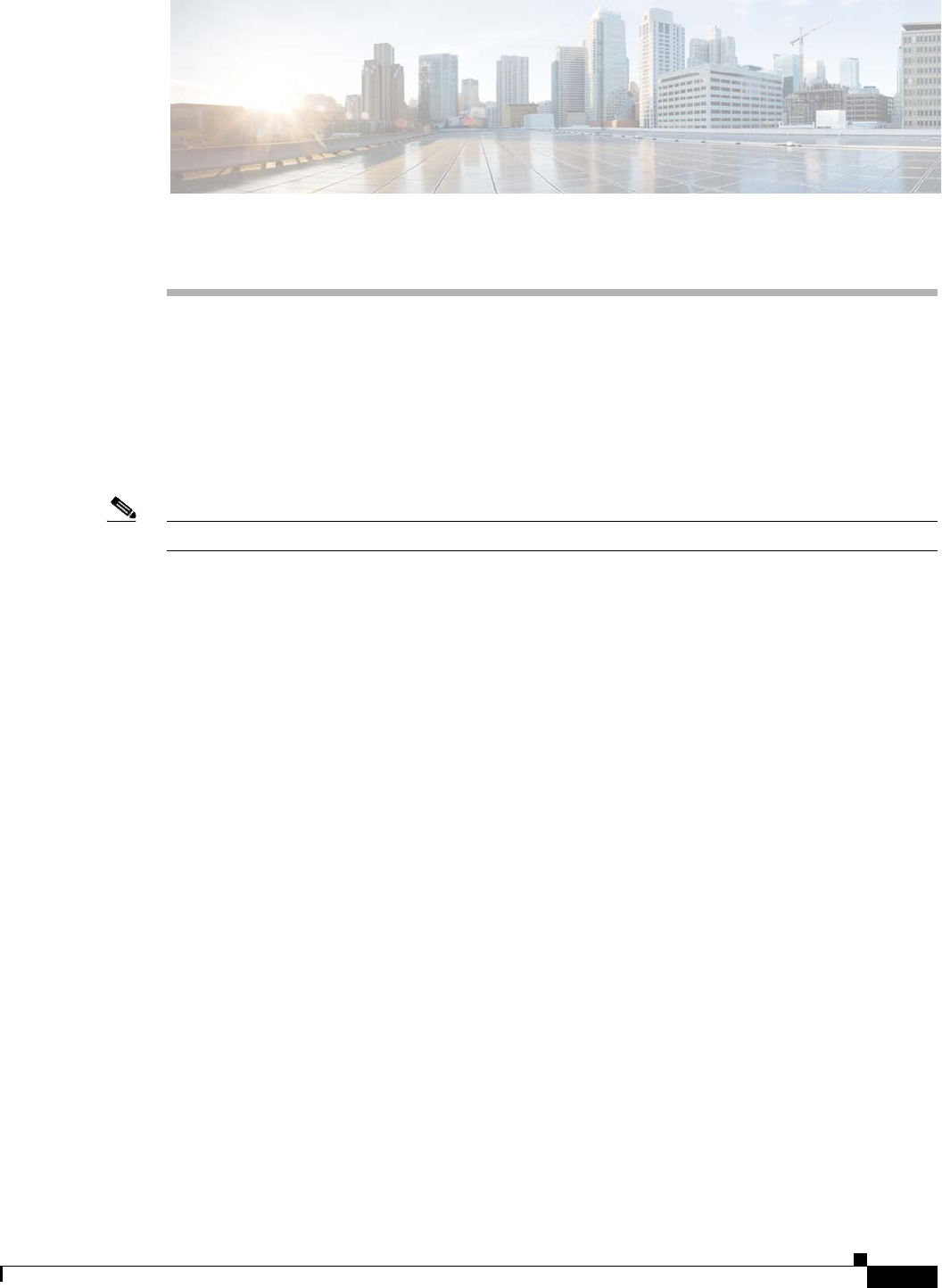
CHAPTER
24-1
Cisco ASR 901 Series Aggregation Services Router Software Configuration Guide
OL-23826-09
24
Configuring QoS
This chapter describes how to configure quality of service (QoS) by using the modular QoS CLI (MQC)
on the Cisco ASR 901 router. With QoS, you can provide preferential treatment to certain types of traffic
at the expense of others. When QoS is not configured, the router offers the best-effort service to each
packet, regardless of the packet contents or size. It sends the packets without any assurance of reliability,
delay bounds, or throughput. MQC provides a comprehensive hierarchical configuration framework for
prioritizing or limiting specific streams of traffic.
Note IPv6 QoS is supported only from Cisco IOS Release 15.2(2)SNG onwards.
Finding Feature Information
Your software release may not support all the features documented in this module. For the latest feature
information and caveats, see the release notes for your platform and software release. To find information
about the features documented in this module, and to see a list of the releases in which each feature is
supported, see the “Feature Information for Configuring QoS” section on page 24-88.
Use Cisco Feature Navigator to find information about platform support and Cisco software image
support. To access Cisco Feature Navigator, go to http://www.cisco.com/go/cfn. An account on
Cisco.com is not required.
Contents
• Understanding QoS, page 24-2
• Configuring Quality of Service (QoS), page 24-25
• QoS Treatment for Performance-Monitoring Protocols, page 24-62
• Additional References, page 24-87
• Feature Information for Configuring QoS, page 24-88


















