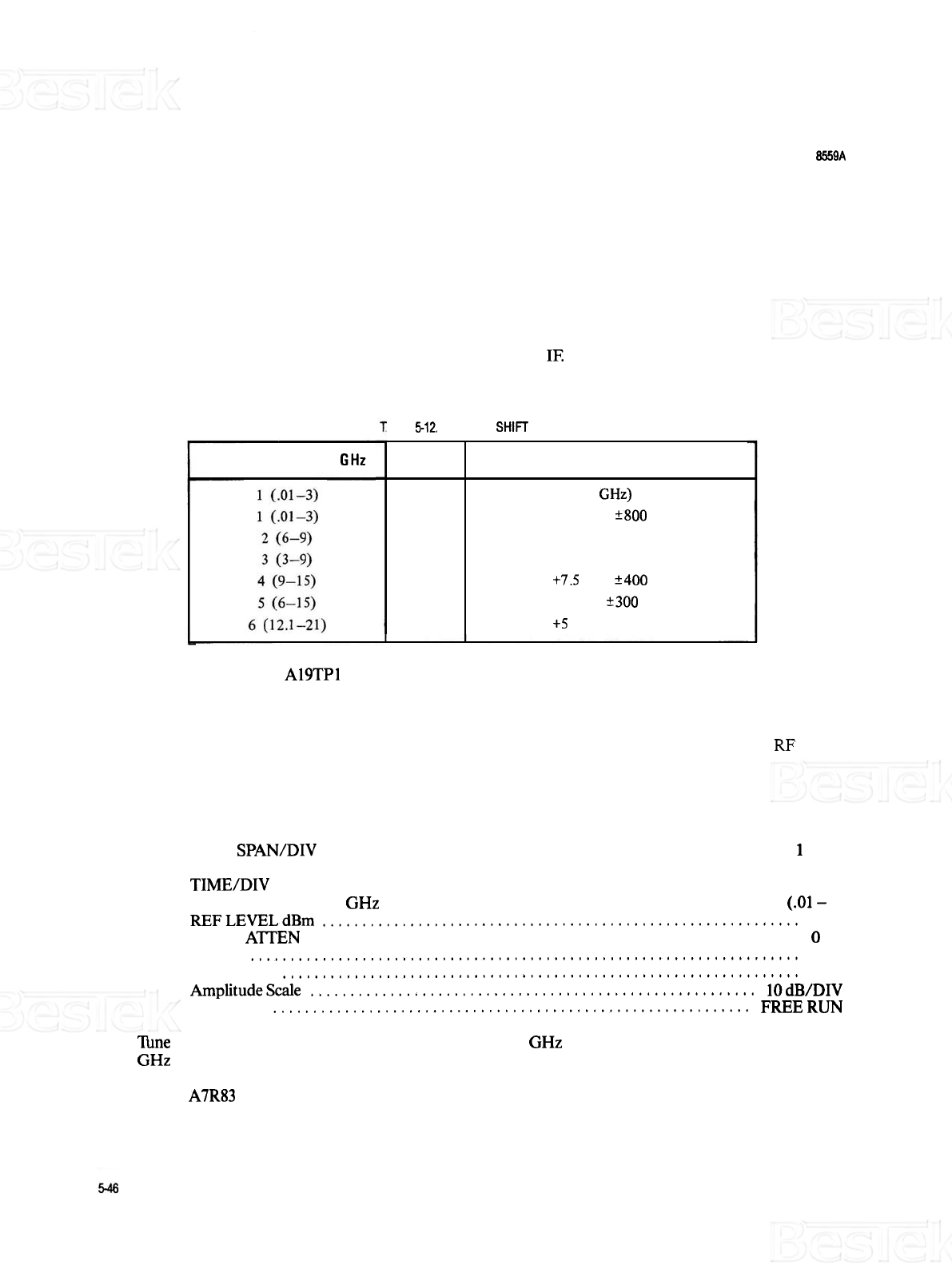
ADJUSTMENTS
MODEL
8559A
ADJUSTMENTS
5
-
25. FIRST CONVERTER ADJUSTMENTS (Cont'd)
Alternate IF First LO Shift Check
15.
Press front
-
panel ALT IF pushbutton IN to activate alternate IE
16. Verify YTO frequency shift according to Table 5
-
12.
FREQUENCY BAND
GHz
17.
Remove jumper from
A19TPl DIODE BIAS to ground.
FM Driver Sensitivity and Delay Compensation Adjustment
ABLE
5-12.
FIRST LO SHIFT CHECK
18. Disconnect frequency counter from spectrum analyzer RF Input and connect comb generator to
RF
Input.
ALT IF
OFF
ON
ON
ON
ON
ON
ON
19. Set comb generator for 1 MHz comb teeth.
FREQUENCY COUNTER INDICATION
Reference
(6.000 GHz)
Reference
-
15
MHz 5800 kHz
Reference
+
15
MHz 5800 kHz
Reference
-
7.5
MHz 5400 kHz
Reference
+7.5
MHz +400 kHz
Reference
-
5
MHz +300 kHz
Reference
+5
MHz
5300 kHz
20. Set spectrum analyzer controls
as
follows:
..........................................................
FREQ SPAN/DIV 1 MHz
..................................................................
RES BW 30 kHz
................................................................
TIME/DIV AUTO
...........................................
FREQUENCY BAND GHz
Band
1
(.01- 3)
REFLEVELdBm
............................................................
-
20
..............................................................
INPUT ATTEN 0 dB
ALTIF
.....................................................................
OFF
SIGIDENT
.................................................................
OFF
Amplitudescale
........................................................
10dB/DIV
TRIGGER
............................................................
FREERUN
21. Tbne front
-
panel TUNING control for approximately 1.5 GHz indication on front
-
panel FREQUENCY
GHz display.
22. Adjust
A7R83 DC (Delay Compensation) until the comb teeth on the left half of the mainframe CRT
display have the same approximate spacing
as
those on the right half.


















