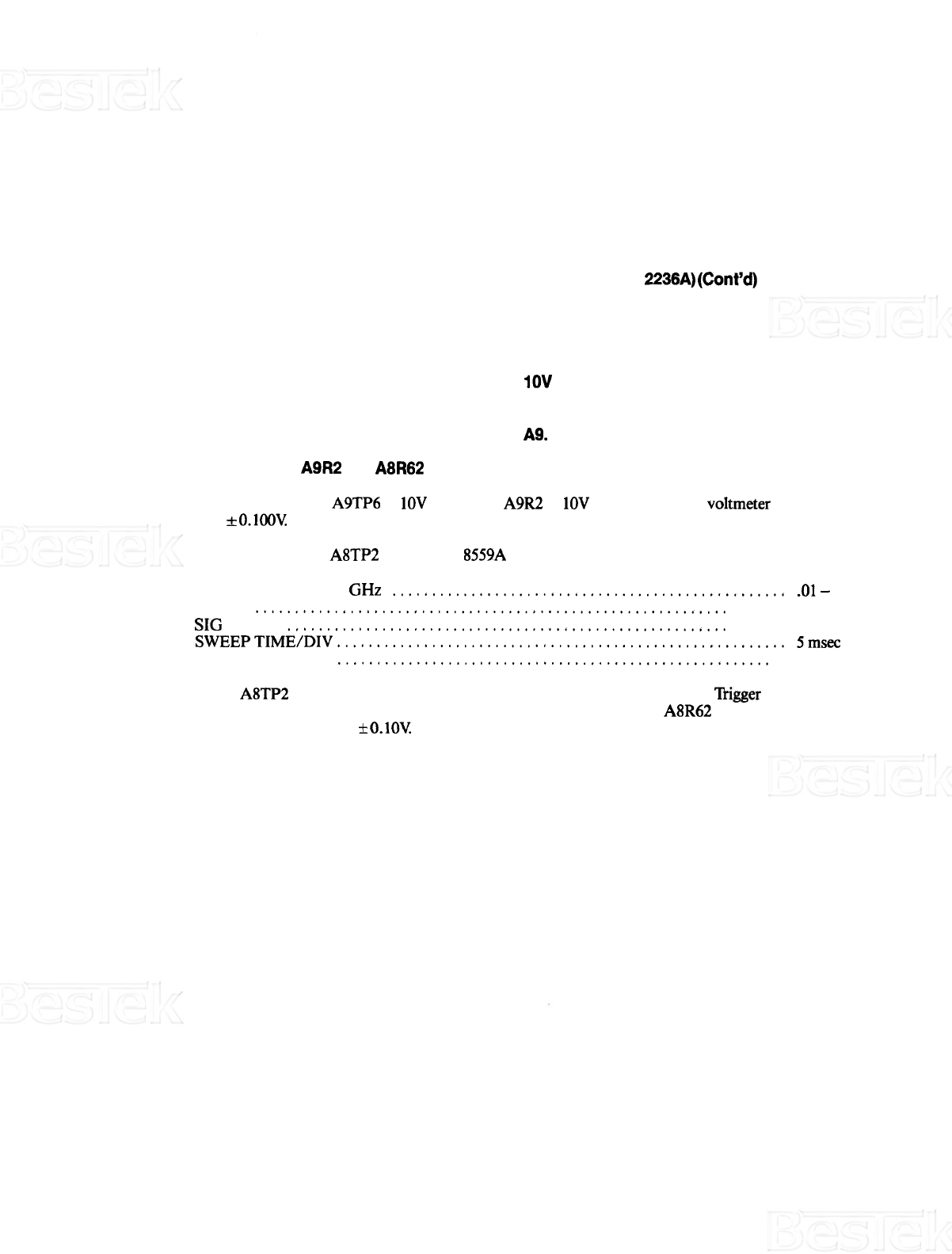
ADJUSTMENTS
5
-
17.
POWER SUPPLY CHECKS AND ADJUSTMENTS (SERIAL PREFIX 2236A) (Cont'd)
6.
Remove extender board and reinstall Frequency Control Assembly A7.
NOTE
The two following voltage adjustments,
+
10V and VO (Varactor Offset),
must be adjusted while analyzer is still cold (during first five minutes after
turn
-
on). If instrument has been operating longer than five minutes, turn off
mainframe and remove assemblies A8 and
A9. Let assemblies A8 and A9
cool on bench for
15
minutes. Replace the two assemblies and proceed with
adjustment of
A9R2 and A8R62 during the first five minutes after turn
-
on.
7.
Connect digital voltmeter to A9TP6
+
10V and adjust A9R2
+
10V adjustment for a vokmeter indication
of
+
10.000
Zk
0.100V.
8.
Connect digital voltmeter to
A8TP2 VO. Set HP 8559A controls as follows:
FREQUENCY BAND
GHz
..................................................
.01-
3
ALT IF
............................................................
ON (depressed)
SIC IDENT
........................................................
ON (depressed)
SWEEPTIME/DIV
.........................................................
5msec
SWEEP TRIGGER
.......................................................
SINGLE
9. The voltage at
A8TP2 will change (between two values) each time a sweep is triggered. l'kigger the sweep a
few times and select the sweep that yields the least negative VO voltage. Adjust
A8R62
VO
adjustment for
a
voltmeter indication of
-
2.00
+_
0.10V.


















