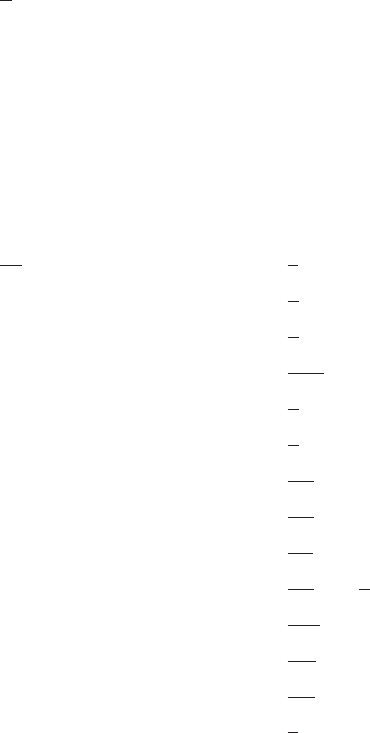
The changes you make through CONFIG are kept in a configuration database in
nonvolatile memory and are recalled when you restart the router.
Qconfig
Use the qconfig command to initiate Quick Config. Quick Config allows you to
configure parameters for interfaces, boot records, and bridging and routing
protocols without entering separate configuration environments.
Syntax:
qconfig
Note: For complete information on using the Quick Config software provided with
your router, see “Appendix A. Quick Configuration Reference” on page 651.
Set
Use the set command to configure various system-wide parameters.
Syntax:
set
contact-person...
baud-rate
data-link...
down-notify...
global-buffers
hostname
inactivity-timer
input-low-water
location...
logging disposition
packet-size
prompt-level
receive-buffers
spare-interfaces
baud-rate
Sets the console baud rate. The valid options are 0 (for autobaud), 300,
1200, 2400, 4800, 9600, 19200, and 38400.
contact-person
sysContact
Sets the name or identification of the contact person for this managed
SNMP node. There is a limit of 80 characters for the
sysContact
name
length.
This variable is for information purposes only and has no effect on router
operation. It is useful for SNMP management identification of the system.
data-link
type interface#
Select the data link type for a serial interface. The
type
can be one of:
CONFIG Commands
Chapter 6. Configuring and Monitoring the CONFIG Process 75
|
|
|
|
|
|
|
|
|
|
|
|
|


















